You connect your Android phone to a Wi-Fi network for most of your internet needs. A Wi-Fi network allows large files and applications to be installed and updated more quickly. Sometimes when your Android phone fails to connect to Wi-Fi networkyou will need to switch to your mobile data.
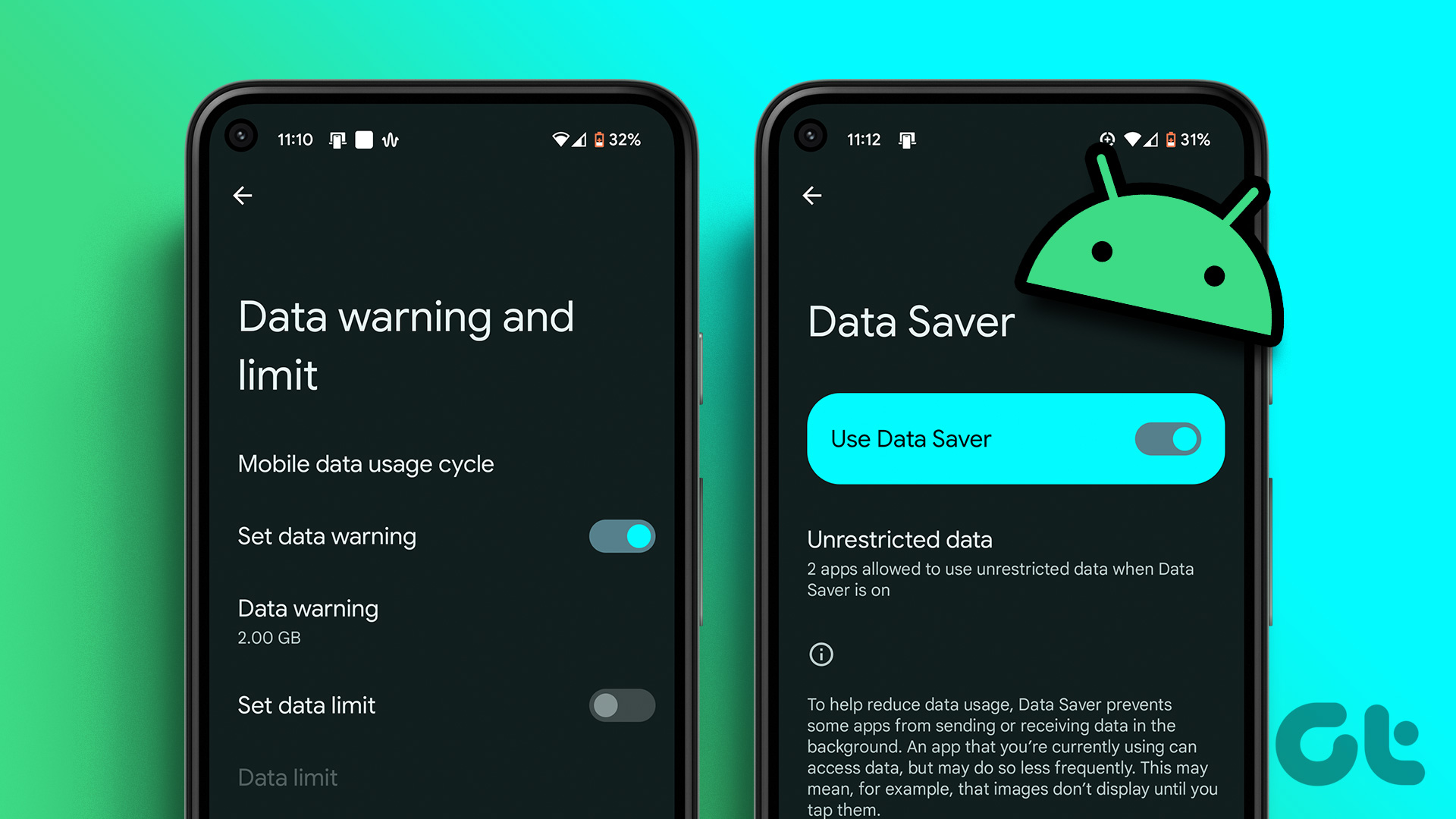
However, using mobile data is not always possible for everyone, as mobile operators set daily data limits. Also, with the advent of 5G, there is a high chance of quickly exhausting your daily data limit. This article will share some effective ways to limit your mobile data usage on your Android phone.
1. Set data limit
The first best way to limit mobile data usage on your Android phone is to set a data limit. This feature is useful in almost all Android phones especially for regular mobile data users. You can set a data limit even when using a Dual-SIM Android phone. Here’s how to set the data limit.
Step 1: Open the Settings app on your Android phone.
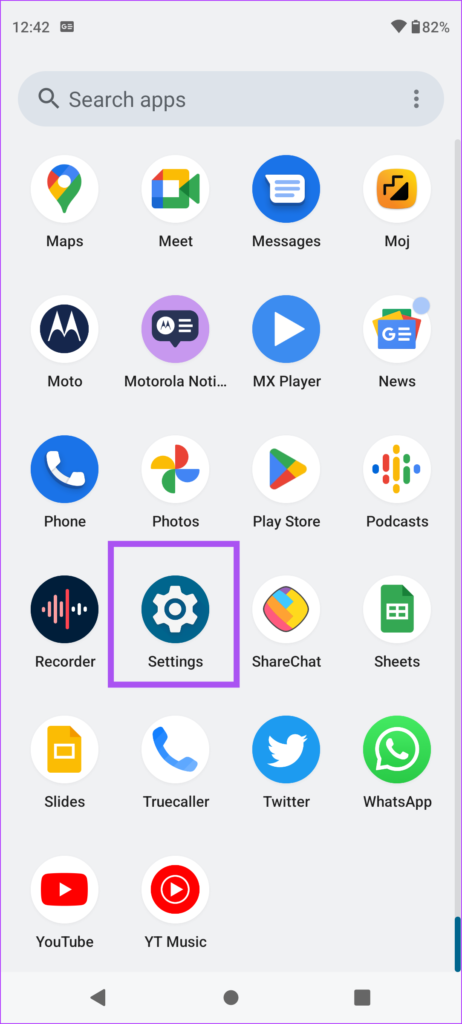
2nd step: Tap on Network & Internet.
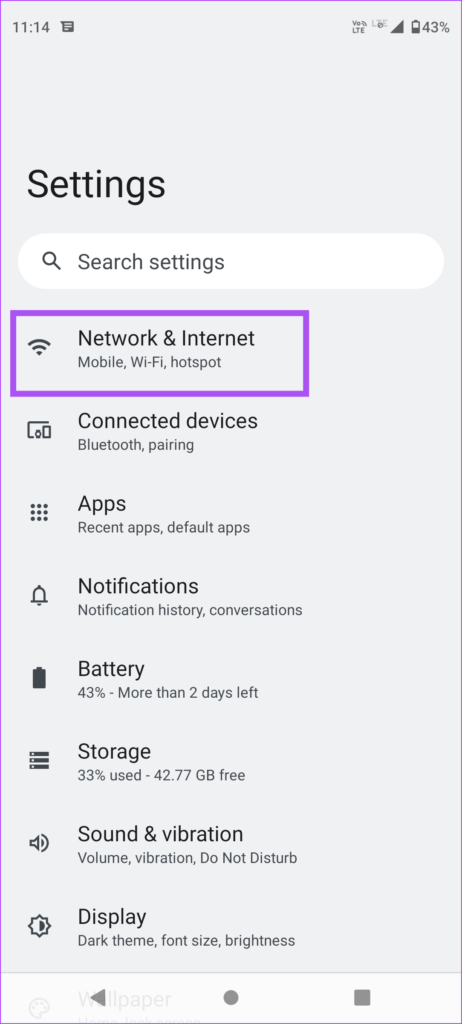
Step 3: Select Mobile network.

Step 4: Tap Warning and data limit.

Step 5: Tap the toggle next to Set data limit.

Step 6: Press OK.

Step 7: Tap Data limit.

Step 8: When prompted, enter the data limit you want to set. You can also choose between MB and GB in terms of data usage.
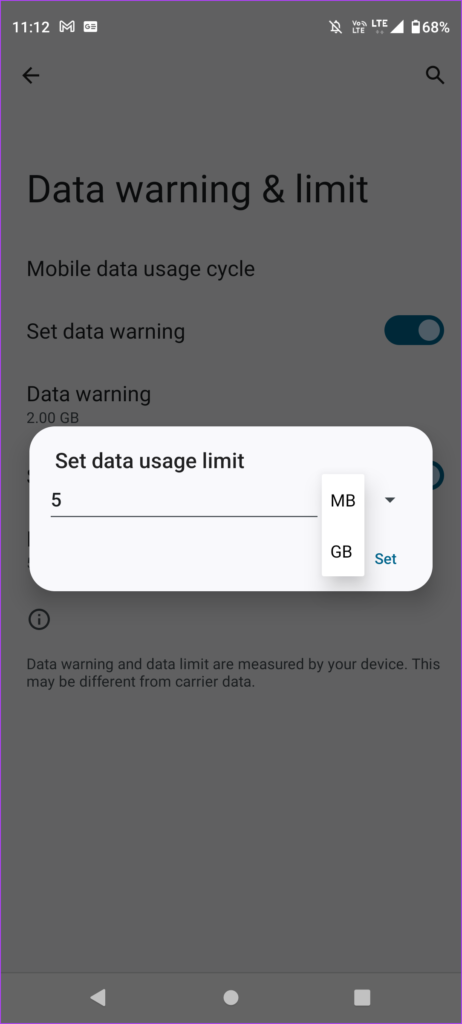
Step 9: Press Set to confirm.

2. Use Data Saver
As the name suggests, Data Saver on your Android phone helps reduce mobile data usage while browsing the web or using apps like YouTube. Data saver prevents certain apps from sending or receiving data in the background. This also applies to your connected Wi-Fi network. Here’s how to use this second effective method to limit mobile data usage on your Android phone.
Step 1: Open the Settings app on your Android phone.
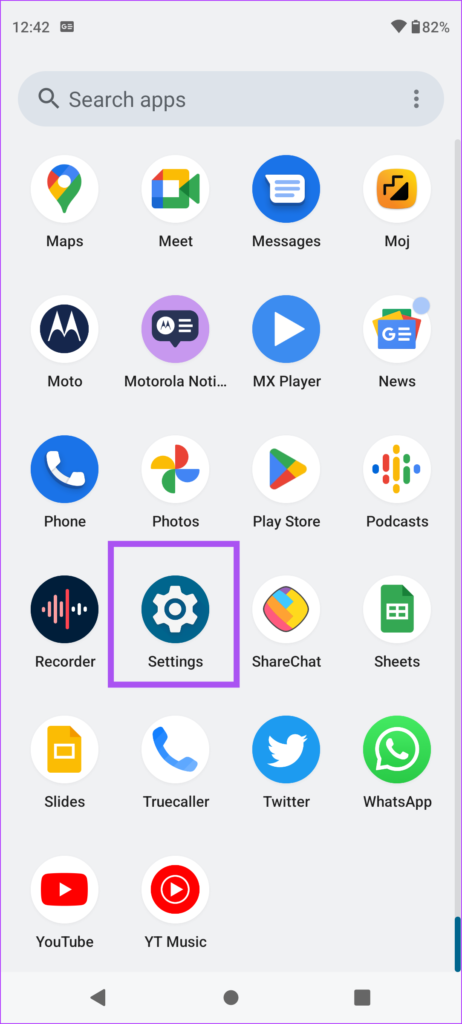
2nd step: Tap on Network & Internet.
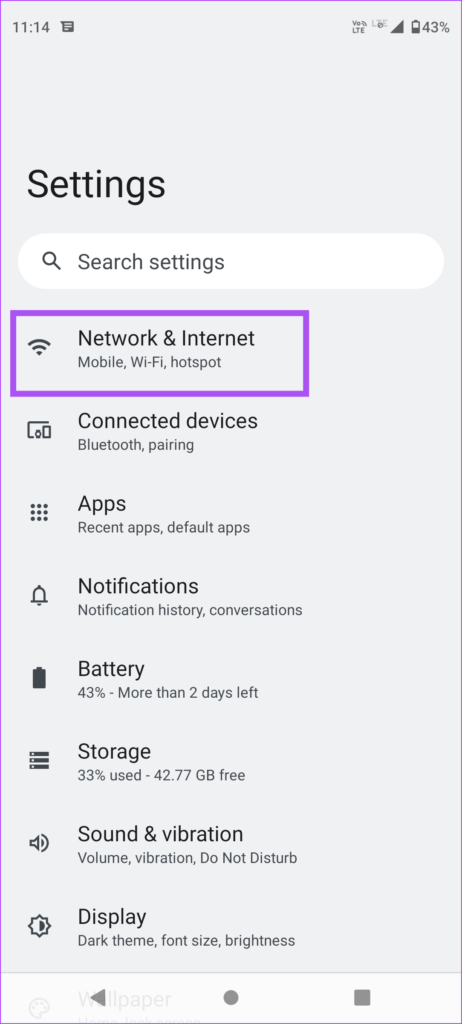
Step 3: Scroll down and tap Data saver.

Step 4: Tap the toggle next to Use data saver to turn it on.
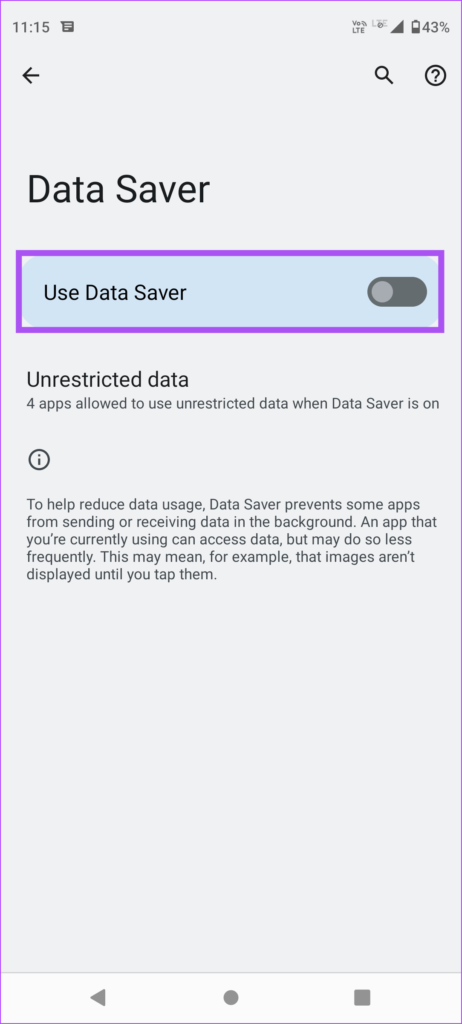
You will also see a Data Saver icon at the top right of the status bar.
![]()
Step 5: To avoid restricting data usage on some apps, tap Unrestricted apps.

Step 6: Tap the toggle next to the app of your choice that should be allowed to use unrestricted data.

3. Disable Background Data Usage
As the name suggests, Data Saver on your Android phone helps reduce mobile data usage while browsing the web or using apps like YouTube. Data saver prevents certain apps from sending or receiving data in the background. This also applies to your connected Wi-Fi network. Here’s how to use this second effective method to limit mobile data usage on your Android phone.
Step 1: Long press an app icon on your Android phone.
2nd step: Tap the app info “i” icon.

Step 3: In the App info menu, scroll down and tap Mobile data & Wi-Fi.

Step 4: Tap the toggle next to Background data to turn it off.
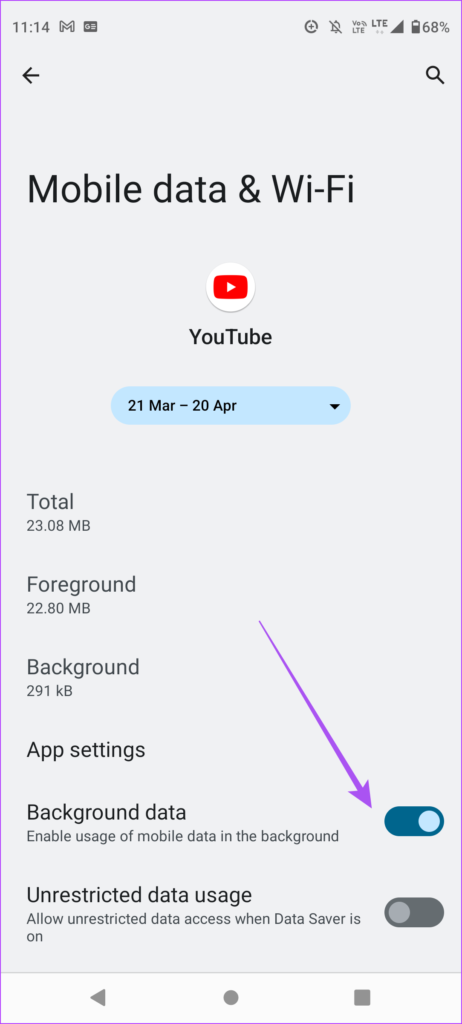
If you are using Data Saver, you can enable unlimited data usage for certain apps on your Android phone.
4. Disable Automatic App Updates
Finally, we suggest that you turn off automatic software and app updates on your Android phone. Checking for multiple app and software updates can potentially consume a significant portion of your mobile data. Because it happens in the background, these update checks happen without your knowledge.
Disable automatic software update
Step 1: Open the Settings app on your Android phone.
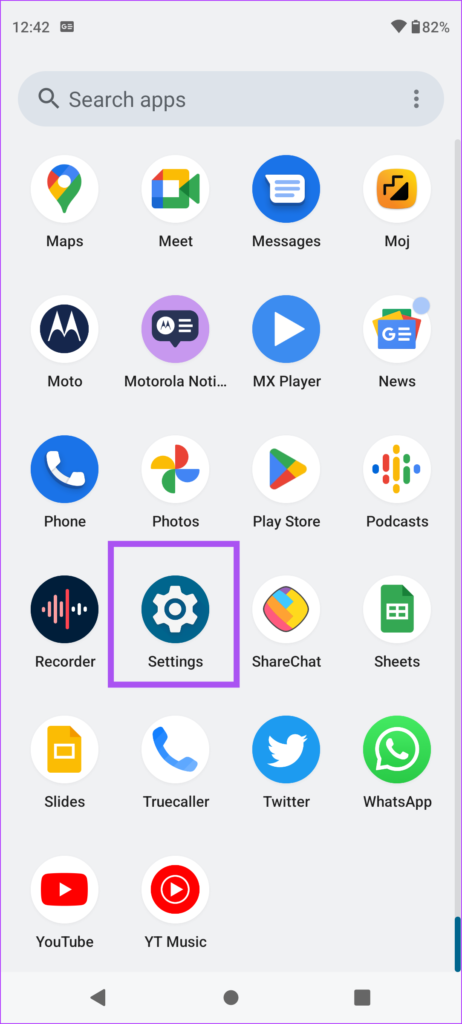
2nd step: Scroll down and tap System Updates.
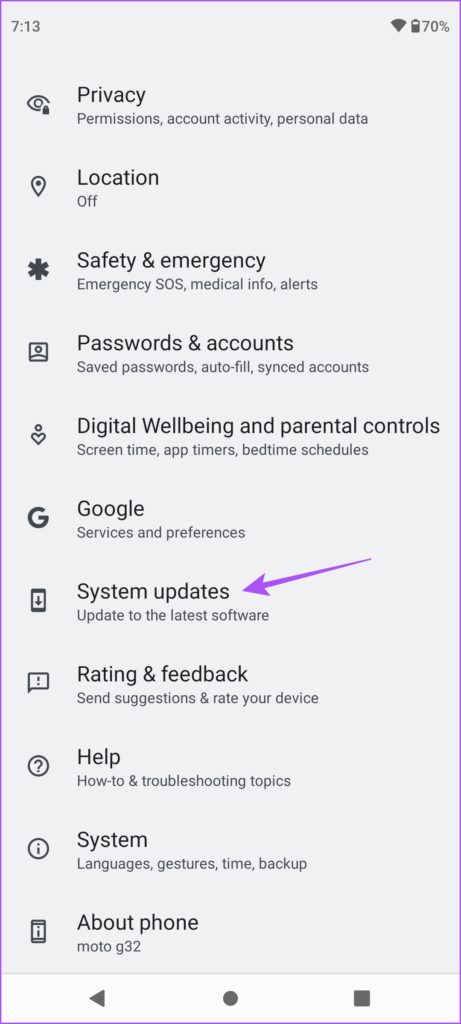
Step 3: Tap the toggle next to Smart Updates to enable the feature.

This will ensure that software update checks will only occur when you connect your Android to a Wi-Fi network and not over mobile data.
Disable automatic app updates
Step 1: Open the Google Play Store on your Android phone.

2nd step: Tap your profile icon in the upper right corner.
![]()
Step 3: Select Settings from the list of options.

Step 4: Tap Network Preferences.

Step 5: Tap Auto-update apps.

Step 6: Select Via Wi-Fi only or Don’t update apps automatically. We recommend choosing – Via Wi-Fi Only to ensure apps are always updated whenever you connect your Android phone to a Wi-Fi network.

You can also choose to skip app downloads and autoplay videos on your Android phone to save your mobile data.
Limit mobile data usage
These solutions will help you limit your mobile data usage on your Android phone. If Wi-Fi isn’t available, mobile data becomes your only option for using your apps, browsing the web, and making video calls to your contacts. You can restrict the use of mobile data, in particular to avoid roaming charges. But has it ever happened that mobile data completely stopped working on your Android phone? If this sounds familiar, check out our article to fix mobile data not working on Android.
