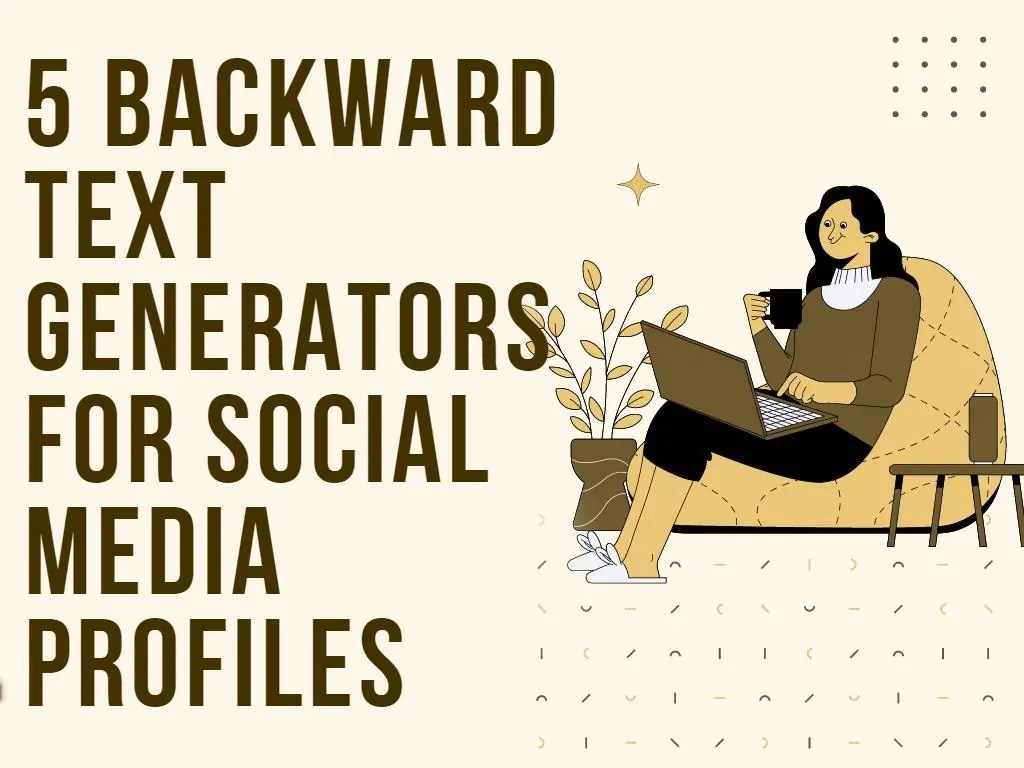You would have received some WhatsApp message or you would have visited your friend’s profile where text was either reversed or flipped like, “World” was written as “Dlrow”. It’s just an example, you would have seen various other formattings which would have impressed you a lot. And you might be wondering how he would have done that.
Don’t need to be impressed so much because it’s not your friends’ skills but a tool that they are using and it’s all that tool’s doing. There are plenty of online reveres text generator tools and almost all of them are free to use. You can use these tools to make your boring Social Media bio very impressive and attractive.
Not just social media bio, you can use it for fun and even for sending a secret message via WhatsApp. It’s up to you how and where you use and apply the tool. Some of the common uses of reverse text generators are:
- Social Media Bio text
- Adding your signature in text or emails with reversed text.
- Sending a fun message in WhatsApp groups or social groups.
- Posting interesting messages and quotes in reverse format.
- Sending secret messages with multiple reverse text applications.
Top Backward Text Generators
Now you know where and how you can use reverse text. Let’s find out what are easily available online reverse text generators that will give you other options as well. You can use these backward text generation tools to make your social media bio attractive and funny.
Text Reverse comes at top of the list when you’re finding a reverse text generator. Out of the various reasons to fall for this reverse text generator is its UI. The background color is flat yellow which seems appealing and easy o the eyes. Being a designer, I often prefer yellow backgrounds so that’s one thing that gave a very powerful first impression about this tool.
Now, talking about functionality, it offers various tools to format your text for social media. Talking specifically about the reverse text, it offers four different options.
- Reverse Text – [output: txeT esreveR]
- Reverse Wording – [output: Wording Reverse]
- Flip Text – [output: txeT pilF]
- Reverse Word’s Lettering – [output: Esrever Drow’s Gnirettel]
- Backward Text Generator by I Love it
Here comes the second tool on my list. It’s a simple WordPress-based website. The good thing about this tool is that it converts your text backward and lets you copy and share directly on Facebook and Twitter. The bad thing about Backward Text Generator by I Love is that it doesn’t offer those four magical options that are offered by Text Reverse.
Another plus point in its hood is that it lets you read the reverse text which can be fun. No obvious use of that but still that would be fun to hear how to reverse text is read. This website also has other text formatting tools that you can explore.
- Reverse a String
Reverse a String is another online reverse text generator. You can say this tool is specifically designed for the purpose. No extra options and no extra text, simply to the point. Enter your text and click on the “Reverse!” button to get the output. Copy this output manually and use it wherever you want to use it.
The tool is so simple in design that in this age where we have CSS3 and HTML5, it is still using basic HTML buttons and Text Areas with default colors.
- Spell Backwards
Spell Backwards is another good choice if you’re finding reverse text generators. It offers plenty of options in tabular form. You can input the text and get the output from another text area. It offers manual and single-click copying options for the output.
The design of the tool is so simple and easy to eyes. This tool also offers sharing options like “I Love it” does. You can directly share the reversed text on Facebook and Twitter once converted backward.
- Text Machine
Text Machine is a website where you will find various text formatting tools and out of these tools, reverse text generator is the most used tool by the users. And that’s what we are discussing here.
Text machine’s reverse text generator sometimes seems a copy of Text Reverse because it offers four similar formatting options i.e. reverse text, flip text, reverse wording, and flip wording. The UI of this tool is light and simple. You can bookmark the tool if you are a regular social media user and keep experimenting with such tools to glorify your social media timeline or bio.
The End Words
Reverse text can be a fun activity for social media users. Reverse text can make your social media bio a bit different and it can be a surprising thing for the stalker, stalking your profile. We have shortlisted the top five reverse text generators. You can explore these tools or you can hunt for other tools as well.