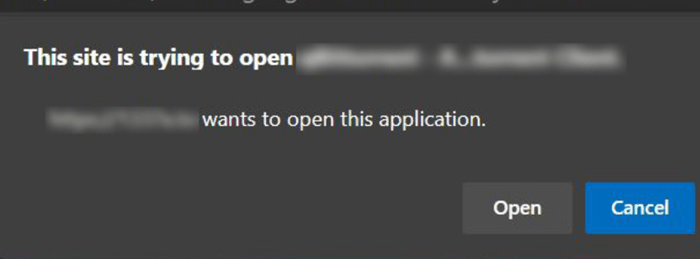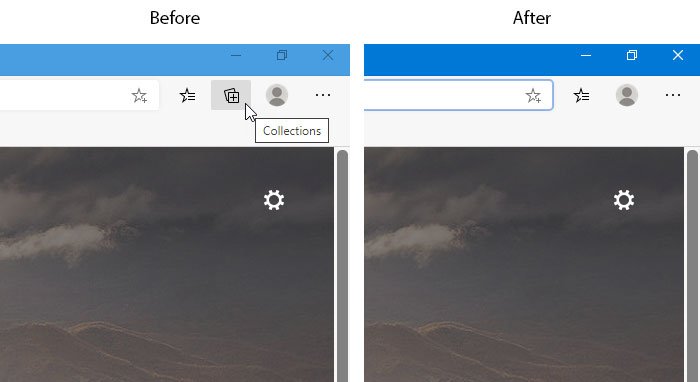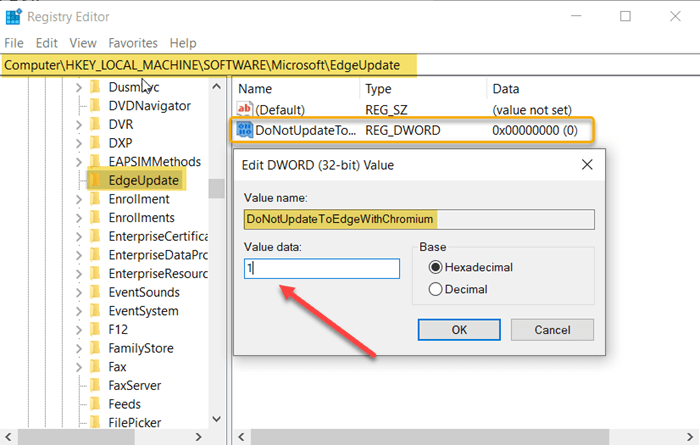Fix error 0xa0430721 when installing Edge or Chrome on Windows 10
If when you try to install Microsoft Edge or Google Chrome but come across the error 0xa0430721, then this article is meant to help you. In this article, we will identify the possible causes of the error, specific to each browser, and provide the corresponding solutions to help you mitigate the problem, whether you are […]
Fix error 0xa0430721 when installing Edge or Chrome on Windows 10 Read More »