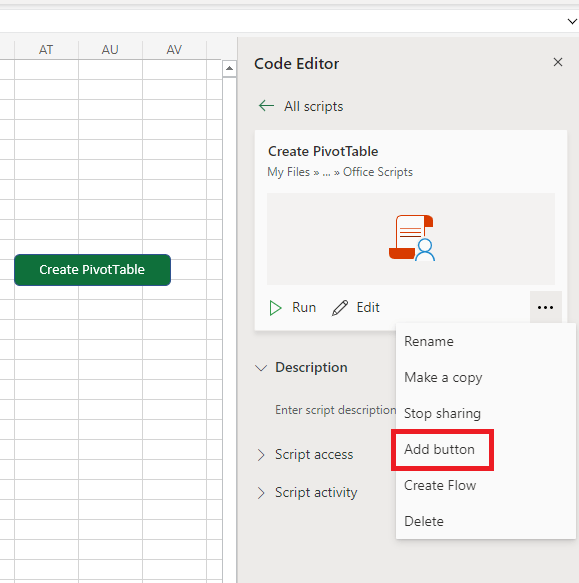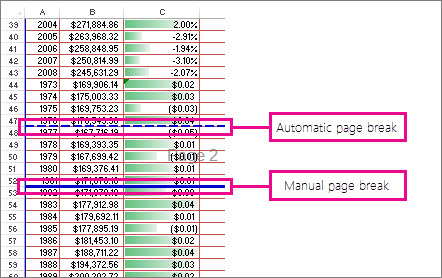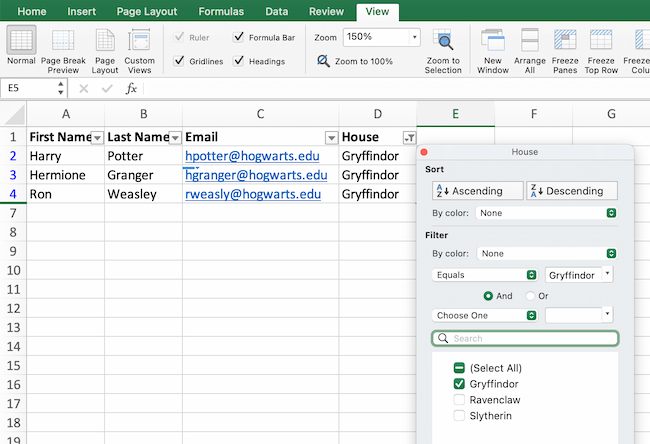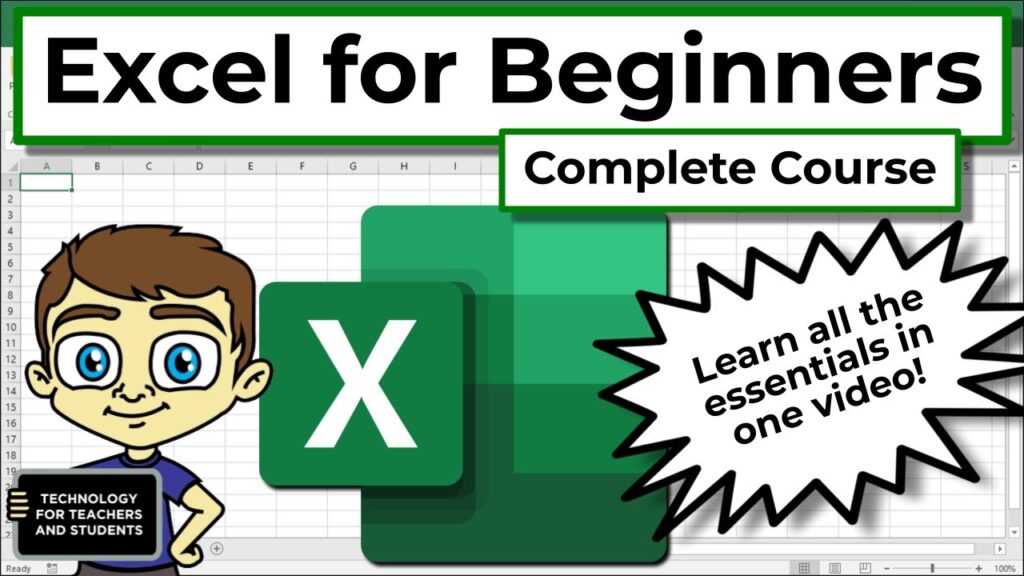Pivot Chart in Excel (In Easy Steps)
Creating a Pivot Chart in Excel is a powerful way to visualize and analyze data from a PivotTable. Here are the easy steps to create a Pivot Chart: Step 1: Prepare Your Data Step 2: Create a PivotTable Step 3: Design Your PivotTable Step 4: Create the Pivot Chart Step 5: Format the Pivot Chart […]