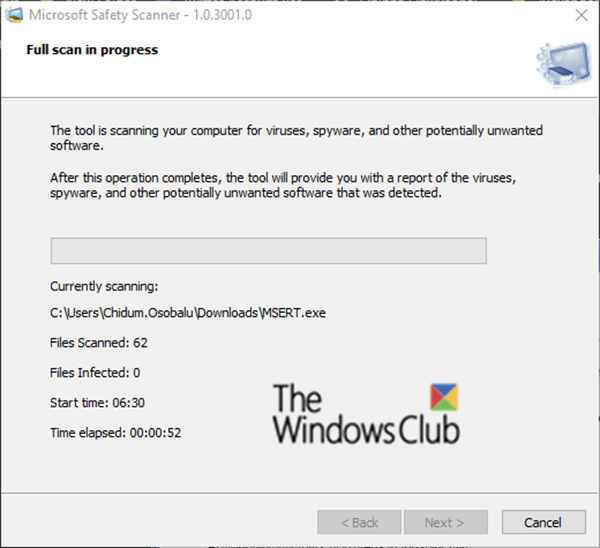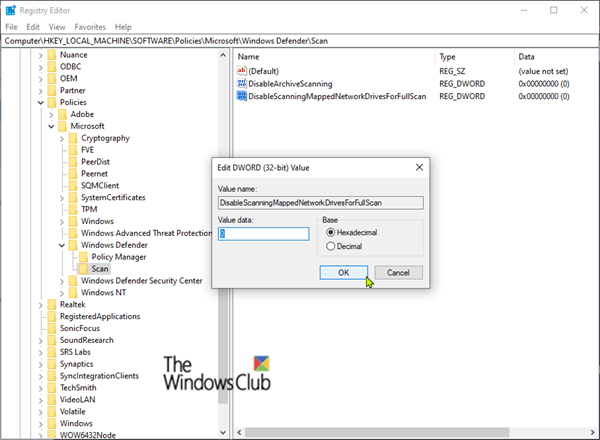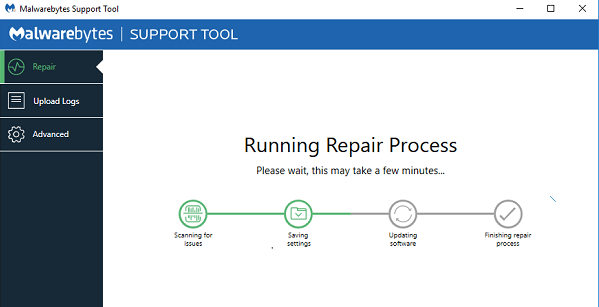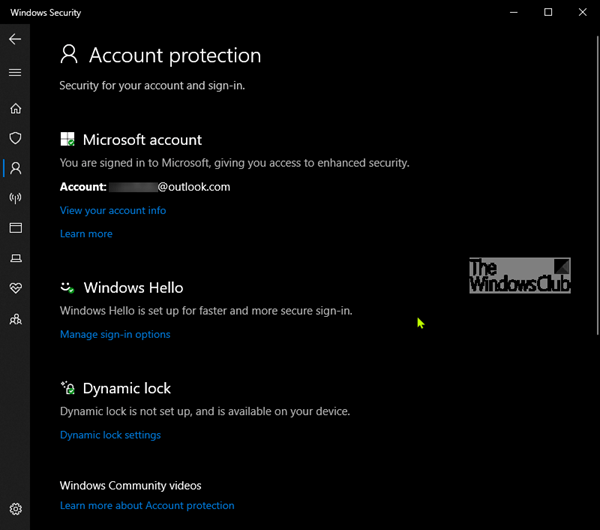How to troubleshoot Microsoft Safety Scanner errors in Windows 10
After you run Microsoft Safety Scanner on Windows 10, you may receive a message that errors have been detected during the scan. In today's day we will cover any errors you may encounter, the causes and the procedures you can perform to correct them. Fix Microsoft Safety Scanner Errors It should be noted that some […]
How to troubleshoot Microsoft Safety Scanner errors in Windows 10 Read More »