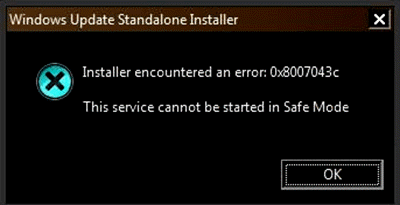Fix Windows Update error 0x800700d8 on Windows 10
If you encounter the error code 0x800700d8 when you try to install certain updates or after a failed upgrade to Windows 10 from an older version of Windows, this message is intended to help you. In this article, we will identify the possible causes and provide the appropriate solutions that you can try to resolve […]
Fix Windows Update error 0x800700d8 on Windows 10 Read More »