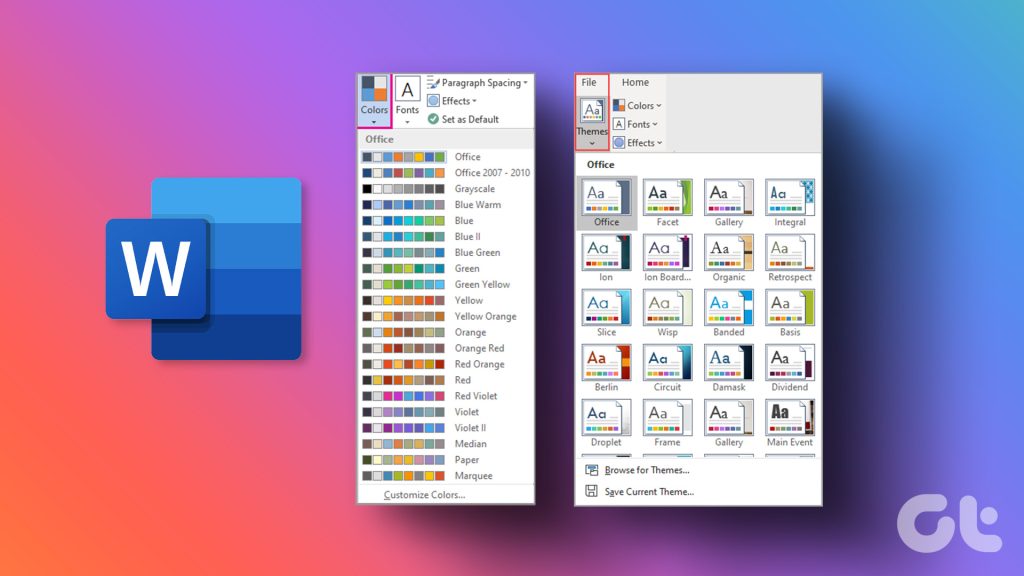8 Best Fixes for Facebook Not Loading in Google Chrome on Mac and Windows
Facebook is still one of the most popular social media platforms. If you feel overwhelmed or distracted by likes and reactions, you can go ahead and hide your likes to achieve peace of mind. But sometimes Facebook fails to load on Google Chrome browser. If you can’t access your Facebook account in Google Chrome on […]
8 Best Fixes for Facebook Not Loading in Google Chrome on Mac and Windows Read More »