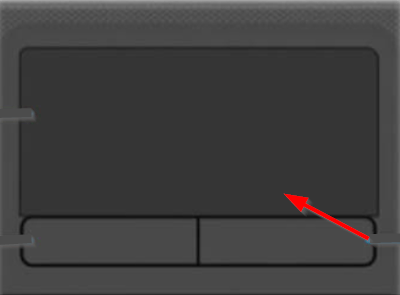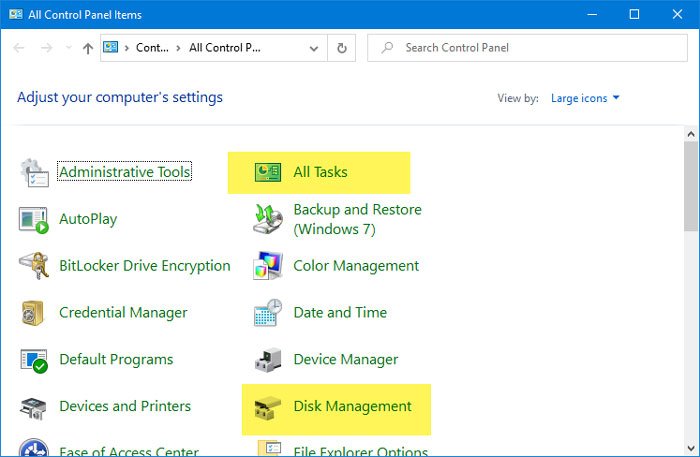How to allow direct access to Removable Storage in Remote Sessions on Windows 10
If you often allow other people to access your computer as a remote computer and want to allow direct access to removable storage in remote sessions, it might help you activate it. It’s easy to enable or disable Remote Desktop or RDP access to removable storage devices on a Windows PC. You can do this […]
How to allow direct access to Removable Storage in Remote Sessions on Windows 10 Read More »