What is Facebook Pay?
Both Facebook and Instagram allow you to buy and sell products. The former even has a dedicated market for the same thing. Currently, to buy products from there, you had to do it via credit / debit cards and other payment methods. But with the introduction of Facebook Pay, you can abandon all other payment methods. This will allow you to directly perform transactions on these applications. You do not have to enter payment details each time you make a transaction. In addition, you can also send and receive money with your friends using the Messenger application.
Availability
Currently, Facebook Pay is only available in the United States, and is planned to expand to a few other countries. Facebook adds, "We are deploying Facebook Pay in a small number of countries and applications first, with the intention of offering this service to more people over time."
Moreover, apart from Facebook and the Messenger App, the feature is also about to make its way on Instagram and WhatsApp. With WhatsApp Pay already in development and many users in India already having this feature, it will be interesting to see how they will coexist.
Possible transactions via Facebook Pay
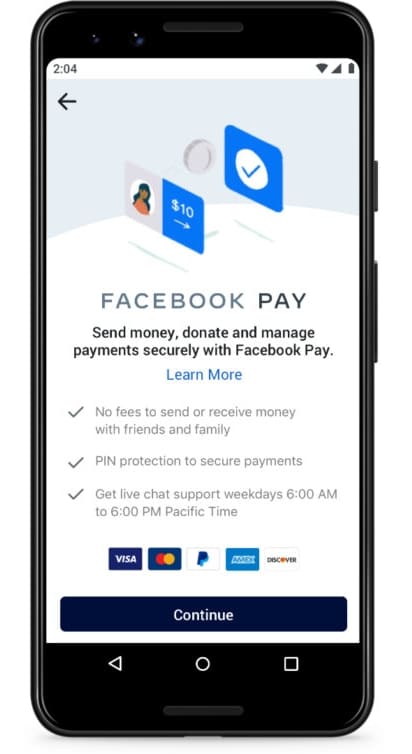
As already mentioned, Facebook Pay could be used for transactions on Facebook as well as on the Instagram market. Apart from that, you can also use it to send and receive money to your peers via the Messenger application. Not only that, the payment for fundraisers, in-game purchases or event tickets would also be possible via Facebook Pay.
Enable Facebook Pay feature
If you are a US citizen, you can activate Facebook Pay by visiting the Facebook application or website. Go to Settings option and search the Facebook Pay functionality. Just add the desired payment method and you're ready to go.
Rather than enabling this feature in all applications, you also have the option to configure it as one application at a time. Thus, Facebook Pay will not be activated automatically on all connected devices. In other words, you will have to manually activate it on these applications. Similarly, you can also view your payment history, manage payment methods and customize other settings from one place (Settings> Facebook Pay).
Difference between Facebook Pay and WhatsApp Pay
Facebook Pay allows you to make transactions via credit cards, debit cards or PayPal. Whereas, WhatsApp Pay is based on a unified payment interface or UPI that allows direct transactions via an UPI ID. Although WhatsApp Pay is available for a handful of users in India, nothing concrete can be said about its stable deployment. Indeed, the RBI told the Supreme Court that the WhatsApp Pay feature was not yet compliant with the country's data localization standards. It would be interesting to see how Facebook Pay goes to India.
security
This is where many people would think twice before using the Facebook Pay feature. The company is known for its data leaks, so it would be quite difficult for many users to provide their financial information. Or even make money transactions via this feature. However, the company ensures that this initiative "securely stores and encrypts your card and bank account numbers." You can also use a PIN or biometric data from your device, such as tactile or facial recognition for security purposes.
What do you think about this? Do you want to try this new Facebook payment service? Or, alternatives such as Google Pay, Apple Pay, PhonePay or Paytm are enough. Share your opinions in the comments section.
Read more: How to speed up the speed of data on Android
