Install NotifyBuddy
The absence of a notification light makes sense for devices with permanent displays, such as Samsung's flagship products, Pixel phones, and more. However, like the OnePlus 7 Pro, many do not have an always active display. NotifyBuddy is an application for these phones. However, you can still use it on a flagship Pixel or Samsung product if you hold the Always Off screen to save battery power. The application is available for free on the Play Store, however, some features are only available if you purchase the premium version.
Grant permissions
NotifyBuddy does not need a lot of permissions, but it takes two. These two elements are absolutely necessary for the operation of the application. Obviously, the app does not add hardware notification light on your device. It simulates a notification light using the LEDs on the AMOLED display on your device. So, you have to authorize to draw on other applications. Then, it must bring up an LED on the screen when there is notification. So, the application needs to know when you have notifications, that is why it also needs an authorization to read the notifications.
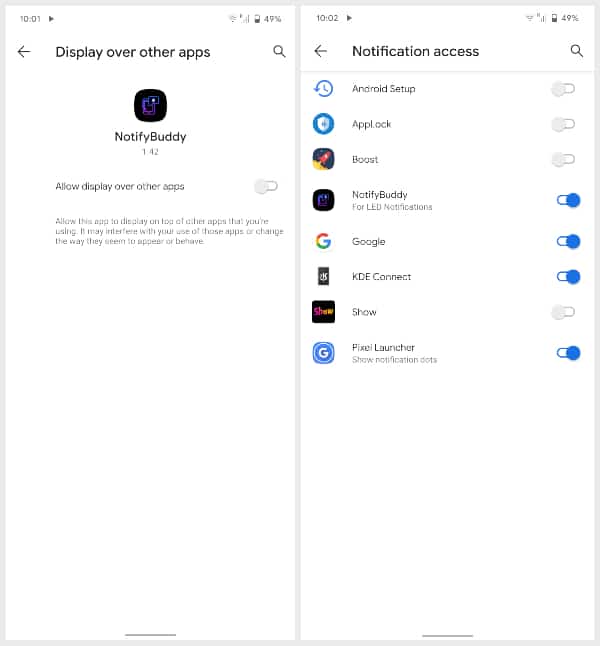
It will ask you to grant these permissions when you launch the application and will redirect you to the necessary Settings page where you can also grant them.
Get LED notification on any Android phone
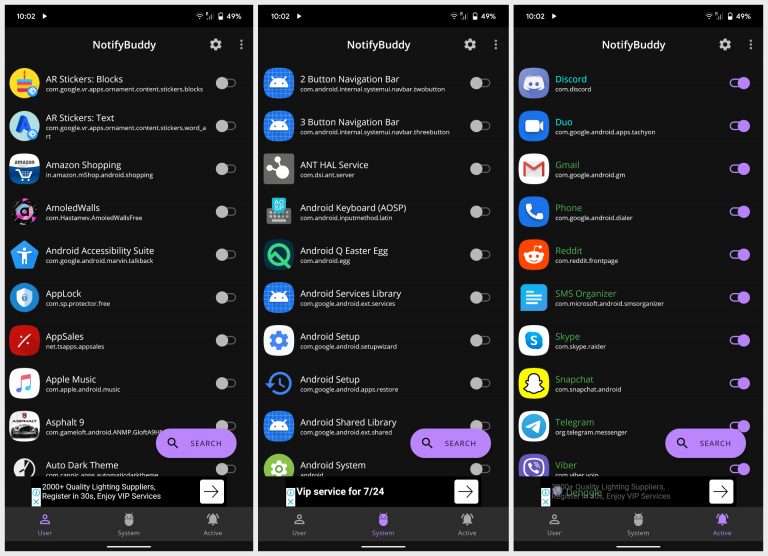
With granted permissions, you only need to turn on the notification light now for the applications you want. Of course, the notification LED consumes a certain amount of battery, so you would not want to use it for each application on your phone. Not all notifications are important to you either. That's why I appreciate the approach taken by this application. Normally, applications like these will activate the feature for each application, unless you disable it, which is not ideal. The application is mainly divided into three tabs, one containing a list of all user applications, another containing the list of all system applications, the third containing a list of activated applications. Each app comes with a toggle that you can turn on or off.
Customize the notification light
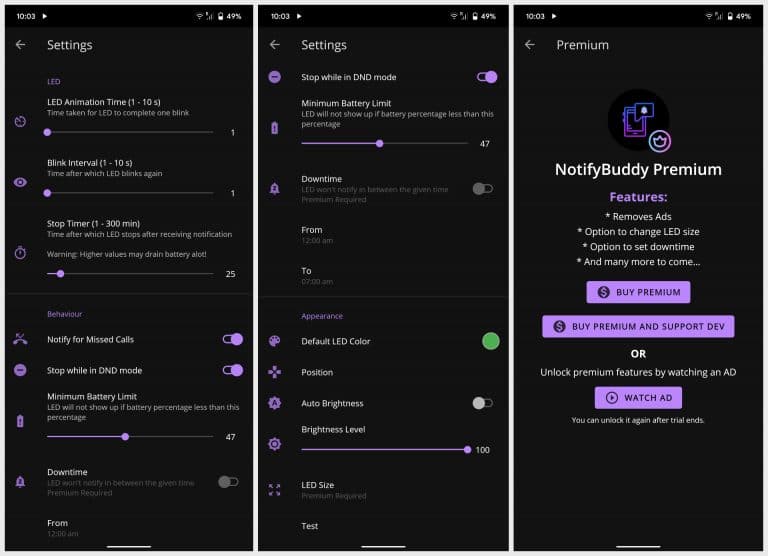
Using the application is really not difficult. The application is pretty basic and does what she says. The notification LED is also very customizable, from color to size and position, brightness and duration, including when the LED should remain off. Some features are only available in the premium version that you can buy or activate for a few days while watching a video ad. Although the application is quite well designed in itself, I would like to take a moment to understand the implementation of monetization. It offers users the choice between convenience or ads instead of bombarding them with ads.
Missing features
The only thing that should have been included is a main toggle to enable / disable the features of the application. In the current state of things, as long as you have the application, it displays notifications unless you disable all applications. When you want to re-enable the LED, you must manually re-enable all of these applications from the long list of installed applications. The positioning of the LED requires some trial and error, or the use of mathematics. The application only accepts X and Y axis values instead of just letting you point to the location with your finger.
It's not worth mentioning, but keep in mind that this app is only for devices with an AMOLED display. If you use it on an LCD screen, you can also keep your screen on permanently.
To read further: Resolution of display: What is FHD, QHD, UHD, 4K, 5K, 8K?
