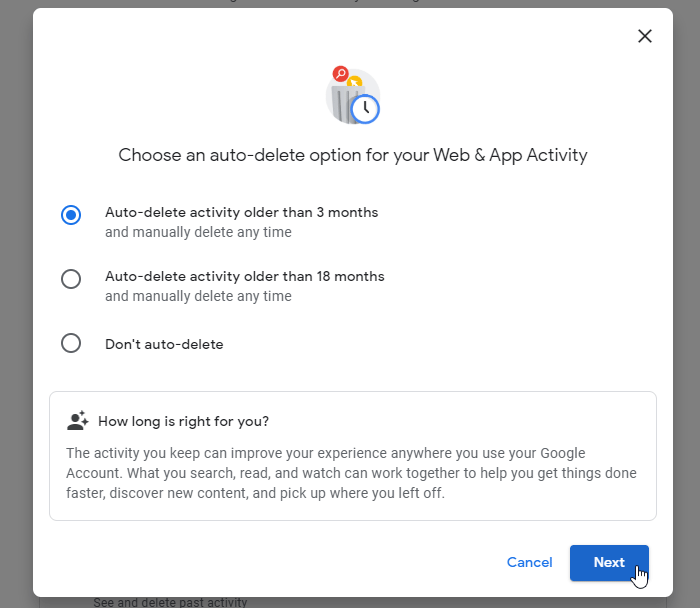If you want automatic deletion of website and Google app, location and YouTube history, you can follow this tutorial. Google allows users to delete all activities after a certain period, and you can configure it using this guide.
By default, Google stores all activities such as your location data, YouTube search history, history of watched videos, etc. Previously, it was possible to manually delete the search history in Google via the Google Web & App Activity page. However, it is now possible to automatically delete the history – thanks to the new inclusion of features.
In this article, we will show you the process for automatic removal of Google Web & App Activity. However, you can also follow the same steps to delete the location and YouTube history.
Automatic deletion of Google Web and the YouTube app, location and history
To have Google automatically delete Google Web & App, location, and YouTube history, follow these steps:
- Visit the myaccount.google.com website.
- Log into your Gmail account.
- Click on Manage your data and personalization option.
- Click on Manage your activity controls.
- Click on the Automatic deletion button.
- Select the deletion period.
- Click it Next button.
- Click on the To confirm button.
You need to open the Google account page from where you can change various settings related to the account. To do this, type https://myactivity.google.com/ in the browser’s address bar, then tap the Enter button. Now you need to enter the credentials for your Gmail account. As this feature is specific to the account, you must enter the e-mail ID whose history you want to delete at a predefined time.
After doing this successfully, you should see an option called Manage your data and personalization under Confidentiality and personalization. Click on it.
Then click on the Manage your activity controls in the Activity Orders box.
Here you can find all Activity checks associated parameters and options. You must click on the Automatic deletion (disabled) option.
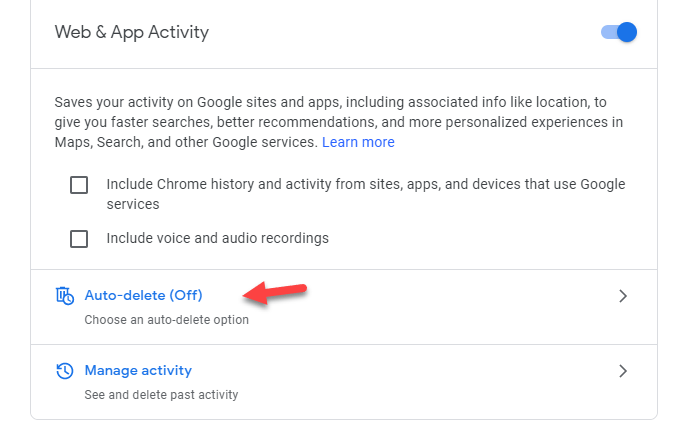
Then select the time as you need. As of now, Google allows users to choose between 3 months or 18 months.
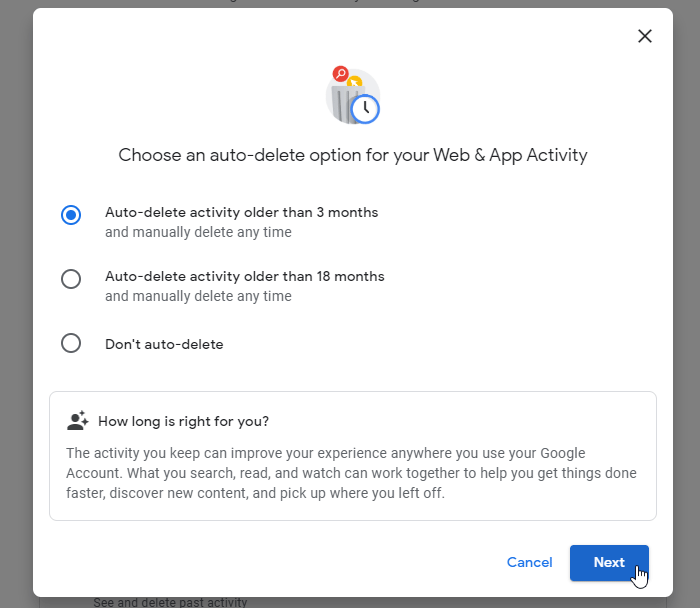
Therefore, choose something between these two options and click on the button Next and confirm the change.
After that, Google will automatically delete all histories that are older than the selected time.
That’s all! I hope it helps.