You'd be surprised how much Twitter interest matches your profile if you haven't checked it out yet. Plus, those interests are actually things that interest you. Well, at least most of the time. You may notice some interests of Twitter which you don't know what it is about. For this reason, we are going to show you how to personalize or delete interests on Twitter. Before that, however, you should also try the Dark Lights Out mode on Twitter.
View and delete interests from Twitter
Follow the steps below to check your interests on Twitter and how to personalize them. I use the Twitter mobile app for the guide. However, you can also follow these steps on a browser. In case you are a hardcore Twitter user, these are Twitter add-ons that you should definitely try.
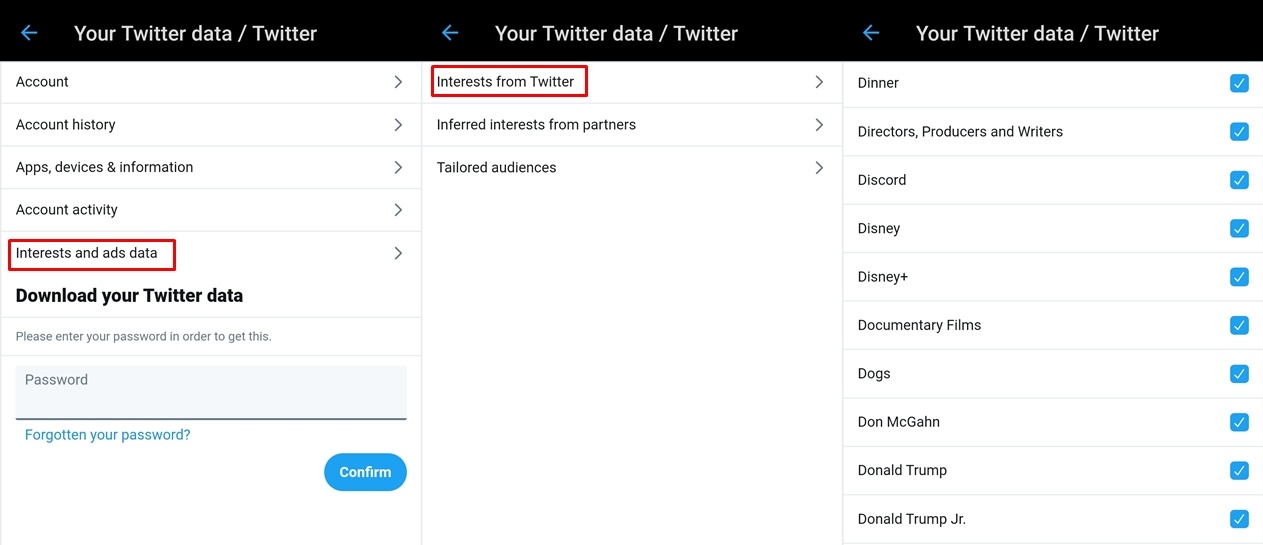
- Launch the Twitter app or log into your Twitter account on a browser.
- Slide your finger from the left edge of the screen and tap Settings and privacy.
- Press on Account then select Your Twitter data.
- You should see an option called Interests and ad data. Tap it.
- Select now Twitter interests.
- Depending on how often or how long Twitter is used, you should see a small or long list of all the interests that the microblogging platform has matched to your profile.
- The list is sorted from A to Z and you can see all your interests.
- To remove an interest from your profile, simply uncheck it by pressing it.
Discover: Top 5 Twitter clients for Android to try
By performing the steps mentioned above, you can customize your interests from Twitter according to your preferences. Although deselecting centers of interest does not mean that you will not be broadcast with advertisements. In fact, you will always see advertisements and promotions. However, most of them will be random advertisements for things that might not interest you. Therefore, we suggest that you deselect only the areas of interest that you are not interested in.
In addition, the changes will not be visible instantly. It may take a while to notice the changes in the types of ads or promotions that you have seen after personalizing your interests. As you continue to use the microblogging platform, more interest will continue to accrue on your account. Therefore, it is a good idea to check the Twitter interests corresponding to your profile from time to time. This will improve your experience on the platform, as you can customize the ads or promotions you see according to your interests.
Read next: How to download data from your social media accounts
