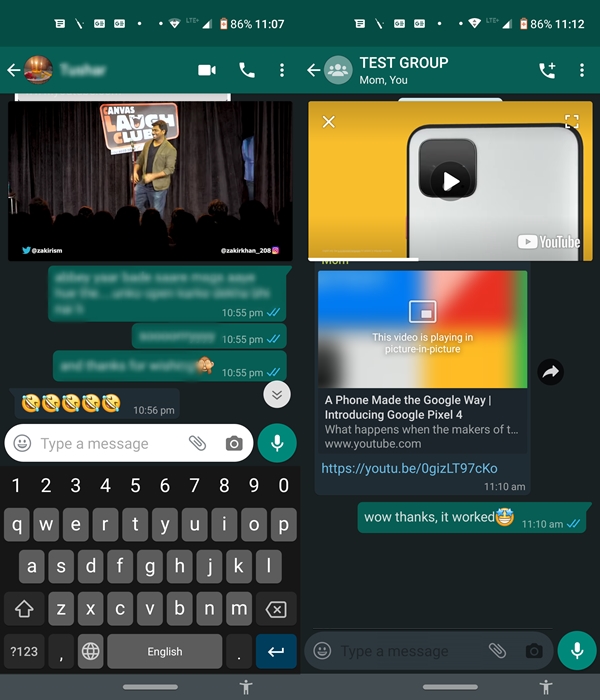WhatsApp bug to activate dark mode
Before we start with the guide, we would like to mention a few things first. Since this workaround is possible via a bug, you will not get results similar to what we got with the root method. In addition, results may also vary. For example, the first time I managed to darken the speech bubbles and the background, but the message entry area was still white. The next try left out the recipient's message in its default state. Still, I found this WhatsApp bug to activate dark mode quite interesting and thought about sharing it with all of you. So let's start with the steps. Also check out 25 cool WhatsApp tips and tricks for your device.
Steps to activate dark mode
- For this guide, you will need to be on the beta version of WhatsApp. For that, you can either join the beta test group then head over to the Play Store to download the beta APK. Or you can head straight to APKMirror and load the app.
- Once you have installed WhatsApp on your device, go to any chat containing YouTube video. It doesn't matter if you are the receiver of the video or someone sent it to you. YouTube videos (which could also be downloaded using these apps) play an important role in exploiting this WhatsApp bug to activate dark mode.
- Then tap the section where you are writing the message, but don't write anything. It is done just to make sure that the keyboard pop-ups. And the keyboard should remain open on the screen for the duration of this process.
- Finally, tap the YouTube video (thumbnail, not link) to open it in PIP mode (Picture-In-Picture mode). In other words, the video should only be played inside the chat screen.
That’s it. Dark mode would now be successfully activated on the app. As mentioned before, you might not get the dark mode fully operational. But still, it's an interesting WhatsApp bug to activate dark mode on your unrooted Android device. What do you think of this workaround? And to what extent has the app been able to apply this dark mode? Share your results with us in the comments section below.
Then read: 50 best root apps for Android devices