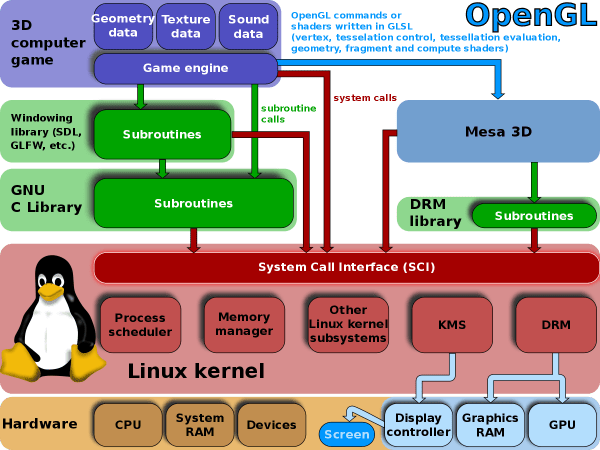In today's article, we explore why OpenGL applications do not run on a Miracast Wireless display in Windows 10. Microsoft has confirmed that this is an issue that applies to recent versions of Windows 10.
What is Miracast
Miracast is a screen mirroring protocol that allows you to stream anything from a recent Android device or Intel computer to your TV. Everything you see on the small screen will appear on the large screen. If everything synchronizes correctly, there is almost no lag, which makes it ideal for watching videos or using productivity software, although it is not reliable enough to run most games.
Phones and tablets with Android 4.2 Jelly Bean or later have access to Miracast, like most modern Windows PCs with Intel chips.
What is OpenGL
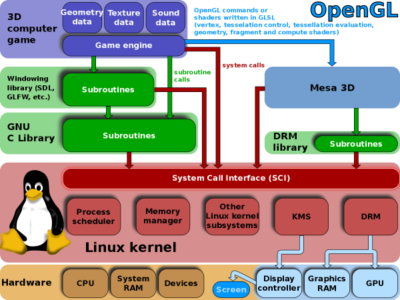
OpenGL (Open graphics library) is an application programming interface (API) designed for rendering 2D and 3D graphics. It provides a common set of commands that can be used to manage graphics in different applications and on multiple platforms.
Using OpenGL, a developer can use the same code to render graphics on a Mac, PC, or mobile device. Almost all modern operating systems and hardware devices support OpenGL, making it an easy choice for graphics development. In addition, many integrated video cards and GPUs are optimized for OpenGL, allowing them to process OpenGL commands more efficiently than other graphics libraries.
OpenGL apps don't run on Miracast wireless screen in Windows 10
This problem is known to occur in the following Miracast configurations:
- Windows 10 is configured to project in duplicate mode and the Miracast display is set as the primary display.
- Windows 10 is configured to project in extended mode and the OpenGL application is on the Miracast screen.
- Windows 10 is configured to project in the second screen mode only, and the OpenGL app is on the Miracast display.
The main cause of this problem is that the Miracast pipeline in Windows 10 does not yet support OpenGL applications on the Miracast video driver (MiraDisp.dll).
Below is a non-exhaustive list of popular OpenGL applications. Many programs that use OpenGL are games.
Games
- Sauerbraten an open source 3D FPS (First Person Shooter) and also a game engine.
- Platform games.
- Doom (video game 2016) an FPS.
Photography and video
- Adobe After Effects.
- Adobe Photoshop.
- Adobe Premiere Pro.
- ArtRage.
- Kodi.
Modeling and CAD
- 3D Studio Max.
- Autodesk AutoCAD, 2D / 3D CAD.
- Autodesk Maya.
- Cadence Allegro.
- Google sketchup.
- Modo (software), high-end 3D modeling, animation, rigging, rendering and visual effects package.
- Houdini, modeling, animation, effects, rendering and composition module developed by Side Effects Software.
- Rhinoceros, NURBS Modeling for Windows.
- SAP2000.
- Blender, 3D CAD, animation and game engine.
- LARSA4D.
- Scilab, mathematical tool, a MATLAB clone.
- VirtualMec, 3D CAD for the Meccano construction system.
Visualization and miscellaneous
- Algodoo
- Avogadro
- Google Earth
- InVesalius, cross-platform software, visualization of medical images and reconstruction
- Husband (software), 3D texturing and painting software
- PyMOL, a 3D molecular viewer
- QuteMol, a 3D molecular rendering
- Truly Smooth Screensavers, 3D Screensavers
- 3D SpaceEngine planetarium software, real and procedural
- Stellarium, high quality night sky simulator
- Sandbox universe, an interactive space and gravity simulator
- Vectorworks, a 2D / 3D multiplatform Mac / Windows CAD for architectural and landscape design
- Virtools, a real-time 3D engine
- BALLView
- Celestia, 3D astronomy program
- Enhanced Machine Controller (EMC2), G code interpreter for CNC machines
- Vizard, a platform for creating and rendering corporate and academic virtual reality applications developed by WorldViz
- VSXu, a cross-platform modular visual programming language engine for OpenGL
Tell us in the comments section below if there are other OpenGL applications that you know of.