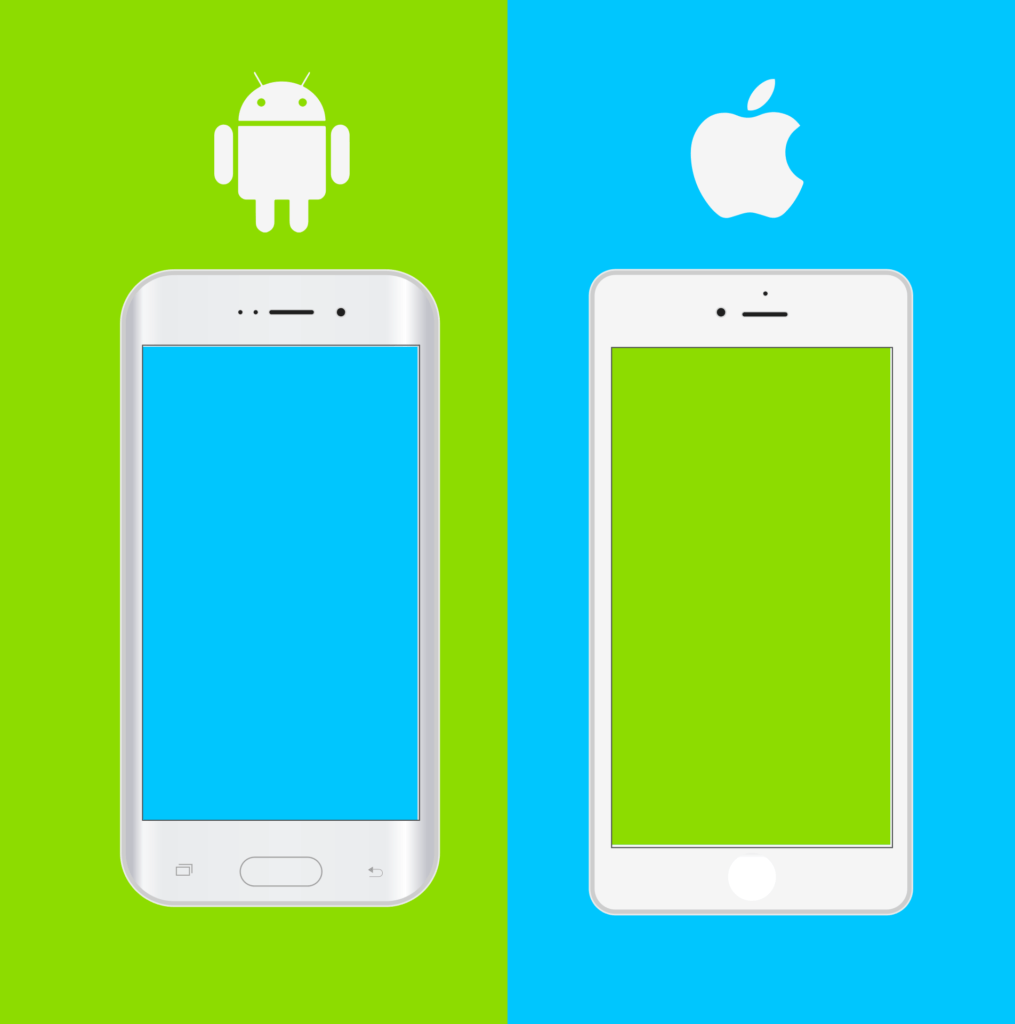How to set default zoom for all or individual websites in Firefox
Many websites do not offer a comfortable reading experience. I always continue to zoom in on these sites if there is no way to increase the font. Fortunately for Firefox users, you can now set the default zoom for all websites or for certain websites in Firefox. This is incredibly useful if you read certain […]
How to set default zoom for all or individual websites in Firefox Read More »