I turned on my Windows 10 PC today morning and found myself seeing a black HP Display Control Service dialog in the middle of my computer screen asking me to download and download Install this program from portrait.com. The question that came to my mind was: why is it not coming from hp.com but from another site?
HP Display Control Service
Warning
The HP Display Control Service needs to be updated.
Please update using the link below:
https://www.portrait.com/dtune/hps/enu/index/html
HP Display Control Service
A few things that I decided to check out before I go ahead.
The program was already installed on my own PC and I could see it in the Control Panel.
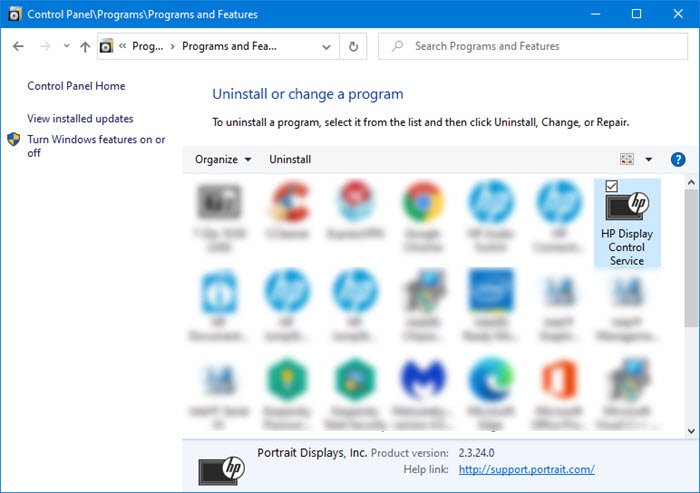
I could see its icon in my system tray.

Right click on the icon and select Advanced opened the following window.
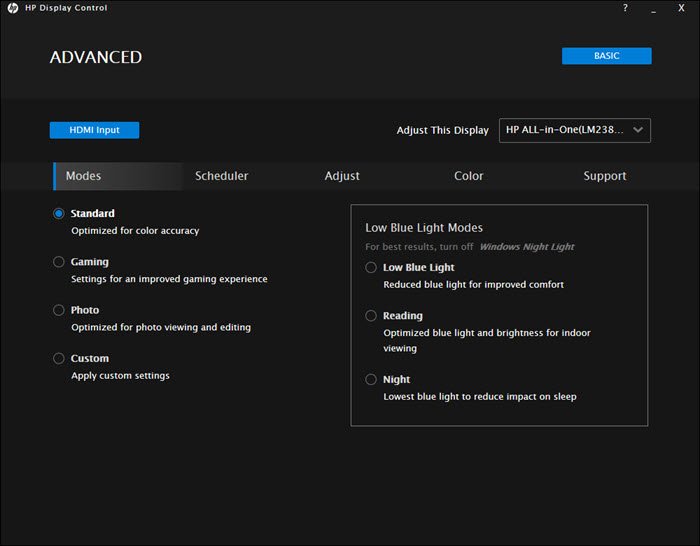
The program folder was located at – C: Program Files Portrait Displays HP Display Control Service.
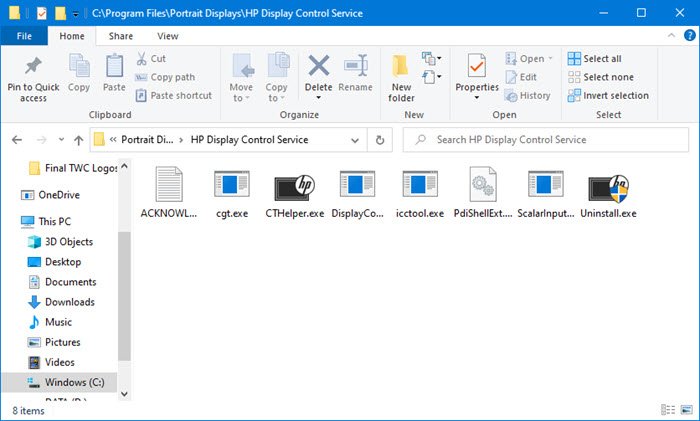
By digging a bit, I found that HP Display Control is software developed by Portrait Displays for HP, which adds Windows service (HPDCService) which runs continuously in the background. Its main executable file DisplayControl.exe is loaded each time it is started via a registry key.
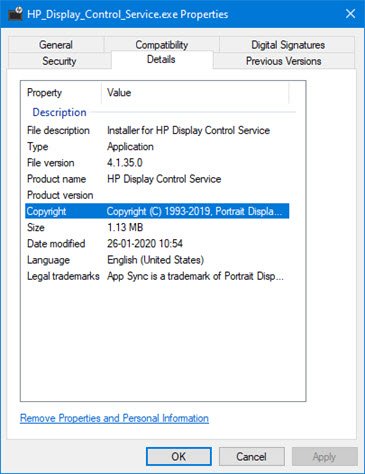
So it seemed safe,
I decided to download and install it and on reboot everything works fine.
So go ahead and install it if you plan to update the program!

You still haven’t stated why it is installed.
Yes, it causes something to run continuously, but what does it actually do?
Is it required or beneficial to the user, and if not why did HP allow somebody outside their organization to include it?
So far, I conclude it is bloatware, and nothing else.