1. FormsApp
FormsApp is an unformal Google Forms form-creation Android application, which is currently your best option for using Google Forms on Android. It can easily synchronize your existing forms to and from your Google Account and you can also create new ones. You have a choice of many templates, such as comments, information, applications, or recordings. If you prefer, you can always start from scratch with a new form.
You can choose to have short or long answers, checkboxes, multiple-choice grid options, date, time or drop-down options. In the form settings, you can choose to collect respondents' email addresses, limit submissions to an email address, and view the results as a percentage, bars, or pie charts. This is one of the best forms applications for Android devices.
2. JotForm Mobile Forms: Form Maker for Data Capture
JotForm is the official application of the website of the same name. JotForm is an online form and survey tool, and their Android app is simply a mobile interface that allows you to use this tool on the go. It gives you the ability to create a classic form with multiple questions per page or a card style form with one question per page.
You can create a form from scratch, choose a template, or import an existing form from the website. Forms can be easily shared with team members and you can even assign certain members to a form for collaboration purposes. Team members do not necessarily need a JotForm account for this either. JotForm also offers advanced features such as GPS location capture, signature block, voice recorder, QR code and barcode reader, as well as the ability to take a photo.
There are different automation options for reminders, confirmations, and more.
Do not miss it: add other features to Google Play Store with these apps
3. Mobile Form Application – Zoho Forms
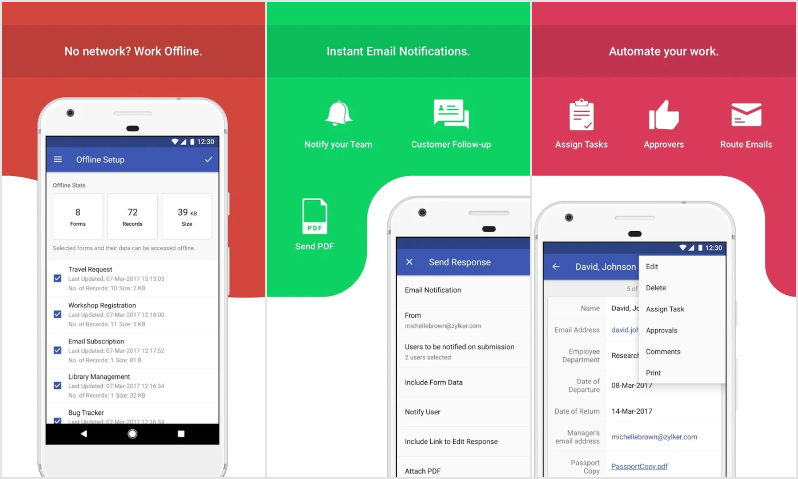
Zoho Forms is also an online form creation tool and part of the broader Zoho Office suite. The official Zoho Forms app for Android offers the same features as the website. Like other forms creation applications for Android, it offers different templates, such as business software, human resources, education or medicine. Of course, you can also create your own form from scratch.
The Zoho Forms application allows you to work offline, including creating forms and collecting responses. Once the Internet connection is established, the data will be automatically synchronized with the cloud. The app can send you push notifications or email alerts for sending forms. It also allows you to create auto responders based on conditions. You can delegate form entries to team members and control the approval workflows for form submissions.
4. SurveyMonkey
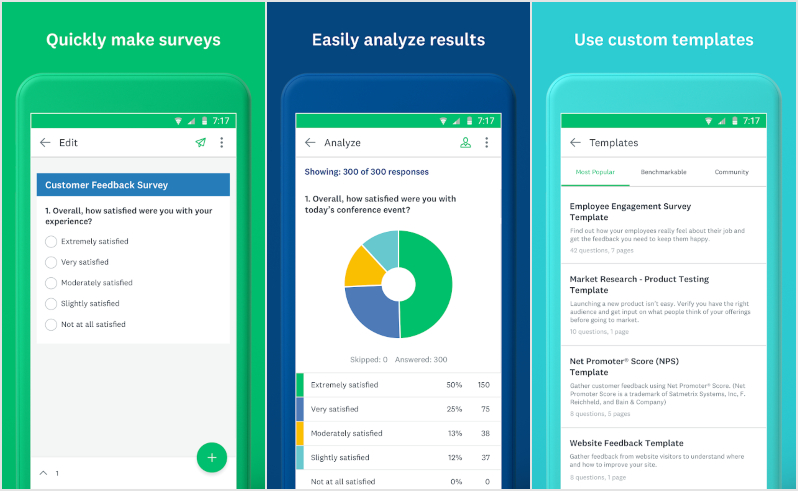
SurveyMonkey is an excellent forms application for Android and, like the others, includes templates such as comments, support, customer service and ratings. In addition, like other form applications for Android, you can create your own form from scratch. You can choose from different types of questions, including multiple choice questions, text, drop-down list, matrix or paragraph.
The application also allows you to preview and test your forms in themselves. Once a form is created, it can be shared by any means, including social applications such as Facebook and Twitter, for more personal methods such as texts and emails.
5. MoreApp Forms
MoreApp Forms is another decent forms application for Android. It also has templates and offers the ability to create your own forms from scratch. MoreApp allows you to import data from spreadsheets. They also allow you to replace the company's brand and logo with yours. It allows you to capture signatures, add photos and videos, search for imported data, and more.
The application can be used to create any type of forms, such as work orders, surveys, visit reports, inspections, audits, time tracking, etc. This application is not completely free, unlike the others. There is a premium version with additional benefits. These features include the ability to customize PDF reports, paid anchor points, and advanced widgets.
Read more: 9 best features of Google Play Store to know
