It is said that anyone can take a photo, but not everyone can make a masterpiece of it. There are millions of photographers around the world, and some are more successful than others. If you want to make your profit in this profession, you need to know how to turn a regular image into a special and beautiful piece. In this article, we’re going to give you some editing tips that every novice photographer should know.
Read on if you want to know how the platforms, including Adobe can help you in your task. We’ll help you choose the best free Lightroom presets, and tell you how you use your talent and creativity.
1. Take the right photo
The first thing we are going to talk about is how to take right image. No matter how good at editing you are, if the original version and the first draft don’t look good, chances are the final version is also poor. The first thing you need to know is that the camera makes all the difference. Some photographers choose to take their photos using a professional camera, while others create wonders with their phones. Use the right lens, ISO setting, as well as the correct shutter speed.
When you are a beginner, you can start with automatic settings and your camera will do all the work for you. When you feel more comfortable, you can adjust these things yourself.
2. Eliminate imperfections

The main goal of every editing process is to get rid of any imperfections that could detract from the beauty of the photograph. You can do this with different tools, and it doesn’t matter if you are using Adobe Photoshop or any other platform, you just need to use the right tool. Note that the spot removal feature can help you get rid of small inconsistencies, or even large inconsistencies.
Keep in mind that theme and color corrections can go a long way, and presets will make a difference as well. You’ll save time with Adobe Photoshop’s presets, and you’ll be able to hide all the little things that make a big difference in the final version.
3. The editing program will make the biggest difference
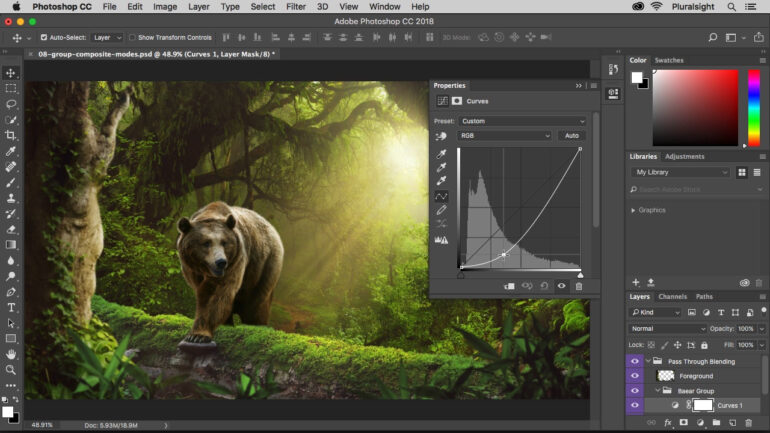
Many photographers wonder what they are doing wrong when they take good photos, but the final photo ends up looking like it was taken by someone who had never held a camera before. Well, let’s tell you a secret – the editing platform is the reason your images look good or bad.
Lightroom presented by Photoshop is one of the best platforms worth investing in, and many professionals use it for their daily tasks. As you can see if you check that, when you get it, you will also receive a lot of free Lightroom freebies that can help you perfectly represent the idea you have in a beautiful picture. Play around with different programs, see what you like and what you don’t like, use the possibility to test the platforms for free and don’t give up until you find the right one for you. Pick a platform that will give you all the right tools and help you master editing.
4. Choose a theme

If you want to create the best story, and if you want to be recognized by customers, you should start with a theme. It doesn’t matter if it’s just a Photo shoot, or if you want to share your story with your social media followers, you need to pick a theme and stick to it. If necessary, use filters and know that free presets for Lightroom can help you a lot when you do. Whether you want to flaunt warm, deep colors or just stick with a cool and emotional theme, you can do it.
Take your time choosing the right vibe for your social media platform or portfolio and think it through a lot. Let yourself be inspired by other designers and give it your unique touch.
5. Choose the right color scheme

Color control is a must if you want to be successful. Changing just one shade can make all the difference and give the photo a warm touch or make it look cool and professional. Note that with the right platform, you can edit and correct pretty much any hue, or you can do it all at once for the whole photo. When choosing a free Lightroom preset pack, you can use the filter that brings out the best in all colors.
6. Create your own preset

As you already know, presets are the best way to fix imperfections in an image. These days, you can get a bunch of free Lightroom presets, or you’re free to create them yourself. The great thing about them is that you can choose if you like something that has already been on the market or if you want to edit the photo yourself. You can edit anything you want on your image using Adobe tools, and when you’re done, and if you think you want to use the same theme in another photo, you can just copy the changes and save them.
7. Be aware of the light

The last thing we’re going to talk about is light. Be aware that this will probably make the biggest difference in the photo. By playing around with the exposure, you can increase or decrease the light, and you can even affect contrast, shadow, clarity, and even pop color. It may take a while to master and you will have to go through the trial and error process, but at the end of the day when you learn how to tell a story with one shadow, you will find that it all comes together. it’s worth it.
These are some of the basic things every beginner should know about editing. Follow them and don’t be afraid to put your unique touch on every image you create. Remember to have fun and use all the tools and features available these days. Invest in the right equipment and the right editing tools, and know that over time you will be able to achieve your goal.
