High quality live video streaming should have been readily available by now. But most good quality software is expensive. There are way too many free software options, but you have to dig deeper to find the right ones for your Windows 10 PC.
Free live streaming software for PC
Don’t worry, you don’t have to waste your time searching for free live streaming software. We did it for you. Here’s a list of the best live streaming software for Windows 10:
- NVIDIA ShadowPlay
- OBS Studio
- OBS Streamlabs
You can try them all or choose what suits your needs. Here is everything you need to know about them to make your choice.
1]NVIDIA ShadowPlay
NVIDIA ShadowPlay is preferred by gamers due to its performance. The software codes in the GPU unlike other software that codes in the CPU. This helps the software to broadcast your games without any performance lag. This software is dedicated to gameplay. The video recording tool is impeccable. Do not miss anything. Download the app on the right here on the official website.
You can use the keyboard shortcut to save the previous 30 seconds of play directly to the hard drive. You can record gameplay videos continuously without interruption. Hardware-accelerated software does not interfere with performance even when it is running in the background. You can create 15 second GIFs, share key moments on social media platforms. This software helps you to be present everywhere.
NVIDIA ShadowPlay ships with the drivers for a GeForce graphics card. This is the best way to use this software. You can also use NVENC encoding with OBS if you want more flexible streaming options.
2]OBS Studio
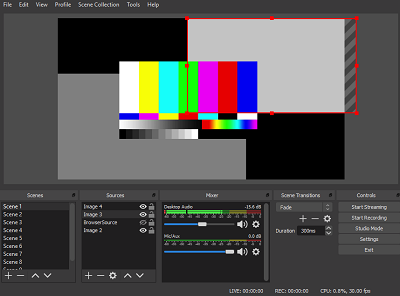
OBS Studio is arguably the most powerful open source software. This open source streaming tool outperforms some paid streaming software. Use OBS Studio for Windows 10 as it is very stable software which receives timely updates.
Some people find the setup a little overwhelming, but you can follow the instructions. You can stream from multiple sources such as webcam, images and text. You can throw catchy audio into the mix. You can stream directly to YouTube, Facebook, Twitch and various other platforms. You can also stream to multiple platforms simultaneously.
Download the software and take advantage of its collaborative creativity with a powerful API. Enjoy seamless switching between many scenes. Enjoy real-time audio and video capture.
3]OBS Streamlabs
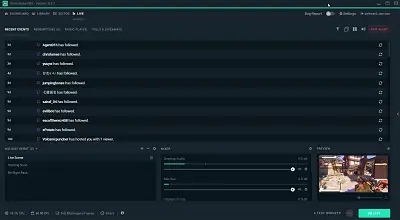
Streamlabs OBS is very similar to OBS Studio in its behavior. Both software products are built on the same basis. Streamlabs OBS has a more user-friendly and flexible interface. You benefit from automatic optimization and a more fluid interface.
Currently, OBS Studio and Streamlabs OBS are tied in performance. However, Streamlabs OBS is still in beta phase. So it could bring many new features to the table.
You can download the Streamlabs OBS software here and use it for your Windows PC. The software has no studio mode – something OBS Studio has already mastered.
These 3 softwares are the three best free live streaming tools for Windows 10. You can try them all to find the one that works best for you.
