Microsoft has announced the release of its new version of Microsoft Edge. It is based on the Chromium engine that powers Google Chrome. This new version will start to be deployed to the general public on January 15, 2020. This new browser will replace the old Microsoft Edge browser based on the EdgeHTML engine using the delivery structure of Windows Update
Edge Blocker Toolbox
If you're not ready to install this new version of Microsoft Edge, Microsoft is there for you. Microsoft released Edge Blocker Toolbox which will help you stop downloading the Microsoft Edge browser based on Chromium on your computer.
Block automatic installation of Microsoft Edge Chromium browser
In this guide, we will see how to use the Microsoft Blocker Toolkit.
Start with download the latest version Blocker Toolkit from Microsoft servers.
This toolkit contains the following components:
- Executable blocking script (.CMD)
- Group Policy Administration Model (.ADMX + .ADML)
Run the executable file and extract the contents to a folder.
Open the Windows command prompt with administrator level rights.
Navigate to the folder where you extracted the Blocker Toolkit.
Run the following commands in the order listed to block the download of the Microsoft Edge Chromium web browser to your computer:
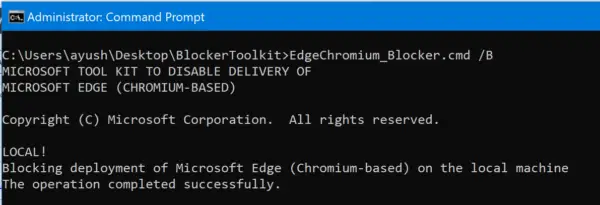
EdgeChromium_Blocker.cmd /B EdgeChromium_Blocker.cmd () /B
The update is now blocked and will not be downloaded from January 15, 2020.
Now, if you decide to try the update and want to download it, you need the Blocker Toolkit again.
Open the Windows command prompt with administrator level rights.
Navigate to the folder where you extracted the Blocker Toolkit.
Run the following commands in the order shown to authorize the download of the Microsoft Edge Chromium web browser to your computer:
EdgeChromium_Blocker.cmd /U EdgeChromium_Blocker.cmd () /U
The update is now unlocked and will be downloaded to your Windows 10 system.
the Group Policy is created under this path:
Computer Configuration> Administrative Model> Windows Components> Windows Update> Microsoft Edge Blockers (Chromium Based)
The correspondent Registration key is created here:
- Key – HKEY_LOCAL_MACHINE SOFTWARE Microsoft EdgeUpdate
- Key Name – DoNotUpdateToEdgeWithChromium
The values are:
- 0 – Distribution is not blocked
- 1 – Distribution is blocked.
I hope this tip will help you.
