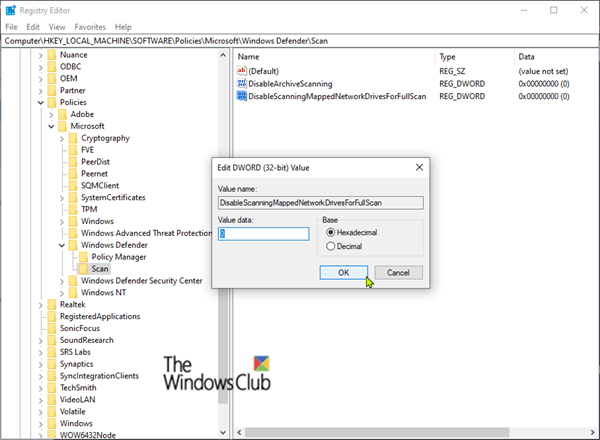4 Best Ways to Clear Windows Defender Protection History on Windows 11
Windows Defender is a built-in security application from Microsoft that scans and protects your computer against malicious agents. You can get detailed information about the scans and detections performed by Windows Defender on the Protection history page. Usually, the protection history log is cleared automatically every 30 days, but if you want, you can speed […]
4 Best Ways to Clear Windows Defender Protection History on Windows 11 Read More »