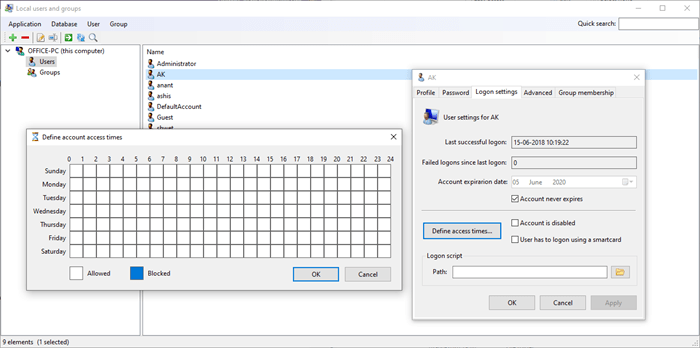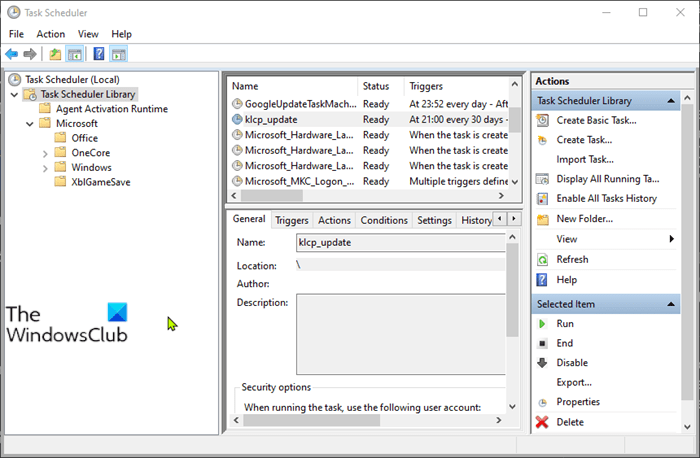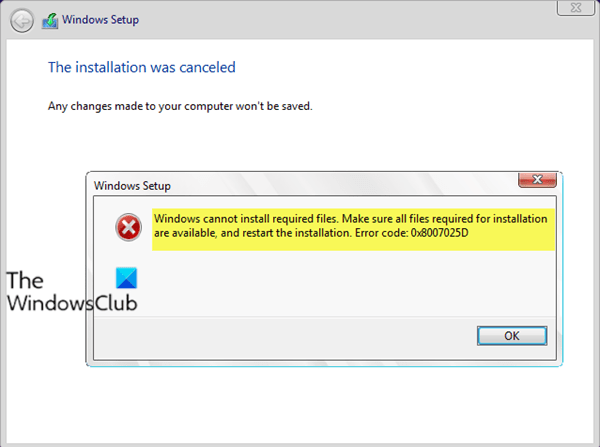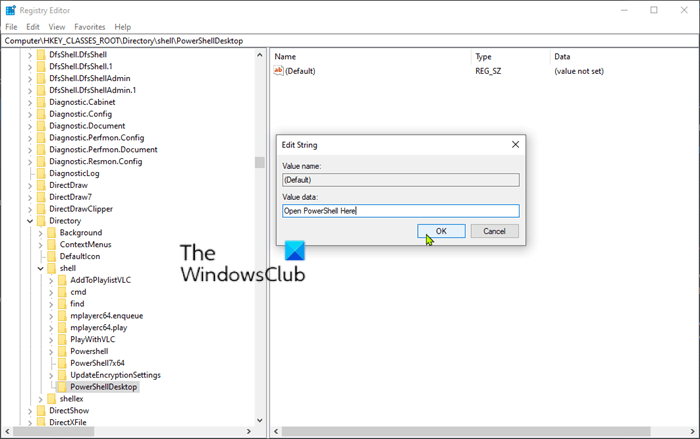How to access Local User and Group Management in Windows 10 Home
Management of users and local groups snap-in or lusrmgr.msc are one of the features of Windows 10, which allows administrators to manage local users and groups in Windows. However, like many other features such as Group Policy, Windows Sandbox, Hyper-V, user and local group management is also missing. But then there is a workaround. the […]
How to access Local User and Group Management in Windows 10 Home Read More »