It identifies all elements of a monochromatic image and applies the appropriate color to give a polychromatic touch. You will find more information about this feature and its availability below. In addition, there is no doubt that Google Photos is among the best gallery apps, but it certainly has a lot of competitors. Do check out 10 best Gallery apps for Android.
Colorization mode functionality in Google Photos
The colorized mode feature of Google Photos is accessed by accessing its photo editor mode. Among the different color effects such as the West, the Palma, the Metro, etc.), we could mention the Colorize option. But this feature would only be visible when editing a black and white photo. A "BETA"Tag could also be seen next to the Colorize option in Google Photos. In addition, when pressed for the first time, a dialog box appears. This would inform you that Google is "actively collecting feedback on this feature to improve the results."
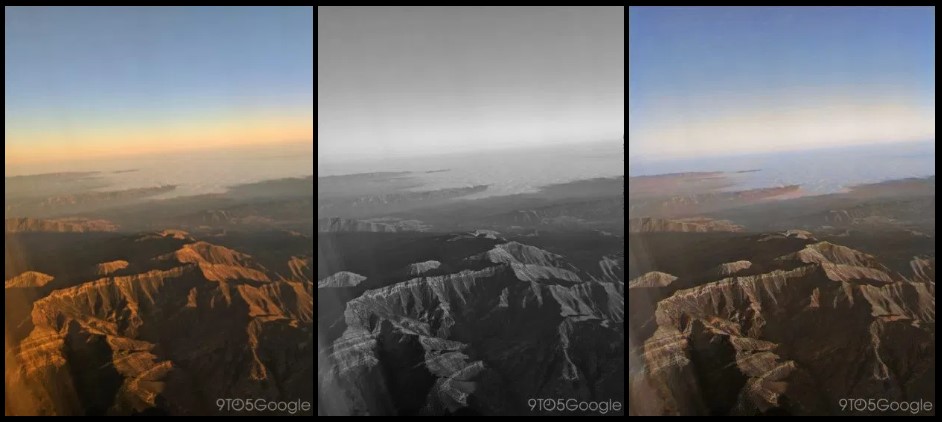
The picture on the left is the original picture. The first received a black and white touch using the Google Photos editor menu. Finally, the one on the right is the image that has been colorized with the Google Photos Colorize Mode feature. Comparing the first image (the original) to the last (colorized), it is obvious that there is still much to do before the final release. But since he is at the beginning of the beta phase, he still managed to get along well enough.
Availability
The colorized mode can be found in Google Photos v-4.26. Although this version is available on Play Store (which has recently received a dark mode), this feature does not seem to work for anyone as such. Even joining the group of beta testers does not seem to do any good. Only a handful of people at XDA and 9to5Google have been able to get there. Once again, it seems to be a case of so near yet so far. Nevertheless, keep looking at this space for more. We will keep you posted as soon as the feature is available.
Other new features
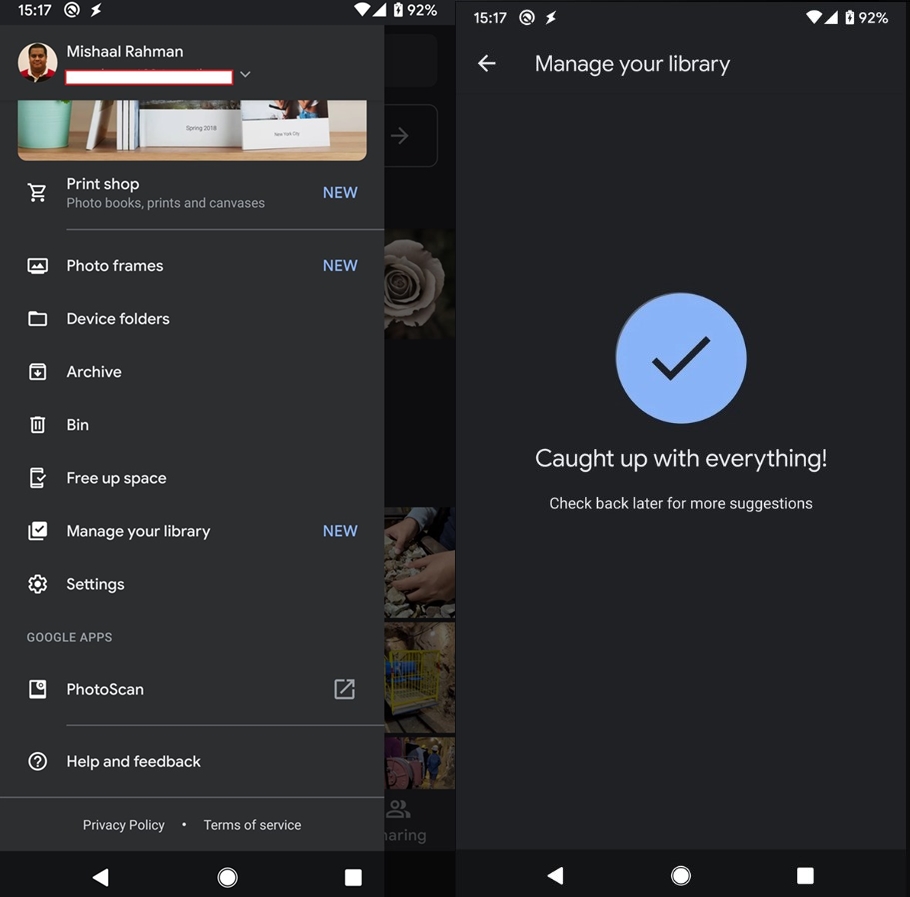
In addition to the colorization mode mentioned above in Google Photos, there is another feature that would have escaped a few. This is the Manage your library option. You can access it by pressing the hamburger menu (three horizontal lines) located at the top left. As for its features, it helps to organize your Google Photos collection.
This is done by showing various recommendations on how to group photos. This is the only information we could get on this feature at the moment. Similar to Colorize mode, this feature is not available to everyone in the Google Photos app. Although people who were able to use it were using the v2.46 application, this feature does not seem to work much, including various beta testers.
Colorization mode and management library features are slowly entering the application, at least for some users. It is therefore quite obvious that it is at hand for everyone. We will update the guide once both features are available. What other features do you want to see in future Google Photos updates? Let us know in the comments section below.
Read more: How to take good photos in low light with a smartphone
