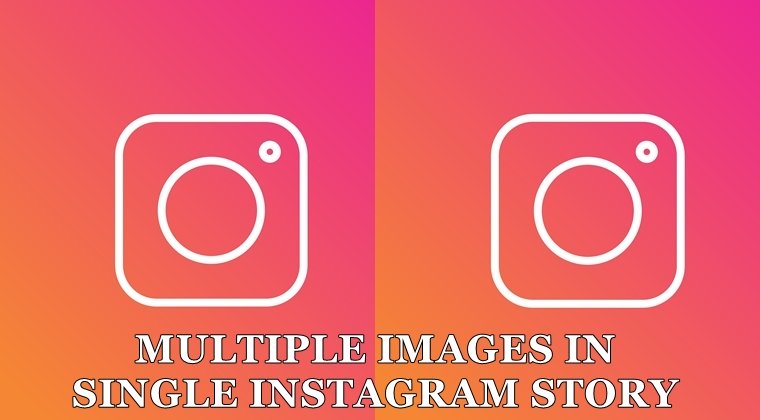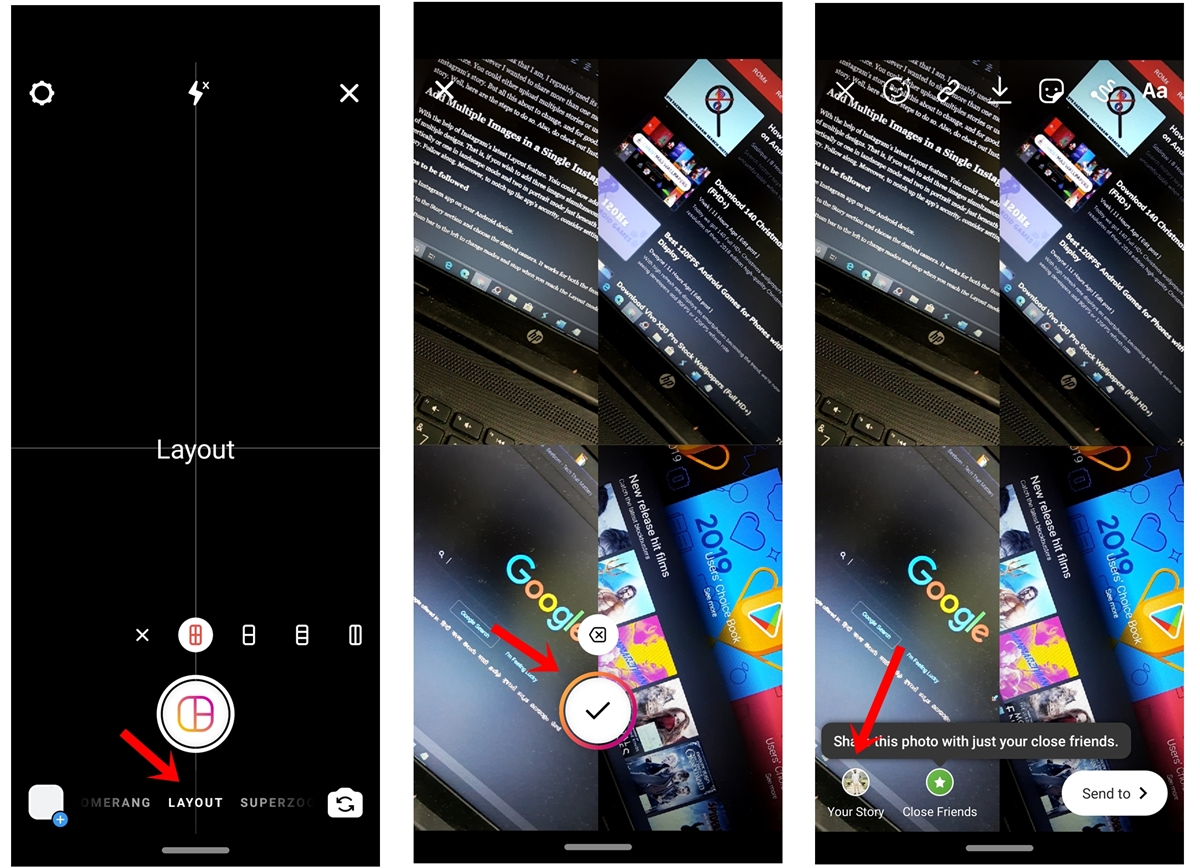Add multiple images to a single Instagram story
With the help of the latest Instagram layout feature. You can now add two to six images in a single story. Apart from that, the frames are also of several models. In other words, if you want to add three images simultaneously, you can do so by adding these three images horizontally, vertically or one in landscape mode and two in portrait mode just below. Here are the steps to add multiple images to a single Instagram story. To follow. Additionally, to improve app security, consider setting up two-factor authentication in the Instagram app.
Don't miss: 5 new Instagram tips and lesser-known features
Steps to follow
- Open the Instagram on your Android device.
- Meet at story and choose the desired camera. It works for both the front camera and the rear camera.
- Scroll the bottom bar to the left to change the mode and stop when Disposition fashion. This feature will allow you to add multiple images into a single Instagram story.
- Now choose the desired layout, take photos and hit the checkmark when done.
- Finally press Your story and let the world know about this new feature in the Instagram app.
With that, we conclude the guide on how to add multiple images into a single Instagram story. Let us know what you think of this new feature. In addition, what other new features are you waiting for to be added to the app? Share your opinions in the comments section below.
Read more: Download Instagram photos and videos without a third-party app