There are several practical features in the Microsoft Edge browser, and one of them is the News feed. But if you don’t like it and want to hide the News feed on the New tab page of Edge for iPad, you can continue to follow this article. It is possible to hide it entirely or to customize it according to your needs.
When you open a new tab page in the Microsoft Edge browser, it displays a variety of things, including a search box, some popular / most visited website icons, and a news feed containing the latest events from around the world. Microsoft News feeds this feed so you can keep receiving the latest news at all times. However, what if you don’t like having so many articles on the new tab page? If this is distracting and you don’t want to have this section, here are some steps to follow.
Hide news feed in new Edge tab page for iPad
To hide the news feed that appears on the New tab page in Microsoft Edge for iPad, follow these steps:
- Open the Microsoft Edge Settings panel.
- Tap the news feed option.
- Toggle View My News Feed Button.
- Press the Done button to save the change and go back.
To get started, you must first open the Microsoft Edge Settings panel. To do this, press the three-dot button visible in the upper right corner of your browser and select Settings from the list.
After that, you can see a pop-up window where you have to tap the News feed option.
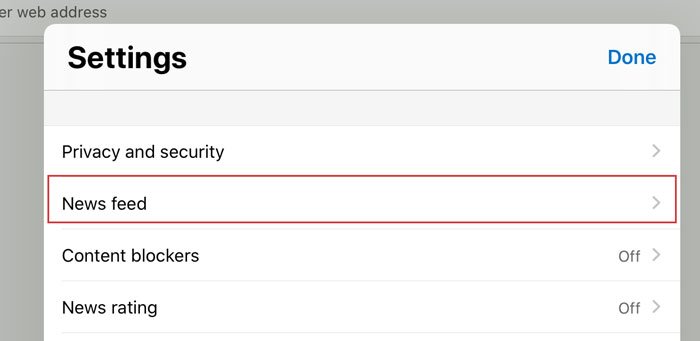
On the next screen, you should find an option called View my news feed. You must toggle the corresponding button to deactivate it.
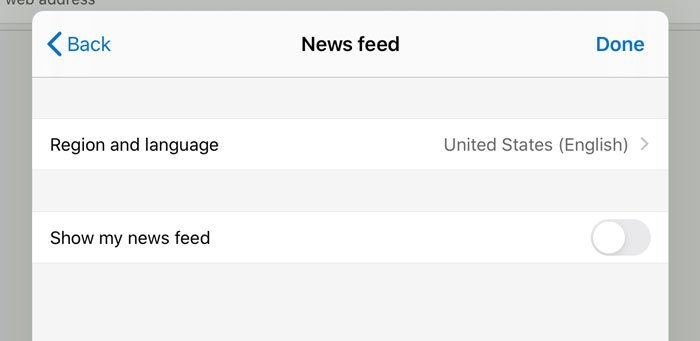
After performing the last step, you cannot see the news feed on the new tab page of Microsoft Edge browser for iPad.
If you don’t want to hide this section and want to customize it a bit, here are some other options you should be aware of. For your information, you can find these options in the News feed panel, which you opened earlier.
- Region and language: By default, Edge chooses system-wide region and language settings. This means that if you define the United States as your region, you can find all the news related to that region. Many people also want to know other countries. If you are one, this option may help. You must expand this option and select another country.
- Source of news: If you are in the United States, you can use this option. It allows you to choose between MSN and MSN Kids.
I hope this article will help you customize or hide the new tab page news feed without any problems.
Now read: How to use reading aloud in Microsoft Edge for iPad.
