The OSIE vision effect is disabled by default. So you will need to activate it manually to have a better viewing experience. Not all Realme devices support the OSIE Vision Effect function. It is present on Realme X, Realme XT and Realme X2 Pro currently. So if you want to discover the functionality, follow the steps below to activate OSIE Vision Effect.
Activate OSIE Vision Effect
Before activating the feature, it should be noted that it will increase the power consumption of the device. But fortunately, the increase in energy consumption is not really noticeable.
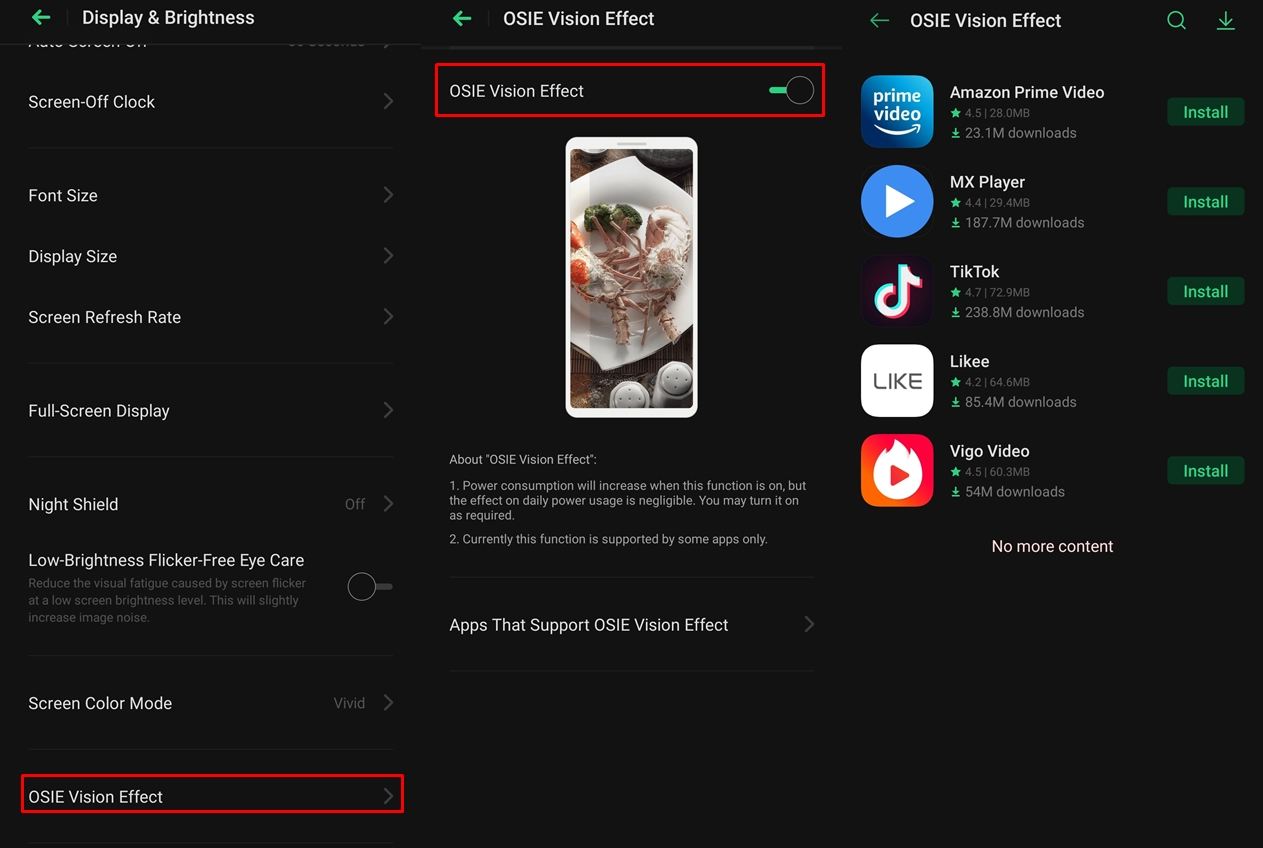
- Open the Settings on your Realme device.
- To select Display and brightness then scroll to the bottom of the list.
- Now press OSIE vision effect and switch to functionality.
After activating OSIE Vision Effect, you can also view the supported applications by pressing Applications that support OSIE Vision Effect. You should now see a list of applications that support the feature. In addition, you can also install the applications by pressing Install next to the name of the app.
However, we are still not finished. To use the function, you will need to activate Smart sidebar also work. To do this, go to Settings > Practical help > Smart sidebar. Activate the smart sidebar. There is also an option to use the smart sidebar only in landscape mode. But if you want to use it in portrait mode, turn off "landscape only" mode.
Discover: How to activate the dark mode on Realme X2 Pro
How to use the function
Now that you have activated the OSIE Vision Effect function, follow the steps below to use it in supported apps.
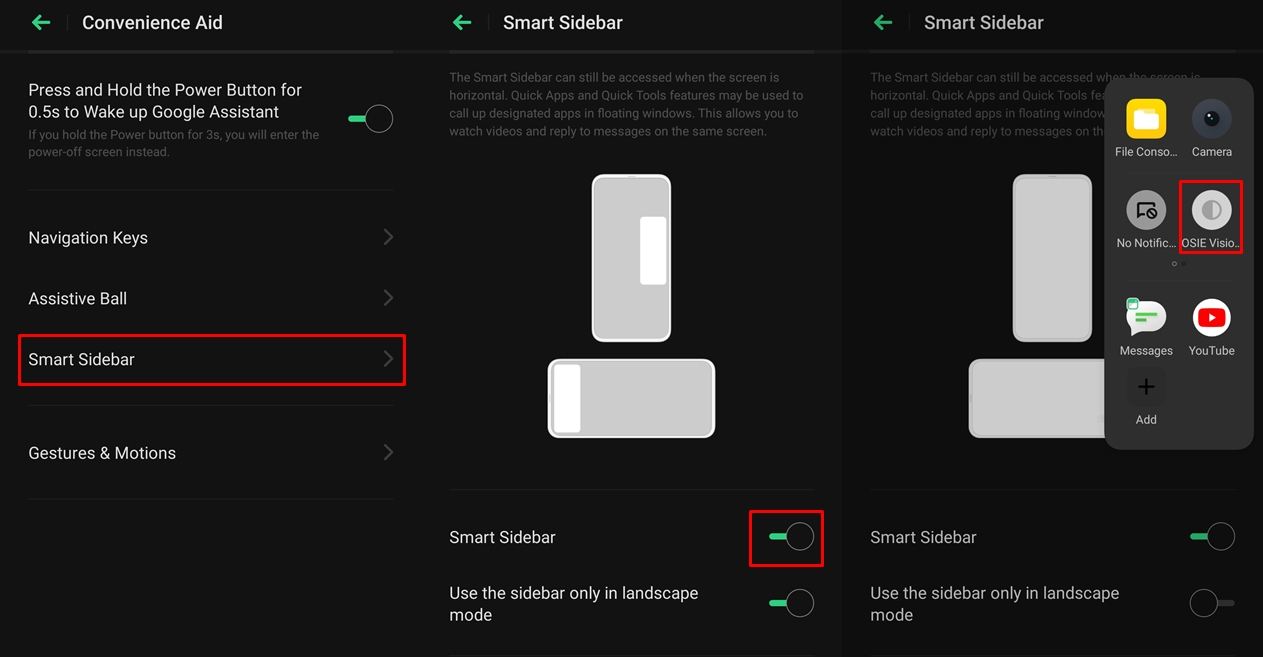
- Open the smart sidebar by swiping from the right side of the screen in portrait mode or from the top (notch area) of the screen in landscape mode.
- Now press Add then add OSIE vision effect of Quick tools section. Then press Finished.
- Launch the supported application such as TikTok or Prime Video.
- Open the Smart sidebar then press the OSIE vision effect to activate the function.
If you try to use the feature in unsupported apps, it will just display a pop-up saying Current interface is not supported. In addition, OSIE Vision Effect does not replace HDR or HDR + content. But the functionality helps to improve saturation and other aspects of the supported applications.
Read next: Mute Friends in Discord on Android for a fixed period
