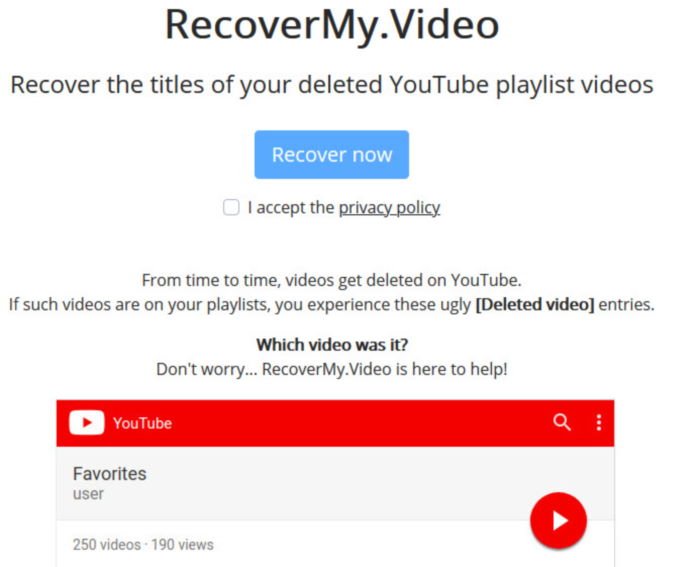Sometimes, Youtube will delete videos for various reasons. Therefore, if you are browsing a playlist and realize that some videos have been deleted, do not lose your mind as this is normal. Now, some people may want to know which video has been deleted, and this is where we come in.
Check out deleted YouTube video titles
You see, no information is left on YouTube for the user to determine which video has been deleted, even if the video is from your own playlist. Either you remember it or you don’t remember it, and we can’t agree with that at all.
In the future, we hope that the people of YouTube will consider providing more data on deleted videos to help users know what was deleted and why, if possible.
Why does YouTube delete videos?
There are no simple answers to this question, as there are several reasons why videos are removed from the platform.
- Copyright claim: If the video uploaded does not belong to the uploader, the owner may be able to file a complaint and have the video removed. In some cases, a copyright claim is made, but the owner allows the video to stay while collecting all advertising revenue.
- Inappropriate content: Sometimes the videos on YouTube contain content deemed inappropriate, or better yet, videos that violate the terms of use.
- The owner deletes the video: You may find this strange, but from time to time, channel owners will delete their own videos. The reasons for this action are vast. For example, they may want to download a better version, the video has angered their subscribers or the YouTube community, the channel no longer exists, and more.
- Private video: For channel owners who prefer not to delete their videos from the platform, they can choose to make them private. This ensures that the video is no longer in the public eye, but preserved for future reference if necessary.
1]Use the Google search tool
If you want to find the title of a deleted video, it’s best to use Google.com. Just copy the unique video identifier from the video URL, paste it into Google search and hit the Enter key. As long as the video itself has been made public, the Google search engine should have no problem collecting information about it.
For those who have no idea of the unique identifier, well, that’s it in the URL that comes after v =. Or to be more precise, everything between v = and &.
2]Use Archive.org
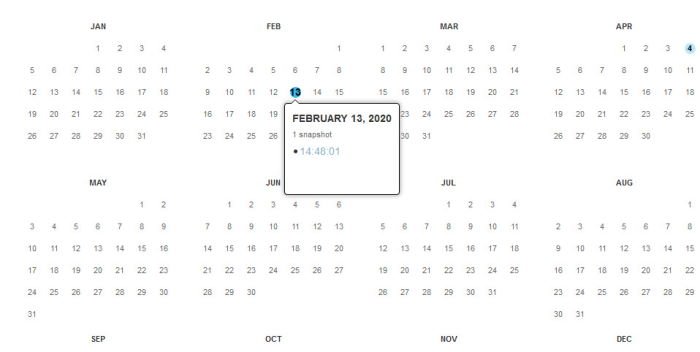
We like Archive.org because it’s a website designed to store content on the Internet. This is probably the best place to search for anything that has been deleted before. You see, the website takes multiple snapshots of websites, which gives the user an idea of what this website looked like before.
Just visit the website, then enter the video URL and wait for the service to do its job. Now please keep in mind that for the majority of videos on YouTube, Archive.org will not have the actual video recorded, just a snapshot on the page.
In addition, if a video has been quickly deleted after being made public, it is likely that it will not appear on Archive.org.
4]RecoverMy.Video
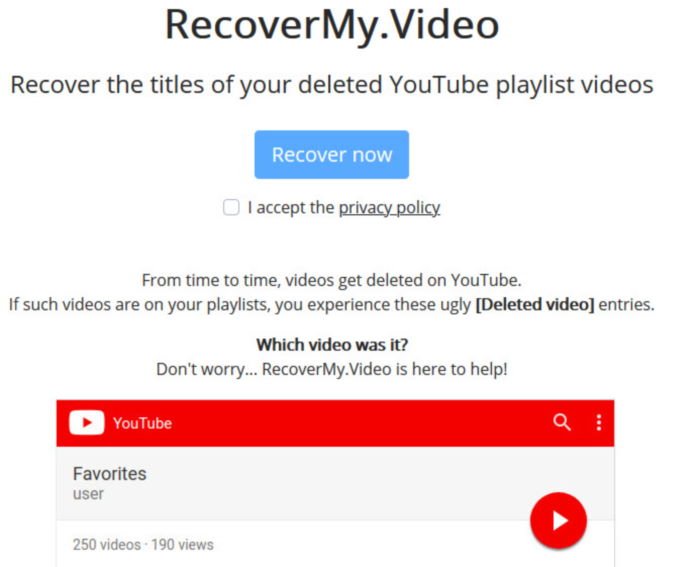
This one is quite interesting because of the way it works compared to the others. You see, the tool forces the user to connect via his Google account, and from there, take a snapshot of all the videos in his playlist.
If at any time a video is deleted and you can’t remember the title, go back to RecoverMy.Videoand select Recover Now. After that, the service lists the names of all the videos that have been deleted in quick succession. In fact, the list can be sent to your email address if necessary.
We consider this option to be an incredible way to keep track of your videos, so go ahead and try it out.
Lily: Speed up and speed up loading of YouTube videos.