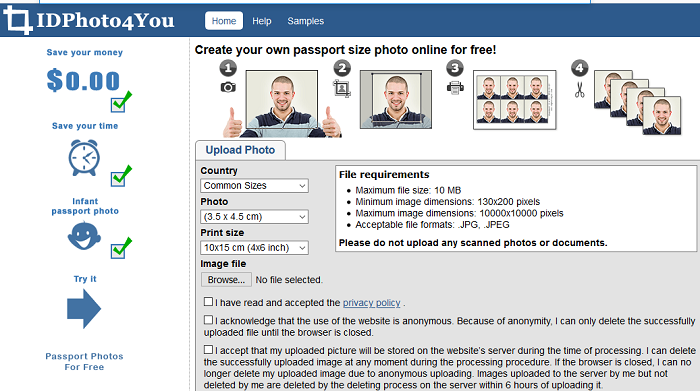Have you had enough of this last minute run in a photo studio to get your passport photos for your visa document every time you have to travel? Are you tired of keeping up with the latest standards for passport, visa and identity photos, which also change depending on the country? So, IDPhoto4you might just be the tool for you.
How to make and print passport-size photos
It helps you create a passport-size photo based on the standards of several countries, bypassing complicated and expensive photo editing software.
Unique product features IDPhoto4you
There are several features that make the tool a great option for anyone, anywhere who needs a photo ID:
- Customizable, depending on the country: The tool is updated with photo ID requirements from 73 countries. So, all you need to do is select your country and it will personalize the photo based on the selection.
- Secured: The tool always encrypts the image during the upload and download procedures, which ensures the safety of your images.
- Easy to use and free: The simple and intuitive process flow makes the tool extremely easy to use. This means that you don’t have to master the technology to use it. In fact, it’s a great tool for parents who must also prepare passport-size photos for their children, regardless of their understanding of technology!
Finally, unlike similar tools that provide these features for a fee, IDPhotos4you is, in fact, available for free.
How to use IDPhotos4you
Although the tool’s web page provides you with a more detailed overview, there are just five simple steps you can take to create your passport photos using IDPhoto4you:
- Select your country, on the basis of which the photo will be personalized according to the standards of this country.
- Upload a photo.
- Crop the image manually using the tool.
- Click it Take the photo button and finalize your photo.
- Upload your photo, which is now ready to use.
The best part of this IDPhoto4you is that you don’t have to be a professional photographer or an expert technologist to use it. In fact, the tool even provides a step-by-step guide on how to take a passport size photo that will meet minimum standards in all countries. For those who want more, the tools also provide links to a baby passport photo tutorial and a DIY passport photo tutorial. In every way, it offers all the advice you need for the most basic level of expertise and price.
Visit the IDPhoto4You website to begin.
Read more: Free photo editing software for Windows 10