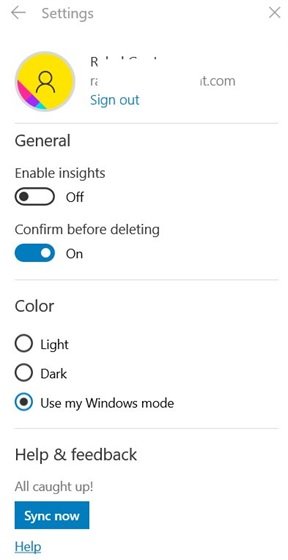The Sticky Notes application is a preinstalled application of the Universal Windows Platform (UWP) and has been part of Windows for years. For many users, this application is an obvious choice for creating notes, task lists and appointment reminders. New Sticky Notes lets you sync and save notes to different devices, including your Android or iPhone, your laptop and your desktop. This feature has made Sticky Notes application more useful than ever, here is how it works.
Sticky Notes sync function allows you to take a note on your PC and view it on your phone, with the help of applications such as Microsoft Launcher, Microsoft OneNote for Android and Microsoft OneNote for iPhone. The app can now sync by default all the devices you're connected to with the same Microsoft account and lets you manage them from any device.
How to sync sticky notes across multiple devices
For note synchronization to begin, all your devices must be linked to an active Microsoft account. Therefore, the first step of syncing notes is to log on to your Windows 10 PC with the appropriate credentials. Once you're done, follow these steps:
1) Start the 'Sticky notes'On the Start menu, OR simply type'sticky'In the search box on your desktop.
2) In the search result, right-click on 'Sticky notesAnd pressSettingsOR click on the buttonSettings'That is, the gear icon in the note list of Sticky Notes.
3) This action takes you toSticky notes"
4) Click on the & #39;Synchronize now"Appearing under"Help and comments& #39; section.
Your Sticky Notes app is now synced on all devices!
Be careful!
Once you have enabled Sticky Notes synchronization, there is no way to disable it. therefore, you will need to act accordingly. In addition, many users use this app to store their system, e-mail, and bank passwords. therefore, synchronization can pose a security threat by synchronizing these passwords across all your devices. Although users find this extremely convenient, it can be extremely risky for anyone to protect sensitive systems and data.
It is advisable to never put your passwords on sticky notes.