If you have an Oppo or Realme smartphone, you may have noticed that this apps and games folder appears in the launcher by default. These are the applications that are promoted on the platform. So you may not even need it yet, but you will still see the application folders.
Fortunately, you can turn off hot apps and ColorOS game folders. Disabling this option would delete the default launcher folders. So if you want to delete the promotional files, see the guide below. In addition, you can find out how to change the performance mode in ColorOS.
Disable the ColorOS Hot Apps & Games folder
The functionality can be disabled via the settings in the App Market. This is Oppo's own app store where users can find new apps to download to their device running ColorOS. Follow the steps below to deactivate promotional files.
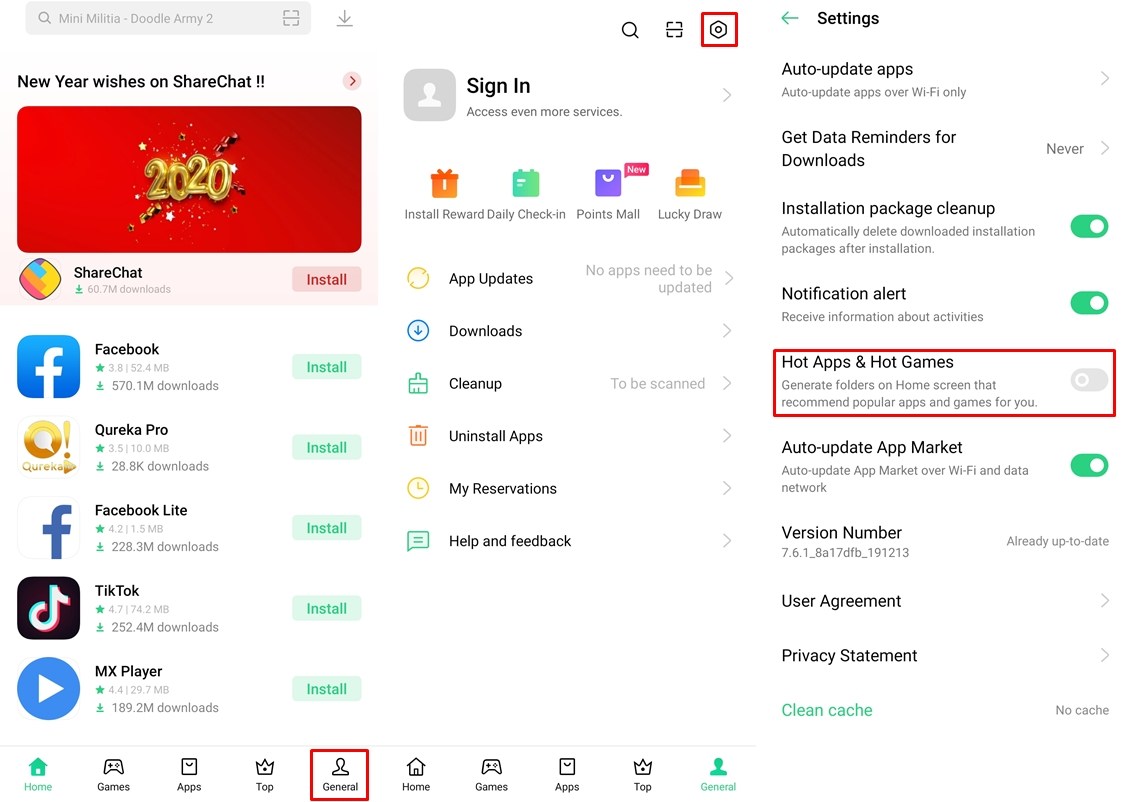
- Launch the App Market on your device.
- Press the General tab located at the bottom right.
- Now press settings icon at the top right of the screen.
- Disable it Flagship apps and games option.
Discover: How to activate OSIE Vision Effect on Realme devices
After disabling the option, you will no longer be able to see the folders appear on the home screen. In addition, this will also delete the folders from the app drawer. It would not be fair to completely reject the files immediately, as some users could benefit from them. Some application recommendations may actually be useful for those wishing to discover new applications. Therefore, the functionality is not necessarily that bad. Therefore, if you enjoy discovering new apps and games, we suggest that you leave the Hot ColorOS apps and games feature enabled.
However, for anyone who is not ready to accept promotional notifications and banners, disabling the feature will be useful. We are just glad that Oppo has given the option to disable the feature. In addition, you can also prevent the App Market from sending notifications. To do this, go to the settings of the App Market and deactivate Notification alert option. You will no longer receive notifications containing information about App Market activities.
Read more: How to increase network speed on Realme devices
