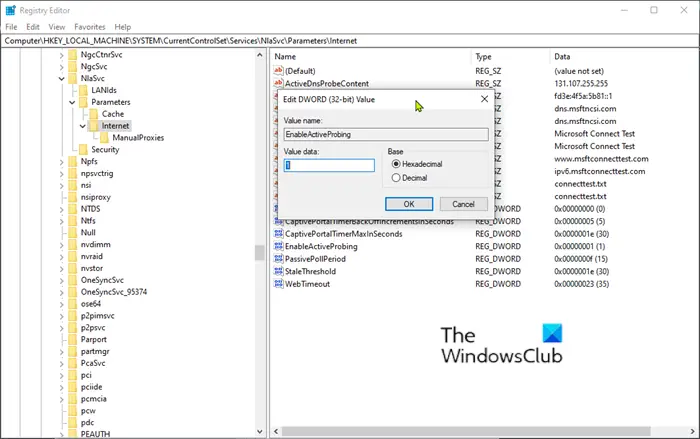If after upgrading or updating your Windows 10 you notice that the Network Connectivity Status Indicator (NCSI) in the notification area / system tray at the far right of the task bar indicates no internet connection, then this article is meant to help you. In this article, we will provide you with the solution that you can try to resolve this anomaly.
Based on user reports on support forums, Windows 10 version 2004 is showing fake internet connection warnings for some PCs.
Users reported that a dreaded yellow triangle would appear in the system tray, signaling No internet access. The error will appear when your device is successfully connected to your internet device, but it looks like Windows 10 cannot connect to the internet.
This problem is different from Internet connectivity issues that have caused problems for VPN users. While Windows 10 notifies users that their internet connection is down, it actually does exactly as it should. As Windows 10 issues go away, this is a minor issue.
The network icon indicates No Internet access
If you are facing the issue, you can try the fix given below to resolve the issue.
Since this is a registry operation, it is recommended that you back up the registry or create a system restore point as necessary precautionary measures. Once done, you can do the following:
HKEY_LOCAL_MACHINESYSTEMCurrentControlSetServicesNlaSvcParametersInternet
- In the right pane, double-click the EnableActiveProbing entry to modify its properties.
- In the properties window, set the Value data at 1.
- Click on Okay to apply the changes.
- Exit Registry Editor and restart your computer.
That’s all! The network icon should now correctly report the internet connection status.
If that doesn’t solve the problem, run one of these network troubleshooters or use the network reset feature and see if that works for you.
Microsoft has recognized this issue and will likely roll out a fix in a future cumulative update.