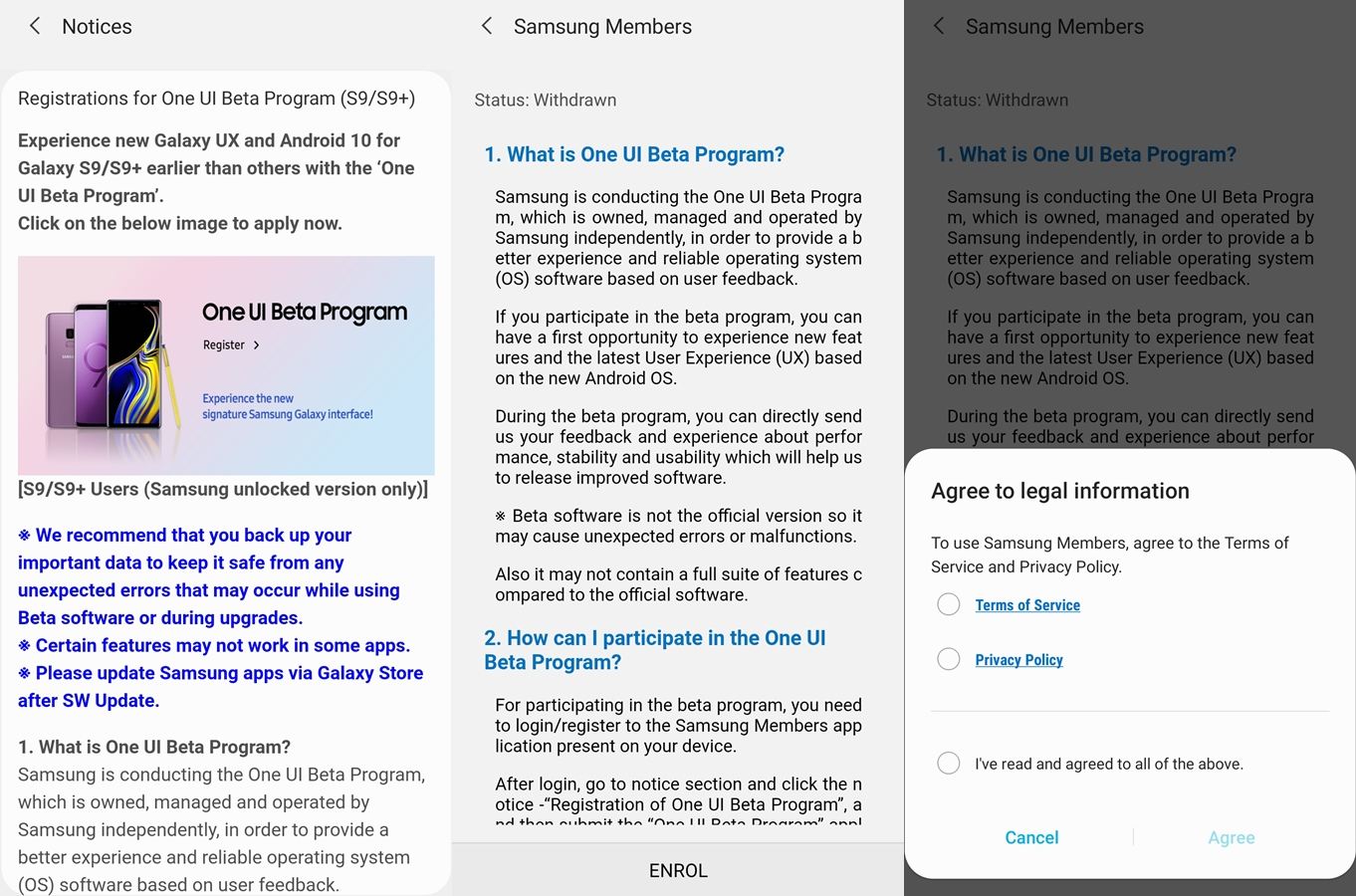Samsung recently released the One UI 2.0 beta update for the Galaxy S10 and Note 10 series, followed by the Note 9. The company also released the One UI 2.0 beta update for the Galaxy S9 and S9 Plus in India. Users can sign up for the One UI beta update for their Galaxy S9 or S9 + via Samsung Members application.
The new software release of the Galaxy S9 One UI beta update ends with ZSKD / ZSK9 and arrives at about 1818 MB. This update brings all the major new features we've seen with the beta update of One UI 2.0. It includes minor changes to the UI and of course, Android 10.
Therefore, if you want to get update One UI 2.0 beta of your Samsung Galaxy S9, here is how you can get them.
Sign up for the beta update of the Samsung Galaxy S9 One UI 2.0
Follow the steps below to quickly register for the One UI 2.0 beta update on your device to find out what's new.
- Download and install the Samsung members application on your Galaxy S9.
- After installing the application. Sign in with your Samsung account and complete all required steps.
- Then you will see a Note pop-up on the recording One beta UI 2.0. It should be labeled as Registrations for a user interface beta program (S9 / S9 +).
- Tap the notification, and then tap the image to sign up for the One UI 2.0 Beta Update.
- Then press UP to sign up for the update.
- Accept the terms and conditions then press Agree to complete the registration for the update.
How to update your Galaxy S9
Once you have registered for the beta update of your Galaxy S9 / S9 +, you must search for an update. Here's how to manually check for an update.
- Go to Settings and scroll down and select Software update.
- Then press Download and install.
- Your device will search for all new available updates.
- You should see the A 2.0 user interface The update arrives on your device.
- There is an option to display all the news of the update. However, you can choose not to use it for the moment and just click on Download to start downloading the update.
That's it. Depending on the speed of your network, downloading the update may take a few minutes or even more than an hour. Nevertheless, once the update is downloaded, simply press Install now and the device restarts automatically and installs the new update.
You just have to enjoy the Android 10 on your Samsung Galaxy S9 and S9 Plus.
Read more: Galaxy S11 rendering wallpapers are here