When updating your drivers or installing the drivers for the integrated graphics card in your system, you may come across the error – This computer does not meet the minimum requirements for software installation.
The main cause of the error is that the integrated GPU is disabled after detecting an external graphics card or that the driver does not recognize the integrated graphics card. Another cause is that the driver version and the operating system may not match.
This computer does not meet the minimum requirements for software installation
If you have this problem, try the following solution:
Reinstall the integrated graphics card driver
The main cause of the error is related to graphics drivers and it usually occurs on Intel systems. Whether it is driver corruption or incompatibility, simply updating the drivers will not help solve the problem. You will need to uninstall the current driver for the integrated graphics card and reinstall the appropriate driver again.
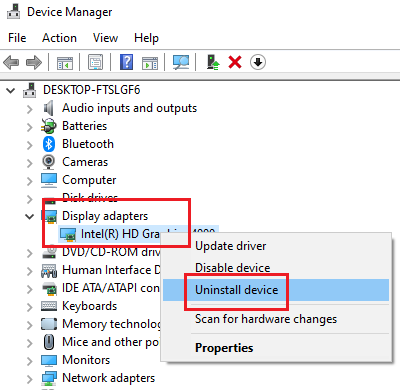
How to uninstall and reinstall the graphics driver when you see this message This computer does not meet the minimum requirements for software installation is as follows:
- Press Win + R to open the Run window and type the command devmgmt.msc.
- Press Enter to open the Device Manager.
- Scroll to Screen sockets and expand the list by clicking on the + sign next to it.
- Right click on the Intel graphics card which is the integrated graphics card and select Uninstall the device.
- To select uninstall again when the warning message prompts you.

Now download the latest graphics card driver from the Intel website here. It is very important to verify that the version you download must support matches the exact version of your operating system. Do not forget to check if your system is a 32 bit or 64 bit.
Once you have downloaded the latest driver from the Intel website, you can double-click on the downloaded driver file to install it.
Alternatively, you can also use this method. Return to Device Manager.
Right click on the integrated graphics card adapter and select Update driver.
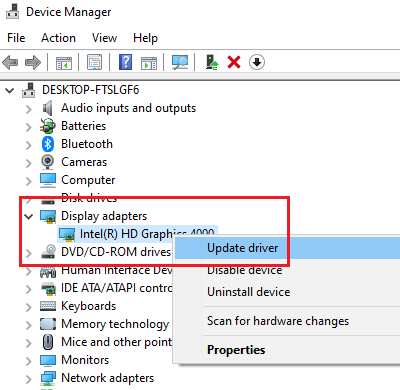
When prompted, select Browse my computer for driver software.
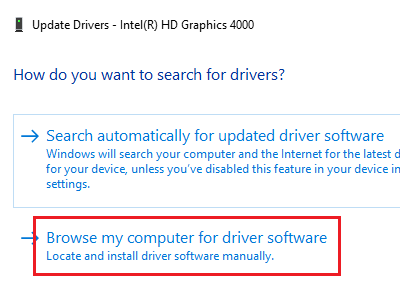
Find the driver files that you downloaded and install the new driver.
Restart the system. The problem must be solved.
I hope it works for you.
