Facebook has just rolled out the group calling feature on Messenger. With this facility, you can easily talk to up to 50 people simultaneously on a group chat. In this article, I’m going to tell you more about it and show you how to use Facebook Messenger Group Calling right now.
At its F8 developer conference, Mark Zuckerberg explained Facebook’s 10 year roadmap. In the shorter version of Facebook’s roadmap for the next 5 years, Facebook Messenger took a prominent seat. To make Messenger more advanced, the social networking website rolled out Messenger Bots to let the users easily interact with businesses and different services.
Facebook’s Messenger service has about 900 million active users every month and the company is looking for ways to increase this number. To make it a complete communications solution for you, Facebook has now announced the rollout of group calling.
I already use the Messenger Calling feature from time to time but I prefer Skype and Google Hangout due to its group calling facility. Now, with the new addition, Messenger has become a complete Skype and Hangouts competitor.
Facebook began offering voice calling facility in 2013 and it was rolled out for everyone in April 2014. Last year, Facebook CEO Mark Zuckerberg announced that Messenger is making 10% of all the mobile VoIP calls globally.
Also Read: Black Hole of World Wide Web: Facebook Is Sucking The Internet In
After ignoring options of making money from Messenger for years, it looks like Facebook is looking to make the service even bigger and popular to make it really profitable when the time comes. In another similar step to push messaging on Facebook, the company started to allow all Facebook users to chat with each other even if they aren’t friends.
Facebook has announced that the update will be rolled out over the next 24 hours. Currently, you can have as much as 50 people in one group call. This big number shows that the social networking website is targeting the business crowd with this new rollout. While you might not need to talk to 50 people simultaneously, it’s worth checking out to chat with your friends and family.
How to use Facebook Messenger Group Calling feature?
If you are wondering how to use Facebook Messenger group calling feature, let me tell you that it’s as simple as group calling on Skype or Hangout.
All you need to do is open any group on Facebook. Look for the Phone icon in the top right and just tap on it. You’ll get a popup prompting you to start a group call and options to choose the group members who can join once the call begins.
After choosing people, you need to hit the Start Call button. At any time, you can see who is in call and who is not.
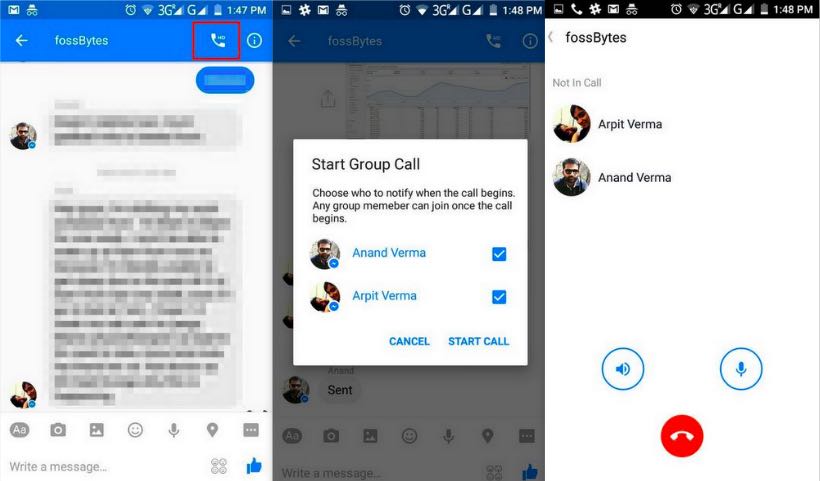
This voice calling capability in Messenger is rolling out over the next 24 years. If you are not having the feature yet, make sure that you are running the latest version of Facebook Messenger app. I tried Messenger group calling and the call quality was just same as the normal one-to-one Messenger call.
See also: How to easily contact with facebook team by Creating an “Ad manager” account
The only feature that’s still missing is the group video calling and we can expect this missing feature to come soon. With that addition, Facebook Messenger could easily serve as an alternative to Skype and Google Hangout as it’ll allow you to make easy conference calls with people whose numbers you don’t have.
Whoever might be the winner in the VoIP race, this could surely mean the end of vintage telephonic voice calling as we know it. How to use Facebook Messenger Group Calling feature?
