the Steam application allows you to add games and applications based on EXE. It is useful if you want to keep a list of games in one place. However, there is no way to add games downloaded from the Microsoft Store. In recent years, the game catalog on the Microsoft Store has grown several times. In this article, we'll share how you can add Microsoft Store games and apps to Steam with one click.
Use UWPHook to add Windows Store games to Steam
We've already talked about this summit, where we showed how to manually add Windows 10 Store game apps to Steam – but it's tedious. That's where UWPHook enters the scene. This application can add games and Microsoft Store apps to Steam with one click.
If you're wondering why this helps, then if you play a UWP game, it will not show up on your "Playing Now" status on your Steam account. But after using this, the status will show the non-Steam games. The application simplifies the process of adding UWP games to Steam using a script through the application.

- Download and install the latest version of the UWPHook. You can choose to keep a different path.
- You will get UAC prompt, and it will take a little time to configure the application for the first time.
- Once launched, click "Load Installed UWP Applications", it will fill all the applications and games in the store that you have installed from the Microsoft Store.
- Check the applications you want to add to Steam, then click the button that says "Export selected apps to Steam".
- Then close UWPHook and restart Steam. The games and applications will be listed.
- Launch the game from Steam, and it will show your current game on your status as long as you play it!

Make sure your status or game activity is visible on the Steam account for it to work.
Steam account status for non-Steam games
Here's what it looked like when I played Microsoft Solitaire Collection after adding it to the Steam app. It will display the message as "In non-Steam games Microsoft Solitaire Collection. "
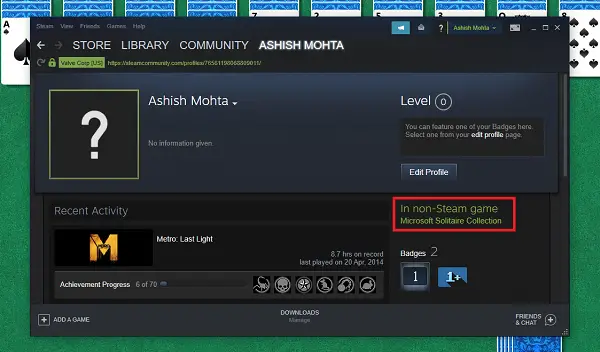
That said, here are two major issues listed by the developer as known issues.
- Steam overlay does not work: This is a Steam validation, and an update is required from the developers. He recommends DXTory overlay for UWP games.
- Steam Link launches the game, but the entry does not work: Another limitation that is being bypassed.
UWPHook is an open source software and is available for download at GitHub.
