WhatsApp Privacy Function
The last privacy feature of the WhatsApp group is only available on WhatsApp Beta version-2.19.298 and above. You can try loading it laterally on your device. But it's a server-side update. So, even if you successfully install this APK, chances are it still does not work for you. It is deployed progressively.
- Head to the WhatsApp and tap on the three vertical dots at the top right.
- To select Settings in the drop-down menu.
- Now go to Account and select the Privacy option.
- Under Privacy, press Groups. Now you will have the choice between three options:
- Everyone: this is the default option that was universally applicable for everyone before the release of this feature. No matter who, whether or not he is in your contact, can add you to his groups.
- My contacts: Only your registered contacts can add you to their groups.
- My contacts except …: This option would prevent some people from adding you or sending you an invitation to a group.
- Once you have made your decision, press Completed. That's it. you have successfully configured the WhatsApp group privacy section.
In the previous version, the option "My contacts except" was replaced by the option "None". The "None" option provided a blanket ban for all users, whether in your contacts or not. In this case, no one (including your contacts) will be able to add you to any of their groups. But with the option changed, you now have more options available to you. In addition, this complete ban is still possible. Go to the "My Contacts Except" option and select all contacts.
Now that you have successfully set up group privacy, why not try 10 of the best WhatsApp sticker packs for Android?
How the confidentiality of groups works
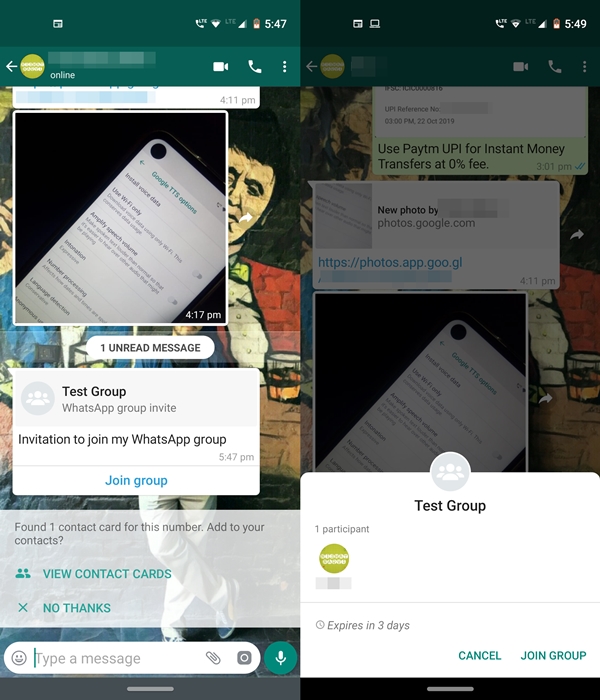
Suppose you have selected the "My Contacts" or "My Contacts Except" option in the new privacy settings of the WhatsApp group. In these cases, if someone tries to add you to his group, you will receive a message containing an invitation to join his group. You can even learn more about the group before you join.
To do this, tap the invitation and the total number of attendees as well as their name will display if they are added to your contacts. If you have decided to join the group, simply press JOIN THE GROUP. In addition, the invitation expires in 3 days, be sure to decide until then.
Do not miss: How to customize WhatsApp notifications (Contacts, Groups and App)
Other updates
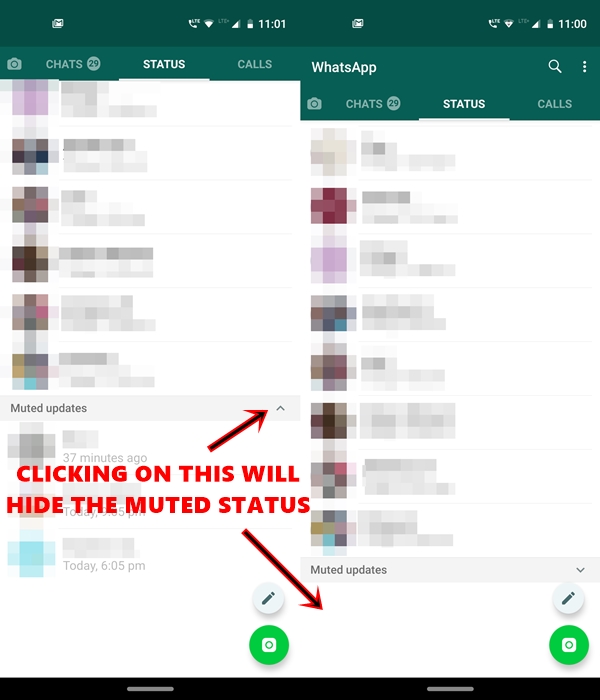
In addition to the privacy settings of the WhatsApp group, two new updates have been added to the app. But they are only available in beta versions. The first concerns silent status. Previously, whenever you turned off a person's status, they would always show you that person's status (in the Disabled Updates section). This does not really do justice to this feature. As of version 2.19.298 or later, all disabled updates are now completely hidden. To view them, you will need to press the down arrow next to the Muted updates section.

Taking into account the privacy of WhatsApp groups and the Mute status, a new start screen has been added to the application. Every time you open WhatsApp, you will see this screen with the WhatsApp logo a few seconds before the application opens. This does not apply if you open WhatsApp from its minimized state. You can try this by forcibly closing the application from Settings > Apps and notifications > See all apps xx > WhatsApp > Force Stop.
So apart from the new privacy features of the group, it was two other updates from WhatsApp. Let us know what you think of these new updates.
Read more: How to send WhatsApp messages without registering a number
