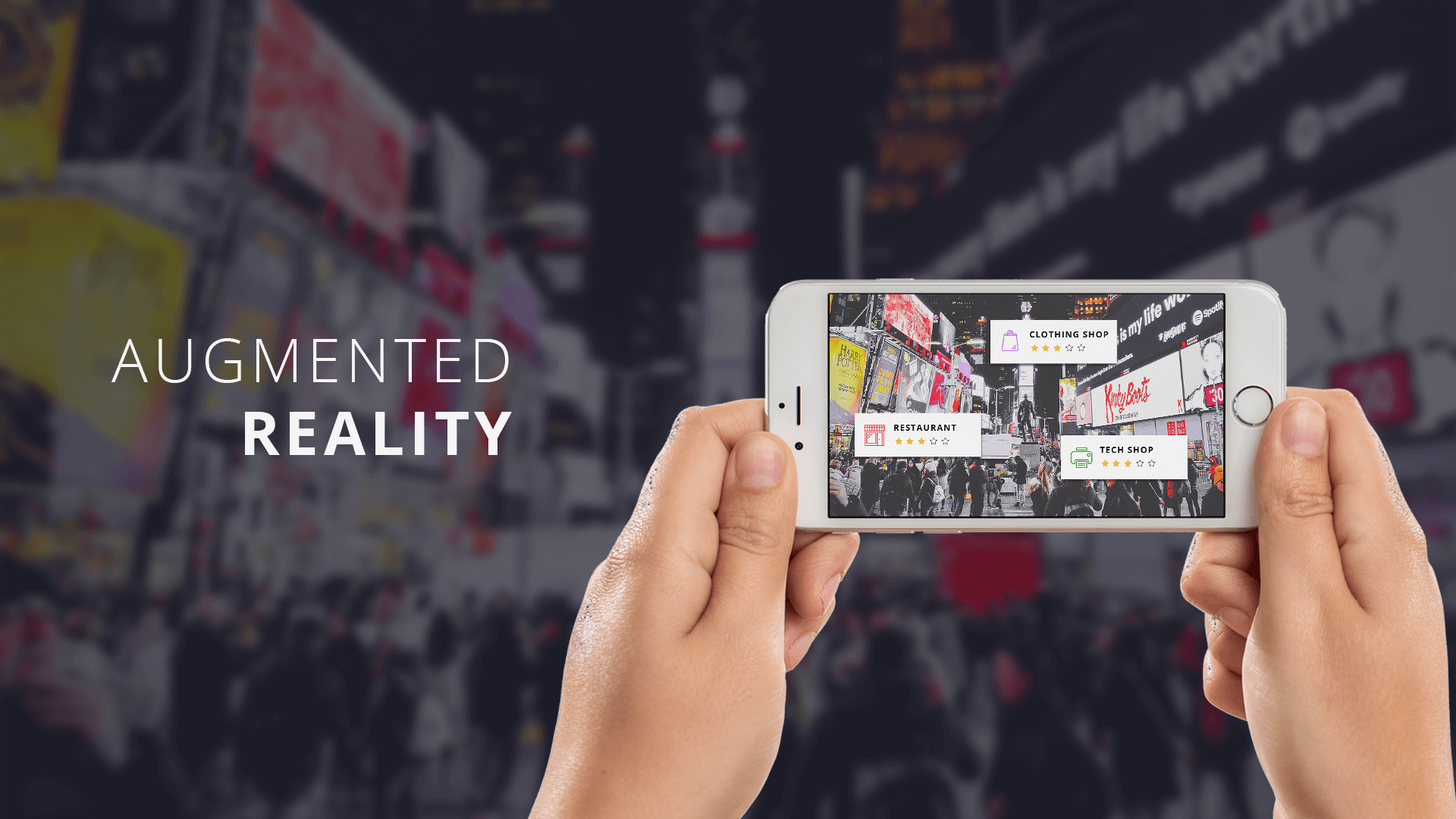AR and VR are becoming very beneficial for many areas of our daily life. In this article, we’ll tell you everything you need to know about augmented reality and virtual reality. We will cover what AR technology and VR technology are and how to use them on your Android device.
What is AR?
Augmented reality (AR) is one of the biggest tech trends right now, and it’s only going to get bigger. Smartphones and other AR-enabled devices are increasingly accessible around the world. AR devices allow us to see the real environment right in front of us with superimposed digital augmentation. Devices like Microsoft HoloLens and many more “Smart glasses” are transparent, allowing you to see everything in front of you. The technology is designed for hands-free movement while projecting images and figures onto everything you watch. For example, a dinosaur might cross your road, or maybe a dancing alien will offer you a taco. With the advancement in AR technology, these examples are no different from what might already be available for your Android device. AR screens can display something as simple as a piece of information that shows the time to something as complicated as holograms floating in the middle of a room. Most AR applications require 6DOF in one form or another, allowing your location to be tracked so the software can maintain consistent positions for the images it projects into 3D space. That’s why the HoloLens uses a stereoscopic camera and advanced pattern recognition to determine where it is at all times, and why more advanced AR-centric devices use lots of rear-facing cameras to track depth. Perhaps the most famous examples of AR technology are Pokemon Go, which came out in 2016 and quickly became a hit, and Snapchat lenses. Aside from games, there are many uses for AR in our daily life, such as:
- Enhanced navigation systems use AR to plot a route on the live road view.
- During football matches, broadcasters use AR to draw lines on the pitch to illustrate and analyze the games.
- IKEA has an AR app called IKEA Place that lets you see what furniture will look like and fit into your space.
- Military pilots see an AR projection of their altitude, speed, and other data on their helmet visor, meaning they don’t have to lose focus looking down to see them.
- Neurosurgeons use an AR projection of a brain to aid them in surgeries.
- In ancient places like Pompeii in Italy, AR can project views of ancient civilizations onto today’s remains, bringing the past to life.
What is VR?
Virtual reality (VR) is the use of computer technology to create a simulated environment. VR headsets completely take over your sight to make you feel like you are in a different place. By simulating as many senses as possible, such as seeing, touching, hearing, even smell, the computer is the creator of this artificial world. In virtual reality, the computer uses sensors and algorithms to determine the position of the user’s eyes in the simulated scene. It can be a game, a 360 video or the virtual space of the interfaces of the platforms. If the user’s head is spinning, the graphics will respond accordingly. For games and applications, virtual reality replaces your surroundings and takes you elsewhere. The simplest example of VR is a 3D movie. By using the special 3D glasses, you have the feeling of being part of the movie with an on-site presence. Now you can use VR headsets to explore even further. You can play tennis and other sports in your living room by wearing gloves equipped with sensors to play in a computer-controlled game simulation. Other uses of VR technology include training and simulation, VR tours of a house or apartment, aviation, medicine, military and many more.

How to get AR on your Android?
Google has a list of officially supported devices for his ARCore platform, which consists of the most modern devices. If you’re wondering how to play some of the cool new games and apps on your unsupported phone, don’t worry, we’ve got you covered. You will need the following:
First, you will need to install the ARCore / Playground Patcher module. Open the Magisk Manager app and navigate to Downloads. Now tap on the search bar and enter arcore. After that click on the download arrow and then hit the button Install option from there. When the installation process is complete, press the To restart button to restart your phone to activate the module. Once your phone comes back from restarting, all you need to do is go to Play Store and download the ARCore platform so that you can access all the AR apps and games that you couldn’t before.
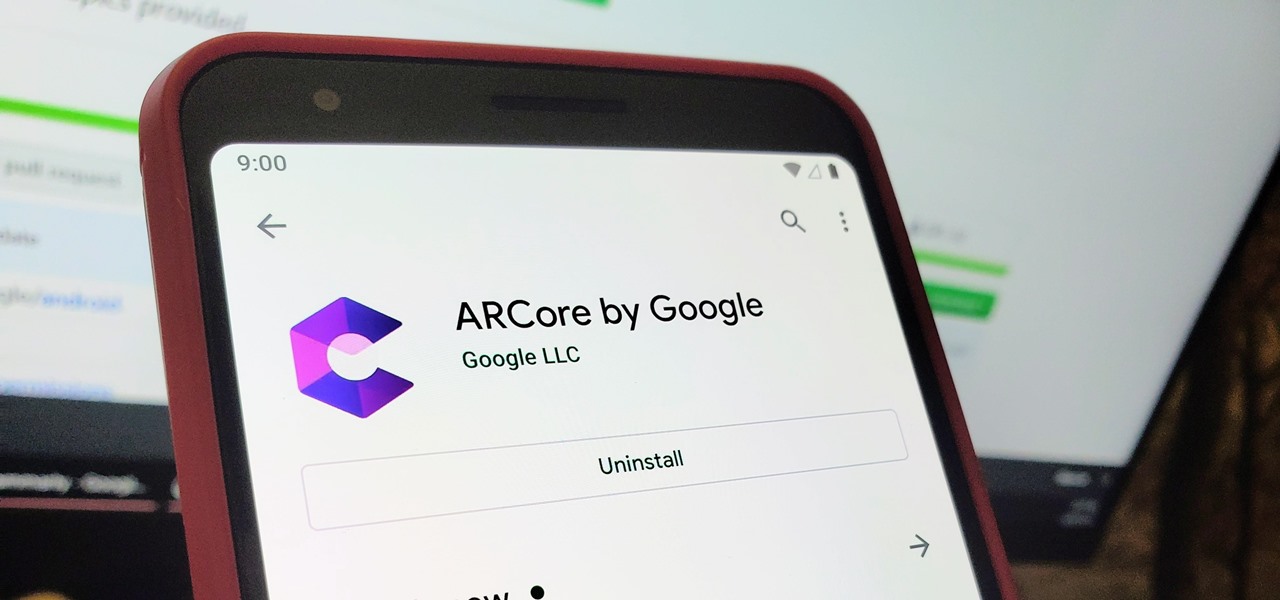
VR for Android
To experience virtual reality on your Android device, you will need a working mobile VR headset. Some good helmets are HTC Vive, Oculus Rift, or Valve index. Even if your phone is not the newest, you can still enjoy the VR experience. All you have to do is:
- Connect your Android phone to the VR headset
- Adjust your helmet as much as possible for more comfort
- If you’re using a Gear VR, follow the onscreen instructions to browse the Oculus store; otherwise – download the Google Cardboard app and enjoy the demo
- Explore Google Play for content
- Enjoy!