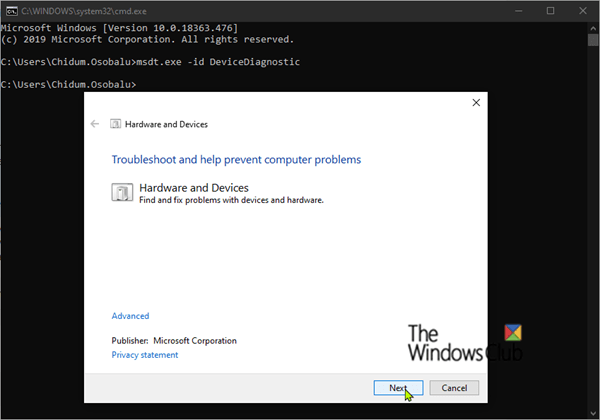VPN Error 720 – Error connecting to a VPN Connection
When using VPN software on Windows 10/8/7, it is very likely that you encounter an error – Error 720, error connecting to VPN connection, connection to remote computer could not be established. This guide will explain how to cope with this VPN error. According to many users, this error could be due to the following […]
VPN Error 720 – Error connecting to a VPN Connection Read More »