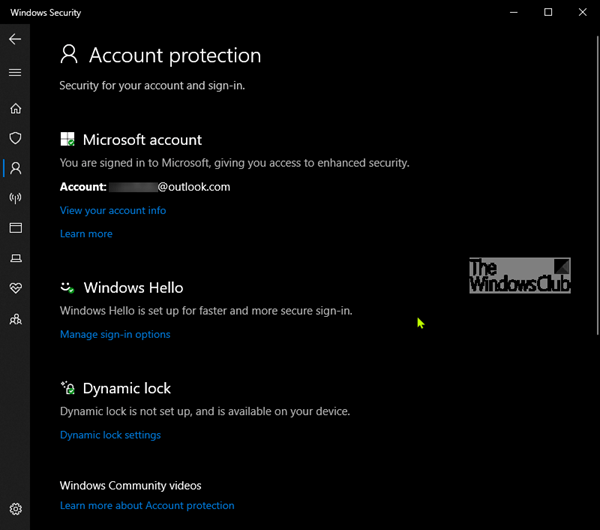What is Device Security in Windows 10 and how to hide this area?
Windows Defender has now been integrated into Windows security and it includes a Security of the device This section of Windows 10 is intended to give you a better idea of the security features built into your Windows device. In this article, we will explain what is the security of devices in Windows 10 and […]
What is Device Security in Windows 10 and how to hide this area? Read More »