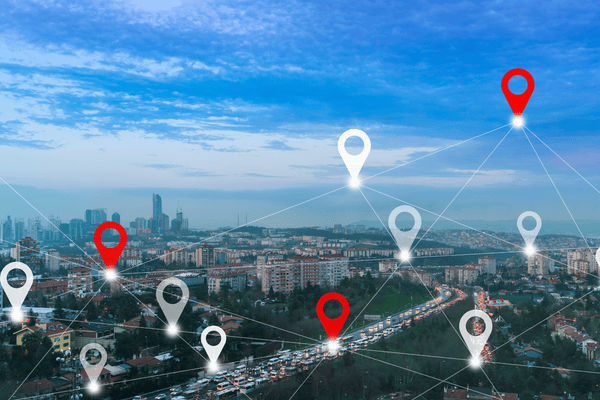
The advancement of technologies allows us to detect the location of the device owner within seconds. Once the spyware is on the phone, it starts working without their knowledge. Jealous partners, nosy bosses and hackers can easily track location since we take our phones everywhere with us. Most of the GPS tracking apps were created to track the locations of family members. However, they can be used by hackers to track their victims. The more advanced the technologies, the more sophisticated hacking applications are created which are even difficult to detect. You can watch how to track phone by sim card.
Except for the exact GPS tracking apps, some can be activated through other devices. When you download an application, it asks you to provide access to certain data, including your location. You have mainly three options; allow when using app, do not allow and allow to use. When you start using the app, the hacker immediately receives a message with your exact location details. This helps them find your whereabouts and easily invade your privacy. Victims are often unaware that their phone is being tracked. Thus, they can fall into the trap of the wicked. So it is highly recommended to constantly check your phone to make sure that no one is using your data for illegal actions.
How to detect a GPS tracker?
There are three main ways to check if your phone is tracked or not.
- Check all apps installed on your phone. You can easily find the app if someone has tried to use GPS tracking on your phone. The app will be labeled as a GPS tracker. Parents mainly use these types of trackers to locate the whereabouts of their children. However, hacking into another person’s phone may be considered illegal if you are not a parent trying to find their child’s location. So, even if it’s your partner, wife or husband, think twice before invading someone else’s privacy.
- However, some apps are disguised, so it’s not easy to know which app running on your system includes GPS tracking. Therefore, if you come across an app that looks suspicious, you’d better remove it immediately. In your settings, you can also find the set of permissions each app uses when using your device.
- Finally, there is an anti-malware tracking app that can easily find out which apps are using your data for tracking. They are specially designed for GPS spyware which aims to quickly find GPS tracking apps.
How to stop tracking your phone
If you have found a GPS tracking app on your device, then you are recommended to follow the steps given below.
- Turn off your smartphone. In some cases, however, it won’t help if the battery continues to run. You should remove the batteries if possible. Unfortunately, some phones have sealed phones making them impossible to remove.
- Even if you removed the battery, the second still retains data and time. Wrap your phone in a few layers of aluminum foil to prevent data transmission.
If you want to check if other apps are using your location for hacking, go to Settings -> Privacy -> Location Services. This way you can see all the apps that have access to your phone’s location. You can always change these settings if you found anything suspicious or unusual. Only allow other apps to access your data if necessary.
Conclusion
GPS phone tracking is a common hacking activity these days. Unfortunately, only some people are aware of the threats this can cause. Parents are currently using many GPS tracking apps to help detect the location of their children. However, many are used illegally for certain purposes. Not only can specially designed apps be installed on your phone and easily detected, but some are disguised. These are really difficult to locate and remove. Therefore, if you have come across anything suspicious or your phone is behaving strangely, you should perform a check. Hackers can gain access not only to your location, but also to other information. So the sooner you discover a hack, the easier it will be for you to prevent further transmission.