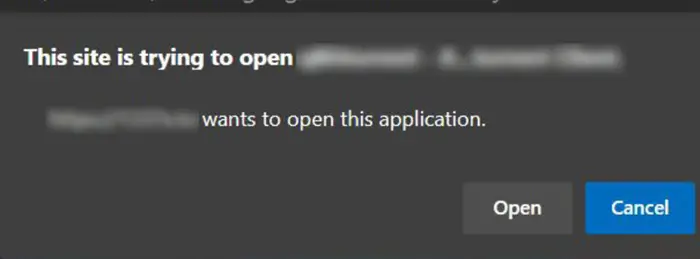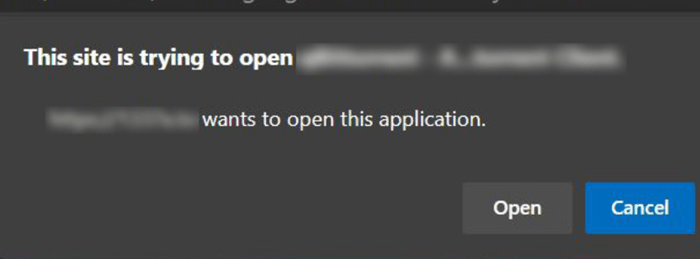Sometimes when launching an application or website, the Edge browser may display a prompt, stating “This site is trying to open this application” This behavior is acceptable if it occurs once or twice, but beyond that it can be annoying. So if you frequently see this prompt in Microsoft Edge browser or in Google Chrome, this article shows how you can disable it:
This site is trying to open
wants to open this app.
This site is trying to open this application
The aforementioned erroneous behavior seems to be of the same kind as that observed when “change application“And appears whenever an external protocol is called. Thus, the user is prompted to confirm. Follow these steps to turn it off in Microsoft Edge:
- Open the registry editor.
- Go to the Policies Microsoft Edge key
- Double click on ExternalProtocolDialogShowAlwaysOpenCheckbox.
- Change the default from 0 to 1
- Close the Registry Editor and restart your PC.
Open the Windows Registry Editor. For that, press Win + R in combination and in the ‘Run“Dialog box that appears, type”regedit“And press”Enter“
In the window that opens, go to the following key –
HKEY_LOCAL_MACHINESOFTWAREPoliciesMicrosoftEdge
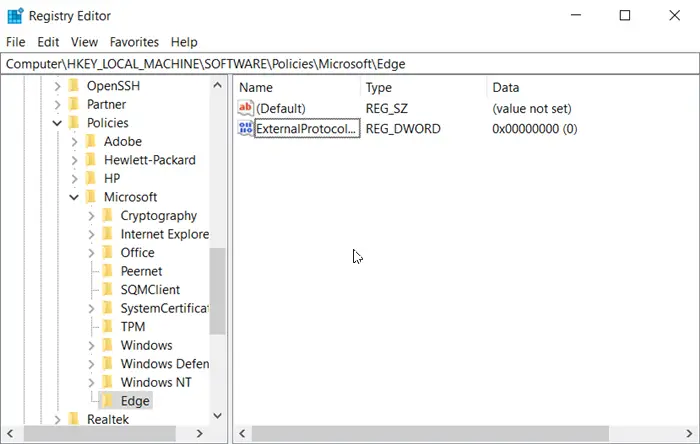
Switch to the right pane and double-click the key with the name – ExternalProtocolDialogShowAlwaysOpenCheckbox.
If the entry is not visible to you, you must create a new one.
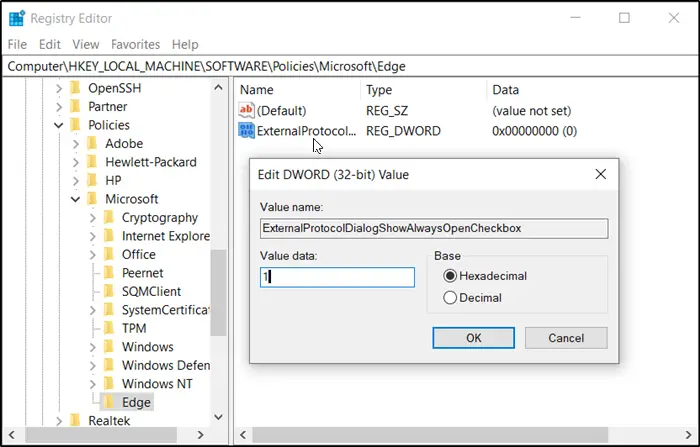
Then, in the Edit String box that appears, change the default hexadecimal value from 0 to 1.
When finished, close Registry Editor and exit.
Finally, restart your PC.
Since, you have enabled this policy, an external protocol confirmation prompt “Always allow»Should be visible to you. Check the box checked against this option to ignore any future confirmation prompts for the site protocol.
When you deactivate this policy, the “Always allowThe checkbox does not appear and the user will be prompted to confirm each time an external protocol is invoked.
Disable this prompt in the Chrome browser
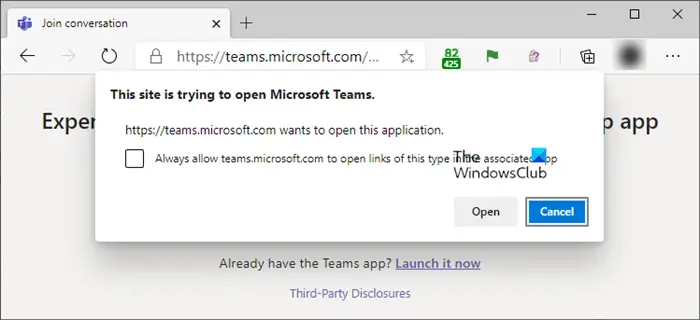
To disable this prompt in Google chrome browser, navigate to the following key:
HKEY_LOCAL_MACHINESOFTWAREPoliciesGoogleChrome
Change this value as follows:
- DWORD (32 bit): ExternalProtocolDialogShowAlwaysOpenCheckbox
- Value data: 1 (hexadecimal)
I hope this helps you.