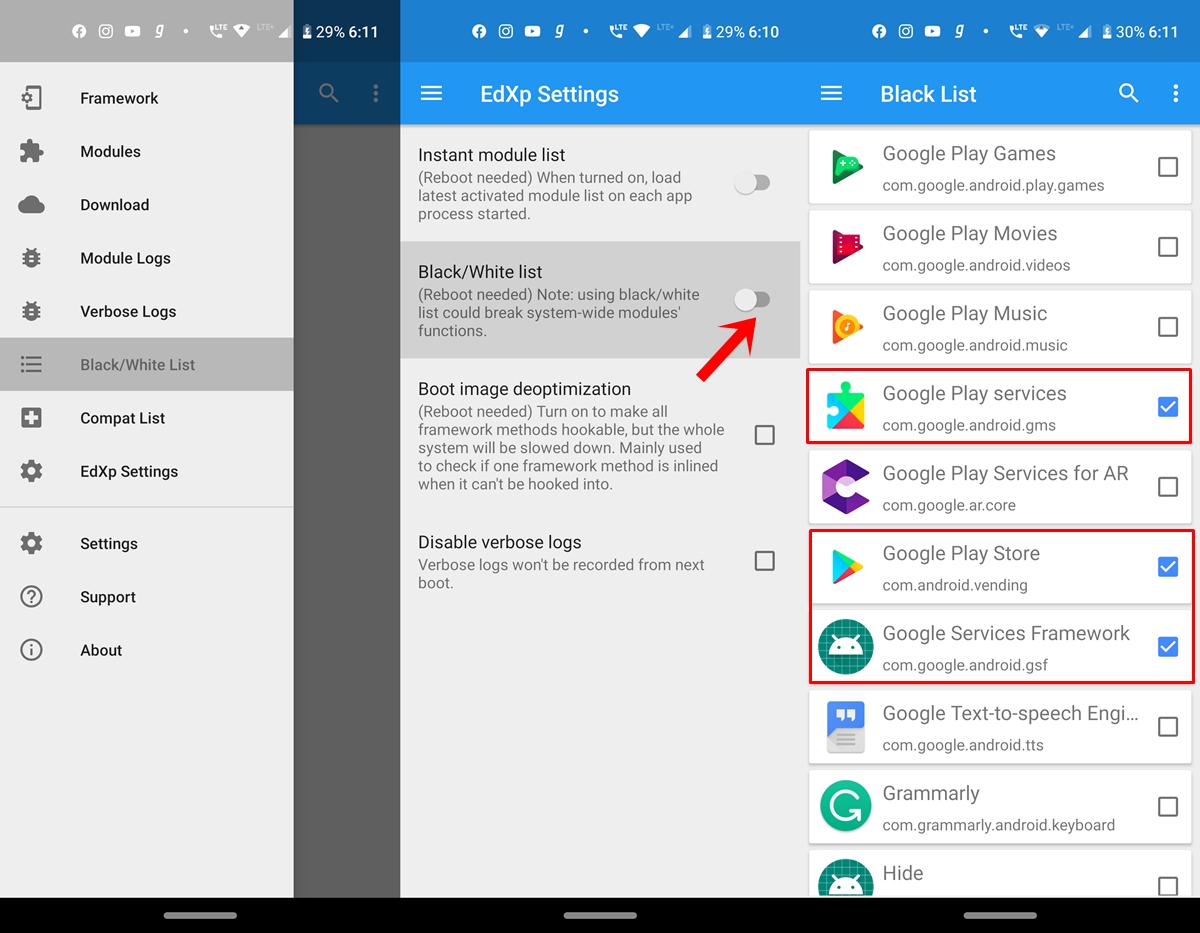Most modules are also developed with the understanding that it does not change this SafetyNet indicator. However, EdXposed is not one of them. EdXposed is the port of Xposed Framework for devices running Android 9.0 Pie or later. And if you flash this module via Magisk, the triggering of SafetyNet is inevitable. Therefore, in this guide, we will detail the steps for the EdXposed SafetyNet patch. On this note, see 10 best Xposed modules and 17 best Magisk modules for your rooted Android device.
EdXposed SafetyNet Fix
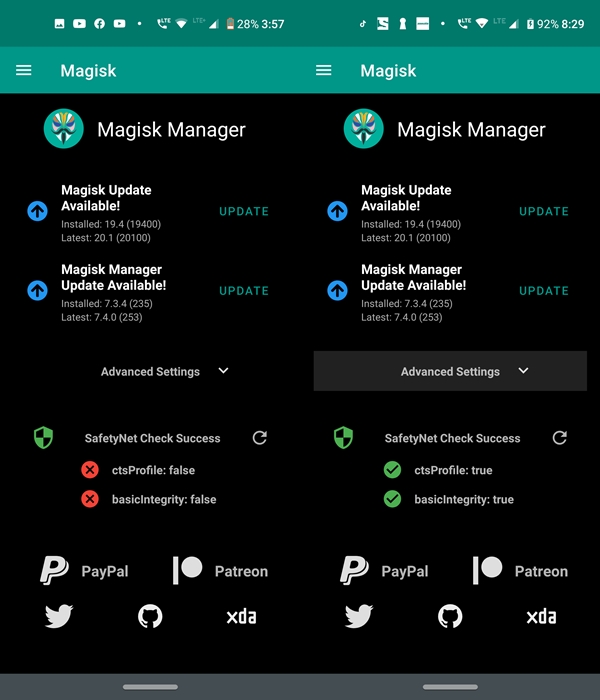
If SafetyNet detects a tampering with the system, the test fails. This causes problems with certain apps and games. Almost all banking applications, including Google Pay and some PokemonGo games will not work in such cases. Therefore, it is necessary to pass this SafetyNet verification. And just hiding the EdXposed app using the Hide Magisk feature doesn't help either. That said, here are the steps for the EdXposed SafetyNet patch. Let's start. For all other modules, see our general guide on hide root on Android and pass SafetyNet control.
Steps to follow
- Open the EdXposed on your Android device.
- Press the hamburger menu and access the EdXp settings.
- Activate the toggle next to black / white list.
- Now press the hamburger menu again and select the Black / white list.
- Check the following three applications: Google Play Services, Google Play Store and Google Framework Services.
Finally, restart your device. That’s it. This was the EdXposed SafetyNet patch. To check the same, open the Magisk Manager app and tap on the SafetyNet Check option. You should now get both ctsProfile and basicIntegrity as True. Now you can try all banking apps and various Android games like Mario Kart Tour without any problem. If you still have problems with any of the above steps, the comments section is yours. Submit your requests there.
Then read: Install SOSP custom ROM as Magisk module on any Android