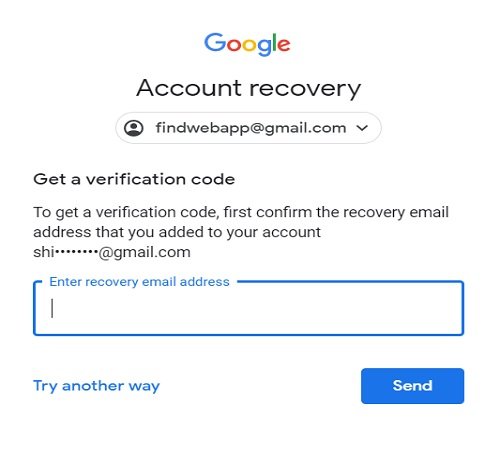Are you excluded from your Google account? Probably yes, which is why you are here today! Google account is important as our Gmail, Google docs, Google Photos, Google Drive, etc., and so we panic when we can’t sign in. It can actually be frustrating when you don’t have access to any of your stored documents or data.
Google locks your account if it detects suspicious activity on your account, this is primarily a suspicious account recovery attempt. So if you forget your Google account password and try to recover your account, if you fill in the wrong details, Google will lock your account. Additionally, multiple account recovery attempts will result in a locked Google Account. Google normally locks your account for a week. This also happens when your Google account is hacked.
It is always suggested to use a good password manager to store all your passwords and avoid such situations. Well, in this article we are going to learn what you can do if you get stuck on your Google account.
Google account locked
As mentioned above, it starts with trying to recover your Google account with “Forgot your password“. This will take you to the Google account recovery page accounts.google.com/signin/recovery, in which you can get your lost password and recover your account by answering some questions that you may have configured when creating the account.
If your answers don’t match the originally posted answers, Google finds it suspicious and locks your account. So basically with these answers you have to prove your ownership on your account otherwise it will be locked.
If you fill out all of the correct answers, Google will send a verification email to your recovery email address or to the phone number you provided when setting up this account. Therefore, if you have not set up a recovery email or phone number, or do not have access to it, you may not be able to prove your ownership and may not be able to recover. your Google account.
What if you no longer have access to your Google account?
Let’s go over the account recovery process.
You might be the luckiest person if you’re signed in to your recovery email address on that same device. Google will directly give you the option to set a new password and you will be able to access your account within a minute. Also, a very important point to remember here is that account recovery will be easier if done from a device that was recently used to access the locked account. Avoid mobile devices and prefer to use PC or laptop for the recovery process.
Let’s take a look at the other scenario when you are not signed in to your recovery email address. Go to the Google sign-in page, enter your email address and click Next.
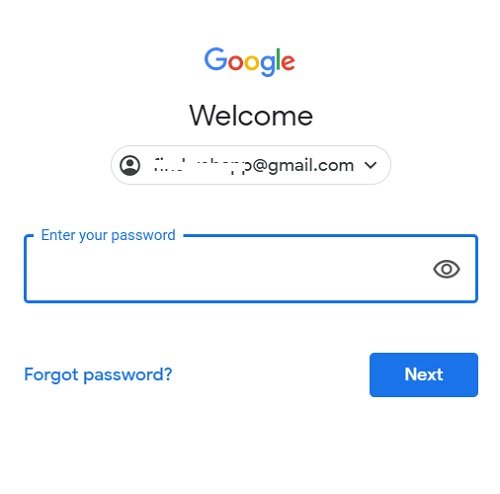
Click on Forgot your password
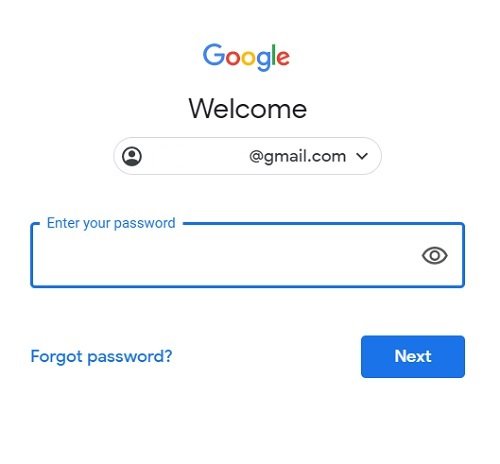
If you remember your last password, enter it or click Try another way.
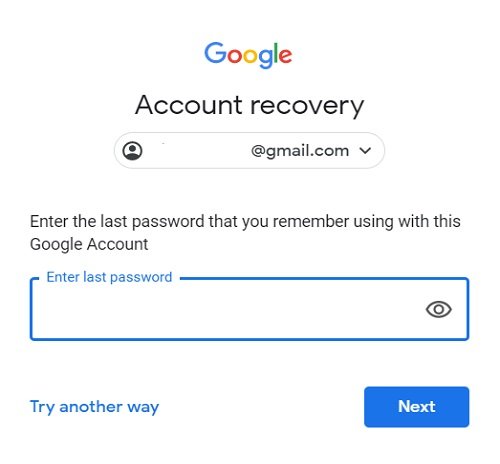
This will take you to the next step where we need the phone number added when creating this Google account. Enter your phone number to get the verification code and prove your ownership. Click on I don’t have my phone, if you no longer have access to this telephone number.
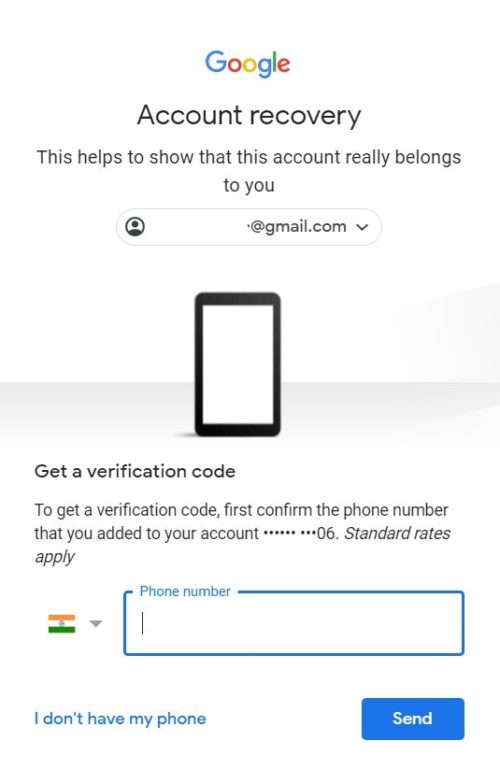
Confirm your recovery email address that you set up when creating the Google Account. If you do not have access to your recovery email address, click Try another way.
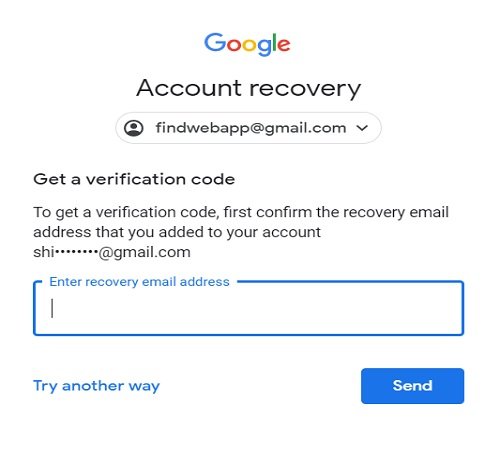
Google sends you the verification code in the recovery email address and when you enter this code you get a link to change your password. If your first recovery attempt is unsuccessful, you can try it again, then your recovery request is sent to the support specialist and you can expect the response in 3-5 business days.
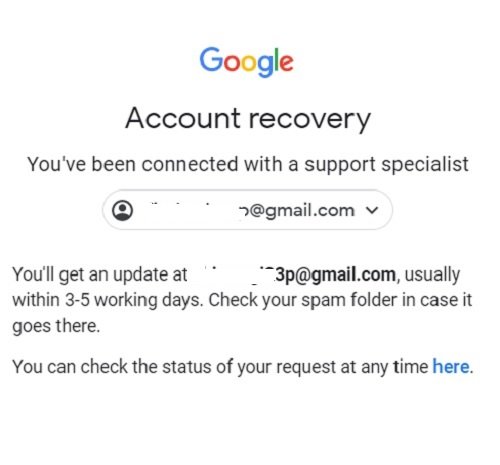
This may solve your problem, but if you are still not authorized to access your Google account, you can fill it out. form For more help. Google Account Recovery examines your form and contacts within a day or two.
It is recommended to create backup codes to avoid such situations. Backup codes help you recover your account even if you don’t have access to your recovery phone number or email address.
How to create a set of backup codes?
Go to your Google account and click on security in the left navigation panel.
Scroll down and click 2-step verification.
Log in to verify and on the 2-step verification page click on Backup Codes and click CONFIGURE.
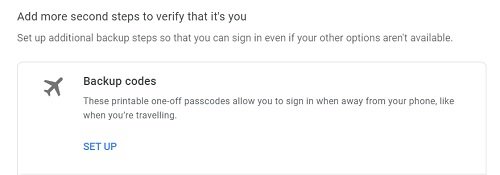
Once you click CONFIGURE, you’ll get a few numeric codes that you can use to log in if you forget your account password. These save codes are one time use only and you must create a new set again if it is used once. Keep these codes in a safe and accessible place for emergency situations. 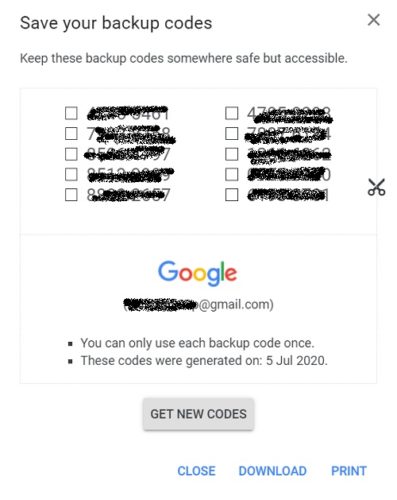
Two-step verification is very important to keep your account safe. Also, it is highly recommended that you go through the recovery process carefully, as Google will not return the account if you do not prove that you are the owner of the account.
We hope this article helps you get your Google Account back!