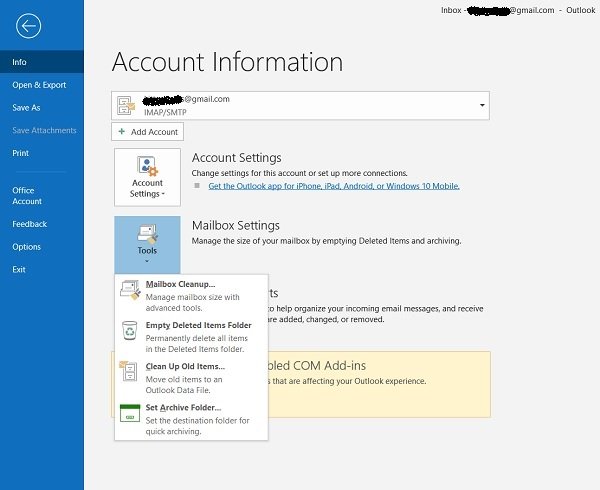Can’t send email via Microsoft Outlook? If your email is stuck in the outbox with error code 17884, this message is for you. Outlook is one of the most popular email clients in the world and this error occurs when your Outlook account is automatically disconnected and your sent emails are blocked in the outbox. Even restarting the app does not help here, the email remains blocked in the outbox.
An unknown error has occurred in Outlook. Outlook error code 17884, mail could not be sent.
Let’s check out the causes of this Outlook error 17884 and how to fix it.
Outlook error code 17884
There can be many different reasons for this error, including:
- Poor connectivity
- Large attachments.
- An issue with the Exchange server
- Spam emails
- Daily limit
- Wrong email address
- Obsolete version of Outlook
An unknown error has occurred in Outlook
How To Fix Outlook Error 17884
1]Poor connectivity
The most common error is poor connectivity. The intermittent Internet connection can automatically disconnect the Outlook account and your emails will be blocked in the outbox. In this case, check your Internet connection, restart Outlook, and try to send the email again. Most of the time, it works.
2]Large attachments
An email with large attachments may also not pass. With Outlook, you can send an attachment of up to 20 MB, which is valid for all versions. Your email will not be delivered if it exceeds the authorized attachment limit and may remain blocked in the outbox with error 17884.
3]An issue with the Exchange server
Check if the name of the outgoing server (SMTP) is correct. To check or modify the SMTP settings, access your account, click Server settings.
4]Spam emails
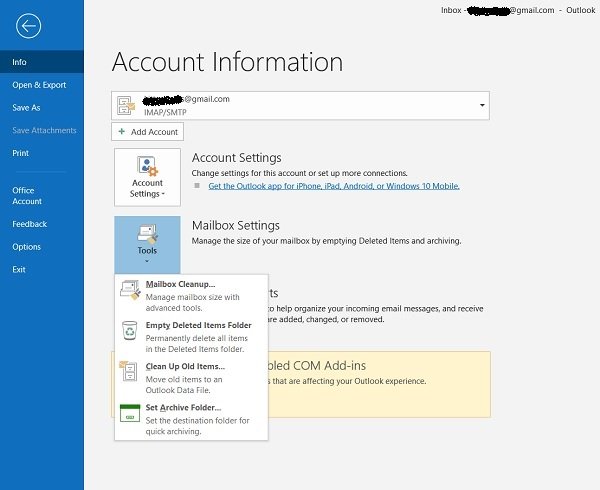
You won’t be able to send or receive emails if your inbox is full. Delete unwanted emails, empty the spam box and trash can to get space, and try to send the email stuck in the outbox.
5]Daily limit
You may have exhausted the daily limit. Outlook has a sending limit of 300 emails per day, 30 per minute, and up to 100 recipients per email. This is to avoid spam email. Check if you have already reached the limit, in this case write your e-mail and send it the next day.
Related Reading: Email in Outlook doesn’t sync in Windows 10.
6]Wrong email address
This is a very basic error and a very common error. Check if you have put the recipient’s email address, even a small comma instead of a period will not let your email through.
7]Repair Office applications
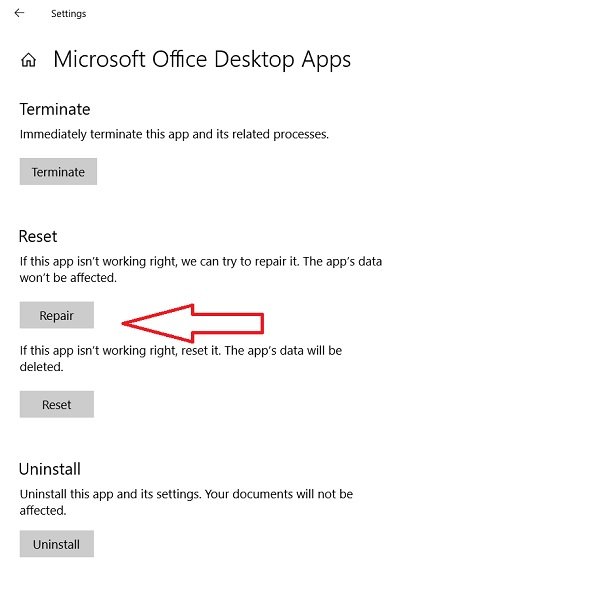
Go to PC settings in Applications and features and type Office in the search bar. Click on Microsoft Office and go to the “Advanced settings” tab. Click Repair and restart Outlook. This could solve your problem, and you may be able to send blocked emails to your outbox.
8]Obsolete version of Outlook
If none of the above fixes help, uninstall the Outlook app and reinstall it, you may be using an outdated version of Outlook.
The fixes mentioned above will likely resolve your Outlook error 17884 and you can resend the emails. Let us know if it still doesn’t work for you.