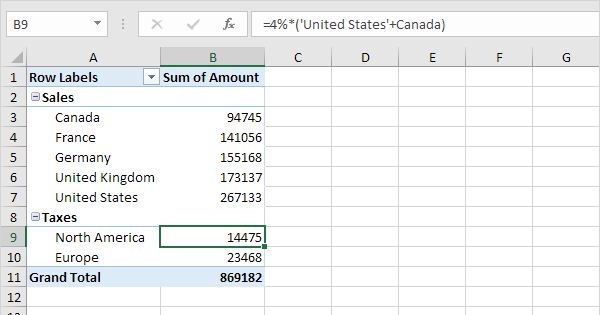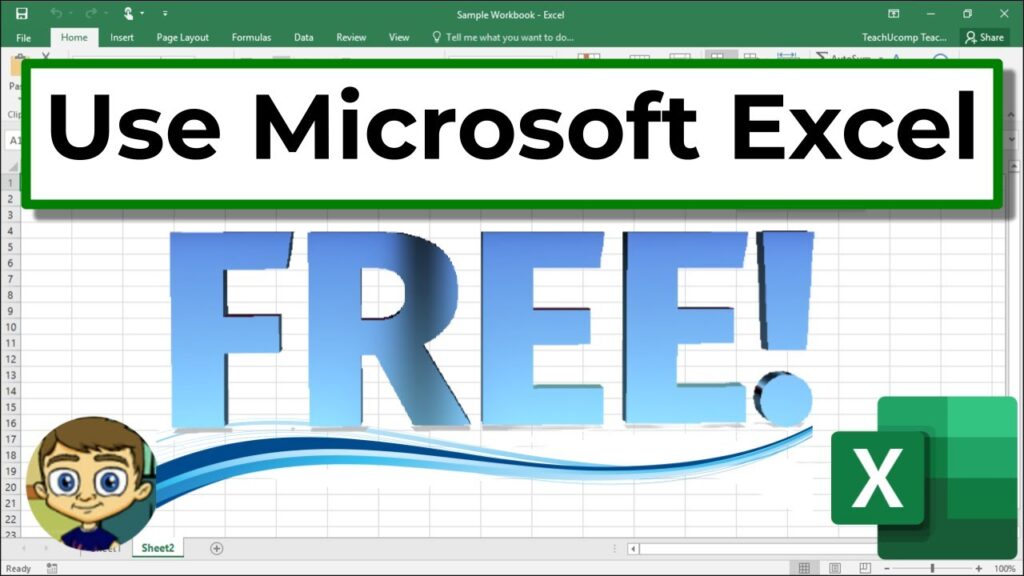HOW TO RESET Administrator PASSWORD and Unlock Computer in Windows 11, 10 and 8.1
If you have forgotten the administrator password on your Windows 11, 10, or 8.1 computer, don’t worry! You can still regain access to your computer by following these steps: Please note that resetting the administrator password without proper authorization is only recommended for personal use on your own computer. If you are having trouble accessing […]
HOW TO RESET Administrator PASSWORD and Unlock Computer in Windows 11, 10 and 8.1 Read More »