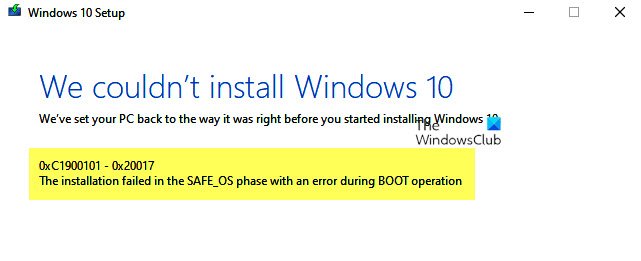Text Highlighter not working in Microsoft Edge
Microsoft Edge offers a PDF highlighter function that highlights PDF text in one of four colors: Light blue, green, yellow, and Pink. You can simply select text from a PDF file and use the right click context menu to highlight that text. Although the functionality works well, you may sometimes experience a problem when you […]