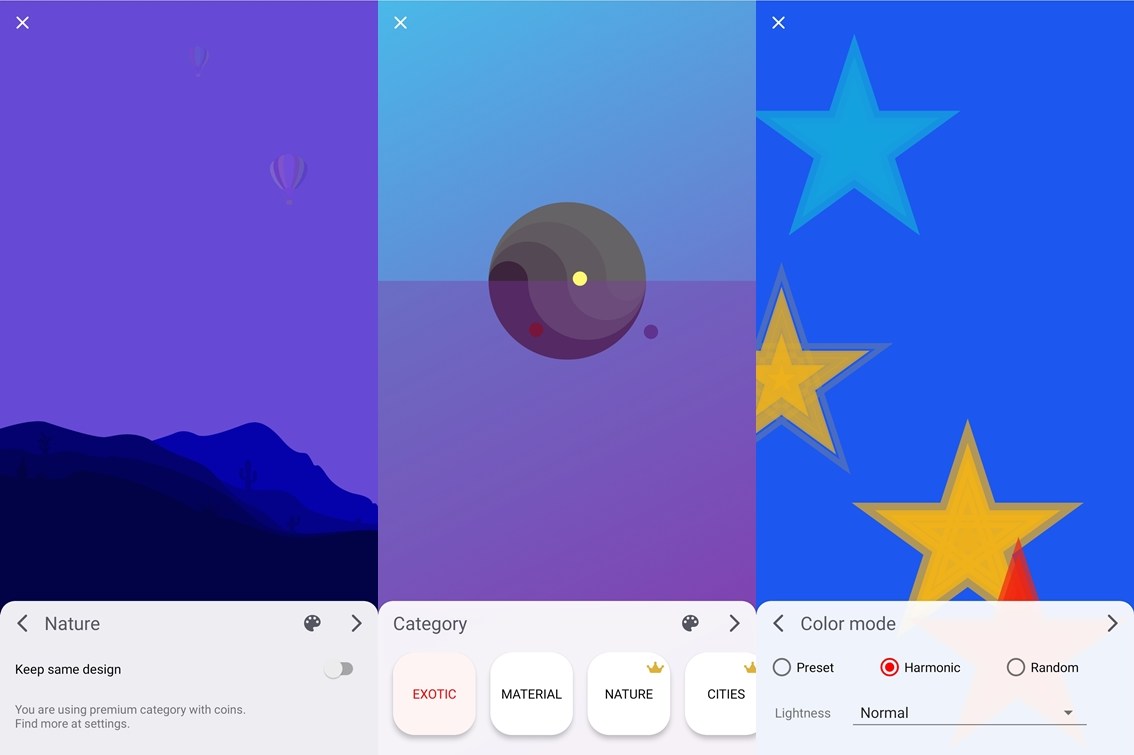Creating a custom screen background is one of the best things to do to create a unique home screen setup or customize your device. By using this cool application called Stupis Screens, you can create your own custom screen backgrounds. This application can be downloaded for free from the Google Play Store. It gives you access to a few categories of wallpaper with cool designs and you can then customize the colors.
You can create an almost unlimited number of wallpapers via the Stupis Screens application. Some categories of wallpaper are for Premium users. However, most categories can be used for free. If you are looking for other wallpaper apps, you should discover 5 new Android wallpaper apps that are worth trying.
How to use Stupis screens
Fortunately, a tutorial appears when you first use the application. However, if you can not understand how the tutorial works, there is no reason to worry. Follow the steps below to start creating custom screen backgrounds with the help of Stupis Screens.
- Start Stupis Screens and follow the tutorial.
- To explore a new wallpaper template, press the button arrow to the front located in the lower right corner.
- This will bring up a new model with which you can choose to work.
- To edit the template, simply press the button edit icon that should be located in the top bar.
- From here you can choose the category of models. Models include Exotic, Equipment, Nature, towns, Habijabi, Clean, and lowpoly.
- Choose your favorite wallpaper style and if you like the pattern you see but do not like the color, press Keep the same design.
- Press the following icon to display the same pattern with different colors. Keep pressing until you find the color you like.
- In addition, you can press the button color pallet icon, then press Keep these colors to see other drawings with the same colors.
- You can also press the Settings icon in the Color mode to change the favorite colors.
- There are three color modes – preset, Harmonic, and randomly. If you choose harmonic, you can select the type of colors used by your wallpaper, such as Ordinary, high, Low, or randomly.
Of course, this may seem a bit overwhelming at first. However, if you continue to experiment with the choice of colors and design, you will eventually find the perfect combination for yourself. If you consider yourself a minimalist, then you have to check the drawings in the Clean Category. This category uses gradients, solid colors, or even minimal patterns for wallpaper.
On the other hand, if you want to experiment with something unique, we suggest you try all the patterns. The Exotic category in Stupis Screens features some of the most unique designs. What's even more interesting is that the app saves all the custom wallpapers you create in History tongue. So, you would not have to worry about losing a wallpaper by accident.
Read more: 4 unique wallpaper apps for Android