The Amazon Prime Video app now comes pre-installed with many Android TVs. The app lets you access a huge library of movies and TV shows. Amazon Prime Video lets you watch content up to 4K Ultra HD resolution. You also get support for formats like HDR10+ and Dolby Vision like other streaming platforms.

But there are occasions when the Prime Video app starts troubling the users on Android TV. This post will cover some solutions to fix Amazon Prime Video not working on Android TV.
1. Check Your Billing Status
Unlike platforms like Netflix, Amazon Prime Video offers a yearly subscription fee to its users. If the Prime Video app is not working on your Android TV, it might be due to an issue with your payment method. You would need a computer to check your billing status. Here’s how.
Step 1: Go to the Amazon Prime Video homepage.
Visit Prime Video

Step 2: Click on your profile name in the top-right corner.
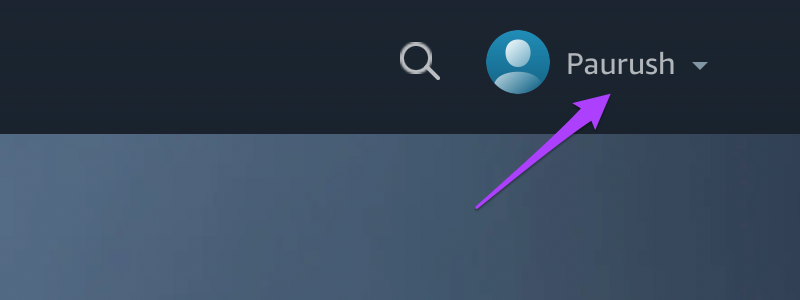
Step 3: Select Account & Settings from the dropdown menu.

You might be asked to sign in again to your Amazon account.

Step 4: Look for the Prime Membership section to find your payment details.

Step 5: If your payment didn’t go through, click Edit on Amazon to check billing details.

The Amazon website will open on your screen. Your billing details will be visible at the top.
Step 6: Click on View Your Payment Method.

Step 7: Click on Edit Payment in the dropdown menu.

Step 8: Add a new payment method or edit your existing payment details.

2. Check for Same Title Viewing on More Than 2 Devices
Amazon Prime Video has set device usage limits for its users. You can stream a movie title or TV show to not more than two devices at the same time. The same applies to Purchased videos. But for Rentals, you can stream the title only on one device at a time.
So it is recommended to check if you cannot use Prime Video on your Android TV due to any of the scenarios mentioned above.
3. Update the Prime Video App on Play Store
Bugs are the worst enemies of apps. Therefore it is always recommended to update apps on every platform regularly. To resolve this issue, you can try updating the Prime Video app on your Android TV. Follow thesesteps.
Step 1: Open the Play Store on your Android TV.
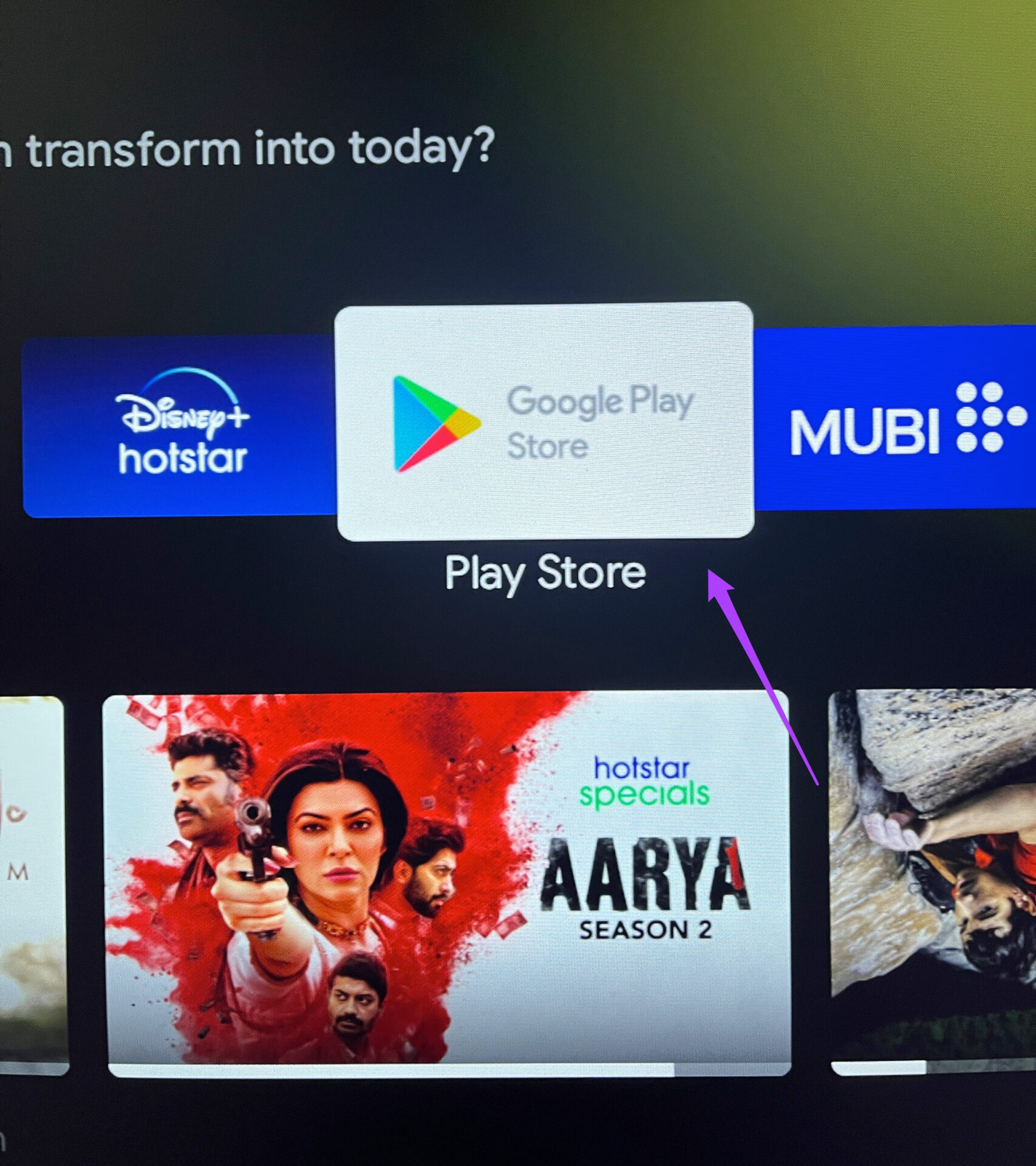
Step 2: Select the profile icon in the top-right corner.
![]()
Step 3: Select Manage Apps & Games.

Step 4: Select Check for Updates.

Update the Prime Video app if it is available for your Android TV.
4. Force Quit and Restart Prime Video App
Force quitting the Prime Video app on your Android TV will stop it from running in the background. You can try this method to fix the issues that are ruining your viewing experience. Follow these steps to force quit and restart the app.
Step 1: Select the Apps tab on your Android TV home page.
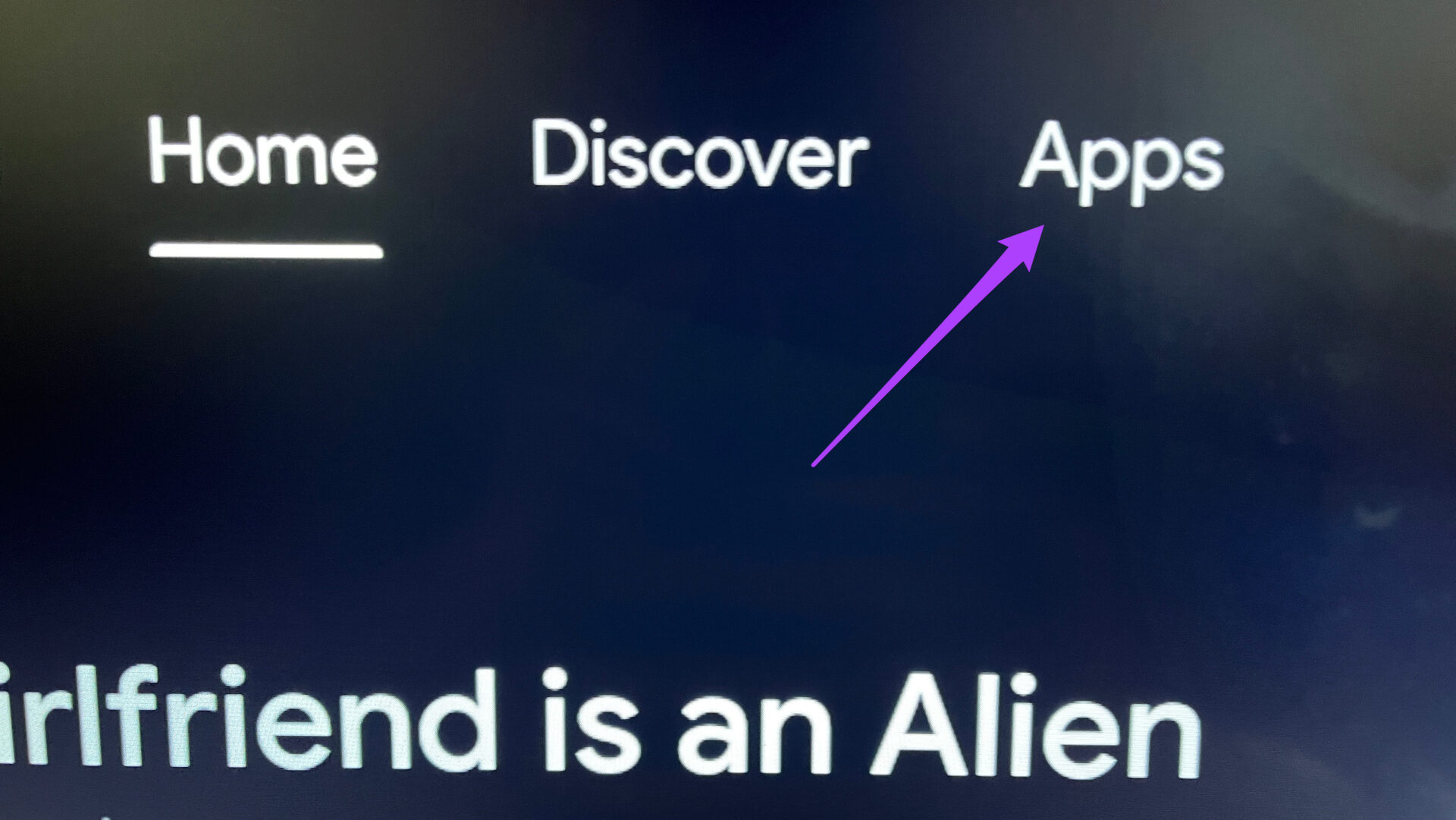
Step 2: Scroll down and select the Prime Video app.

Step 3: Long press the app icon to reveal some options.
Step 4: Select Info from the dropdown menu.

Step 5: Select Force Quit from the list of options.

Step 6: Press OK to confirm your action.

Now restart the app and check if the issue has been resolved.
5. Restart Your Android TV
If force quitting and restarting the Prime Video app is not helping you, try to restart your Android TV. Turn off your TV and unplug it from the power source. After 5-10 mins, plug it back and restart your Android TV.
6. Clear Amazon Prime Video App Cache
Like other platforms, clearing the app cache memory is a good option to fix Prime Video not working on your Android TV. Follow these steps to do the same.
Step 1: From the Apps tab, select Prime Video.

Step 2: Long press the app icon to reveal options.
Step 3: Select Info from the list.

Step 4: Select Clear Cache from the options.

Step 5: Press Ok to confirm.

Restart the Prime Video app again.
7. Uninstall and Reinstall the App
If none of the solutions has worked for you, we suggest uninstalling and reinstalling the Prime Video app on your Android TV. Follow thesesteps.
Step 1: Select the Prime Video app from the Apps tab.

Step 2: Select Uninstall from the list of options after long-pressing the app icon.

Step 3: Select Ok to confirm your action.

Step 4: Open Play Store, search for Prime Video and install it again.
Enjoy Amazon Prime Video on Android TV
These solutions will help fix any issues you face on Amazon Prime Video on your Android TV. The streaming platform has now started rolling out the option to Rent movie titles in other countries. Please ensure that you regularly update the OS of your Android TV. This will also help in improving the life cycle of your Android TV.
