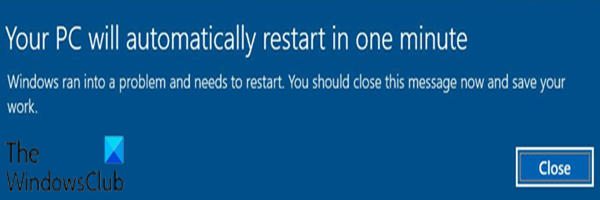If you recently installed a Windows update and this requires you to restart your Windows 10 device with the error message; A critical system process C: WINDOWS system32 lsass.exe failed, this post is intended to help you. In this article, we will suggest the workaround as you can try to alleviate this problem.
There are different instances of this error message with different error codes. Here is the typical error message with the corresponding error codes that you may receive when you encounter this error:
A critical system process, C: WINDOWS system32 lsass.exe, failed with status code c0000008. The machine should now be restarted.
A critical system process, C: WINDOWS system32 lsass.exe, failed with status code c0000354. The machine should now be restarted.
A critical system process, C: WINDOWS system32 lsass.exe, failed with status code 80000003. The machine should now be restarted.
The Local Security Authority Subsystem Service (LSASS) is responsible for enforcing security policy on Windows systems and is used by the system to add entries to the security log, as well as to manage user connections, password changes and the creation of access tokens.
When LSASS fails, the user immediately loses access to all accounts available on the machine, an error is displayed and the machine is forced to restart and the warning prompt below is displayed on the desktop.
Your PC will restart automatically in a minute
A critical system process C: WINDOWS system32 lsass.exe failed
If you are faced with this A critical system process C: WINDOWS system32 lsass.exe failed on Windows 10 after installing a new Windows update, you can try one of the workarounds below to alleviate the problem on your device.
- Uninstall the problematic update and block the update
- Disable quick start
Let’s examine the description of the process involved regarding each of the workarounds.
1]Uninstall the problematic update and block the update
This workaround requires you to uninstall the problematic update and then block Windows Update from updating to prevent the bits from re-downloading and reinstalling on your device.
It should be noted that this workaround is not recommended, as uninstalling cumulative updates will potentially remove the mitigation of security issues affecting your Windows 10 device for which the update was released.
2]Disable quick start
the Quick Start Windows 10 functionality is enabled by default, if applicable. Quick Start is designed to help start your computer faster after your computer shuts down. When you shut down your computer, your computer actually goes into hibernation instead of a complete shutdown.
This workaround requires you to disable quick start to mitigate this A critical system process C: WINDOWS system32 lsass.exe failed problem on your Windows 10 PC.
An official Microsoft patch may be available in the coming weeks.