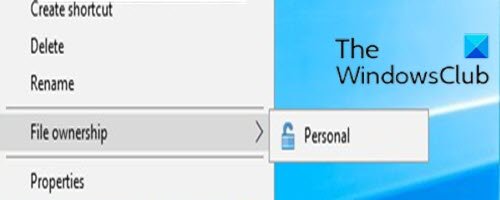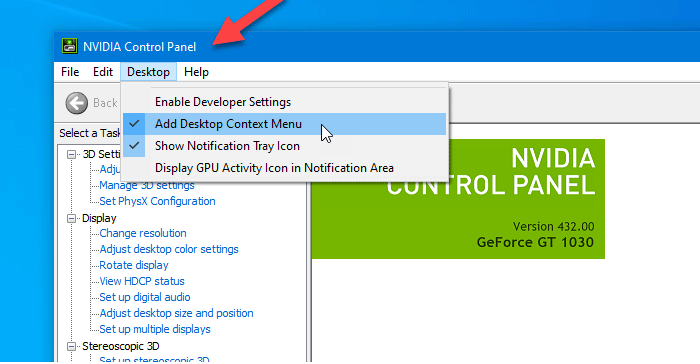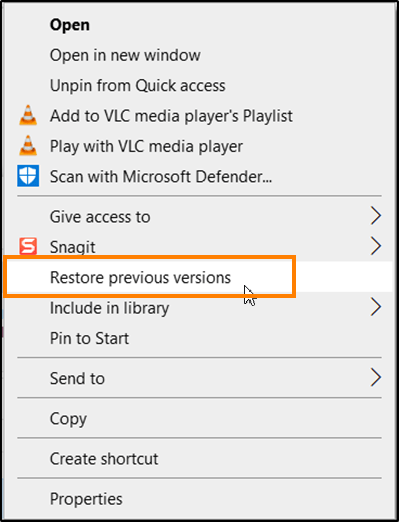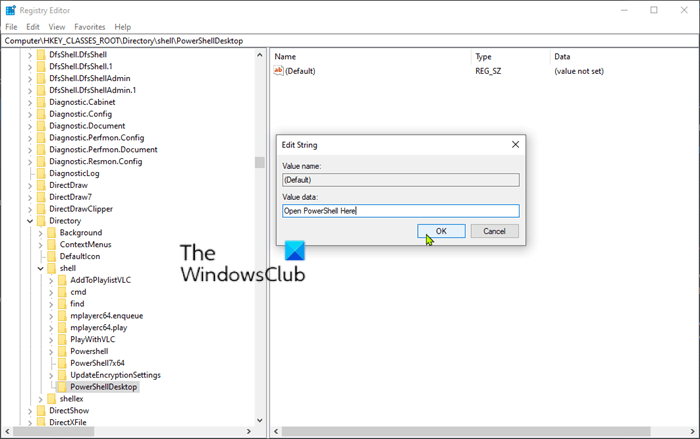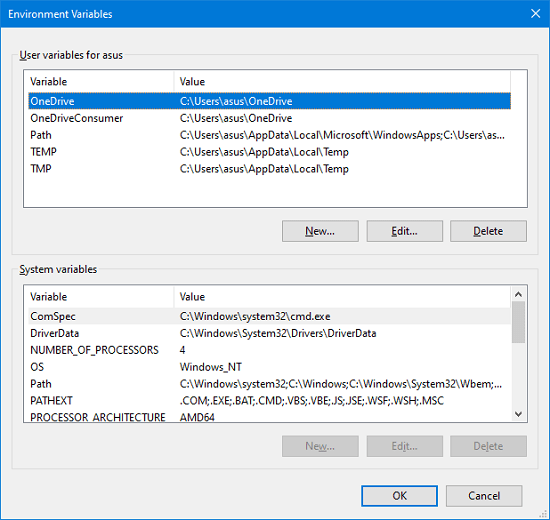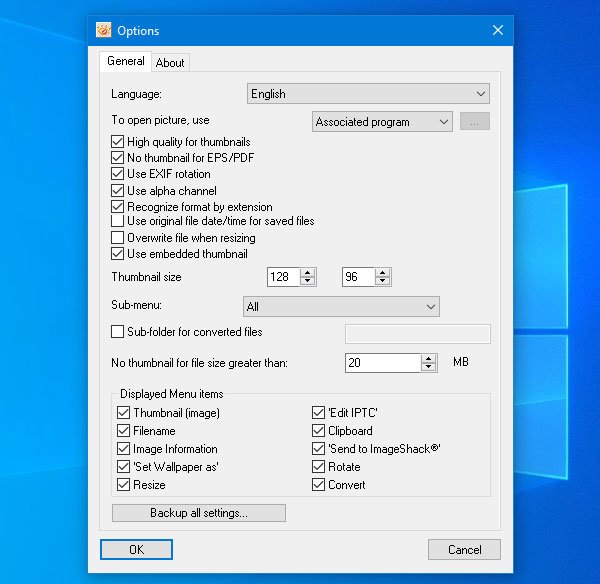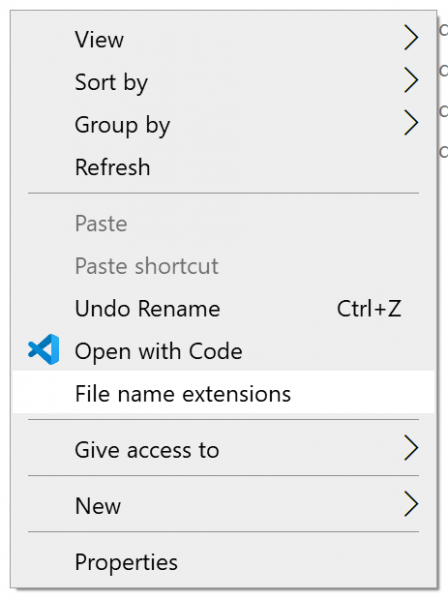How to add or remove EFS File ownership from Context Menu in Windows 10
Encryption is the most powerful protection Windows offers to help you secure your files and folders. When you encrypt a file or folder with EFS, File ownership will be available in the context menu of the file or folder to facilitate decryption. In this article, we will show you how to add or remove the […]
How to add or remove EFS File ownership from Context Menu in Windows 10 Read More »